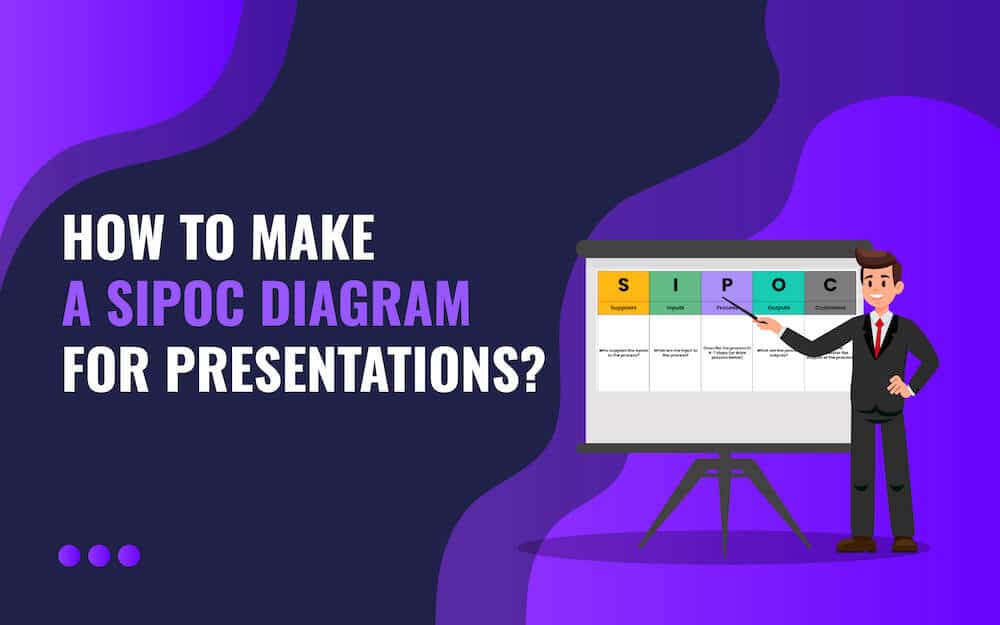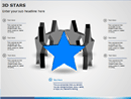

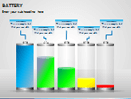

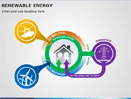

.
.
.
.
.
.
Supplementary material can add a great deal to a speech. This is particularly true when you use slides in a presentation – not at all difficult to set up and certainly easy to use.
Remember, however, that the slides are not the speech. They merely support it. Look at it this way. Suppose you attend a new musical, a love story. The two principal characters are the young man and the young woman. There is, however a chorus of dancers. They add to the play; they point up the action. But they are not the action.
Be sure you don’t overwhelm your audience with a host of pictures and charts and graphs that detract from your main purpose, the speech itself. Don’t present so many slides that the audience begins to pay attention only to them and not to the speech itself. Again, the slides are there to support what you say, not to take away from it.
This brings up a second point. You generally don’t need a lot of slides to help support your main points. Choose those that are important. Choose the one good slide that shows the growing overpopulation of the earth. Don’t show slide after slide supporting the point. If you’ve chosen just one slide that is striking and startling, it will leave more of an impression that a lot of slides grouped together. As the old rule states about commas: “When in doubt, leave it out.”
When choosing your slides, consider whether each will add something important. I’ve seen presentations filled with “pretty pictures” that overwhelm the audience. That should not be the case. Of course, if you’re pointing up the beauty of a location or a building, for instance, show the slide. But show only one or two and then make your point: that a certain city in Europe has the most beautiful architecture anywhere in the world. The audience is present to attend a talk, not to look through a travel magazine or website.
Make the slides as simple as possible to get your point across. The “busier” the illustration appears the harder it is for an audience to focus on its importance. If you use a chart or graph, make it as striking as possible, which most often means as simple as possible. Make sure there is a contrast of colors and that you’ve chosen slides that easily differentiate between the foreground and the background. Often, black and white is good, with either one highlighted. If you use color, be certain that the background doesn’t call attention to itself. Make sure that the foreground colors are prominent or bold and the background colors more subdued so the audience isn’t confused about what should be the point of focus.

Use the slides effectively so the audience has no doubt about why you’re including them. Of course, how you relate your speech to each of the slides should leave no doubt about this. It should be apparent why you’ve included a particular slide.
Give yourself time before your speech to determine the placement of the slides. You need to be sure they are coordinated with the topic. This means making certain that the slide appears at the exact point you want it to appear so you can talk about it then and there. Being prepared is more than half the battle. Besides, you’ll certainly feel more confident if you’ve done all you can ahead of time to assure that the presentation is a good one.
Following are a few things to consider about the slides themselves.
- Make sure they are of high enough quality to appear sharp and clear. This means that each should be a minimum of 600 dots per inch. Twice that is even better.
- Use original slides—those you make yourself or that you have someone else prepare for you for this particular occasion. That way you’ll know they are exactly the sort they should be, that they are appropriate to the topic. Don’t use someone else’s old slides. They’ve been around and may already be familiar to your audience. Besides, they can’t match your topic exactly since it’s original—or at least should be. The old slides apply to old topics; your slides apply only to there here and now.
- Even if charts and graphs illustrate already-known material, make sure they are appropriate. Try to make them more appealing and more attractive than other slides illustrating the same sort of thing.
- Make sure your equipment is set up correctly and that you’ve done everything you can to ensure that there will be no technical problems. This means checking the equipment itself to see if it’s in working order. In means checking at least once or twice to see that the slides are in proper order and that only those you need or want are included.
- It’s fine to have a slide or two throughout the presentation that is just for fun—that points up a joke or story or reminds the audience of something funny. But don’t go overboard—unless, of course, you’re giving a humorous talk.
- If you use text in your slides, make sure the fonts are easy to read. Choose those that are simple, rather than decorative. Make it as easy as possible for your audience both to read the text and to follow what you say.
Finally, enjoy yourself. Relax. If you weren’t an expert on your topic, you probably wouldn’t be giving a talk. Use your slides effectively and well. Provide your audience with an excellent presentation. And have a good time doing it.