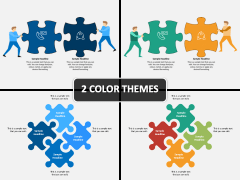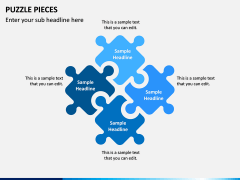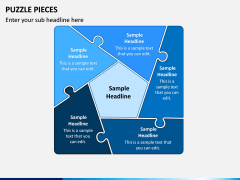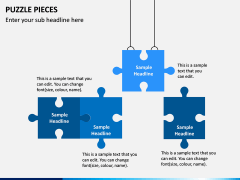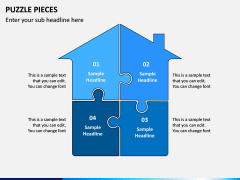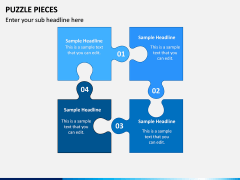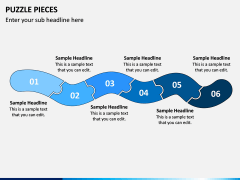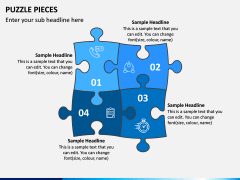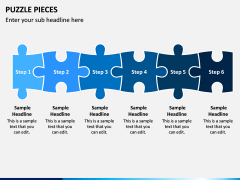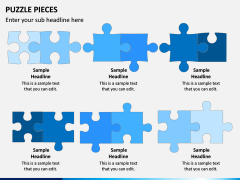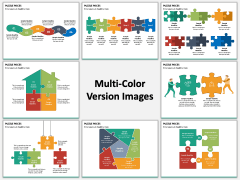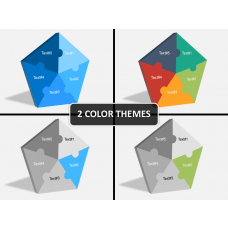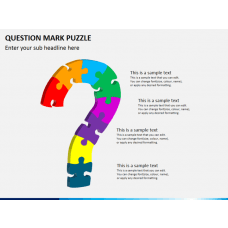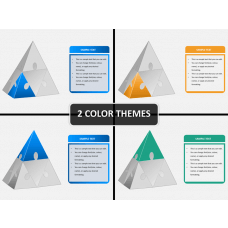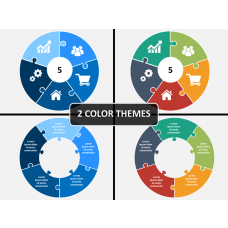Puzzle Pieces Diagram for PowerPoint and Google Slides
(14 Editable Slides)
Puzzle Pieces Diagram for PowerPoint and Google Slides
Available For
Every remarkable presenter has one thing in common - i.e. a most convincing and easily understandable manner of communicating the message. And in doing this, visual aids have a most vital role to play. And when you are to explain most difficult of concepts or convey some complicated information, Puzzle Pieces PowerPoint Slides work just the best.
It is exceptionally effective in making your point or concept comprehensible. From breaking down complex relationships into simpler components to displaying various relations, establishing agreement, or for showing the various elements of an entire corporate structure, it proves much helpful.
Combining these diagrams in your PowerPoint presentation, you get to make your message more easily understandable. At the same time you add extra punch to what you want to say. Not only they are ideal in explaining the team roles and allocating tasks and priorities but also prove great in visualizing thinking process. However, for different purposes, different set of jigsaw puzzles will work better. Thus, SketchBubble provides you with their varied variety. By choosing what suits your purpose the best, you deliver your point most powerfully.
Being vector based, these slides offer you complete customization option. Thus, you have better freedom to mold them the way you want. You can change the color, font and size of the text and add your data just the way you find it suitable. There is no unnecessary headache to take as by simple modifications your entire work is done. So, you are ready with a most outstanding presentation in hardly any time.
About Puzzles
Puzzles are the best symbols to visualize interconnection of things that work together to make a particular activity take place or some processes run. Because of this metaphorical significance it is much widely used in various business presentations regardless of their types. From sales and marketing to strategy making, it conveys your message most smoothly.
It is a best way to introduce a solution or depict an unknown problem piece. It is a truly versatile tool for acquainting your audiences with various business related subject areas such as leadership, teamwork, strategy development, or for showing abstract points such as uniqueness of a certain thing, or the way to diagnose the problem solving abilities in somebody.