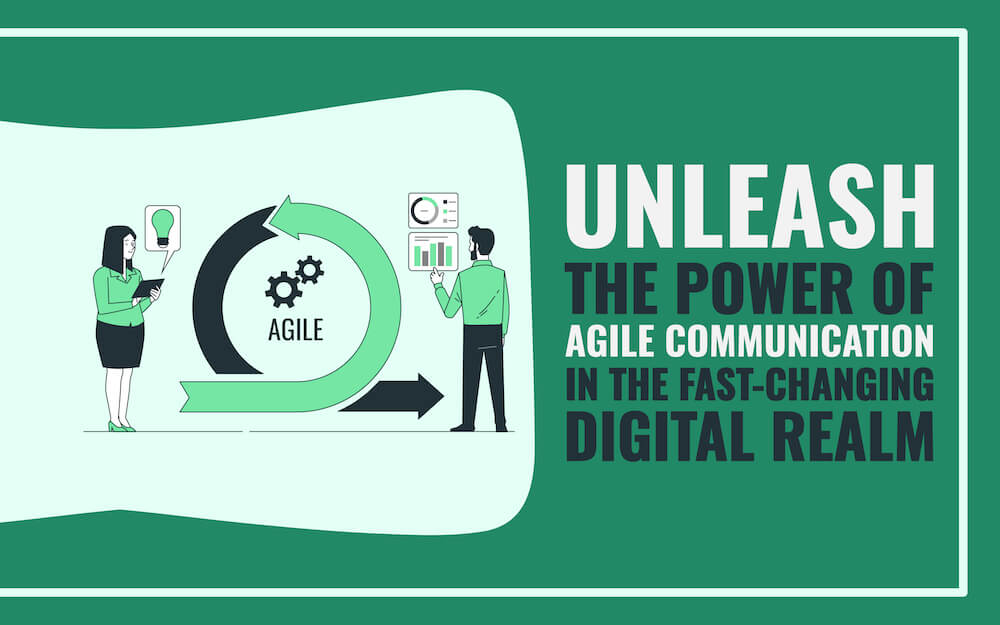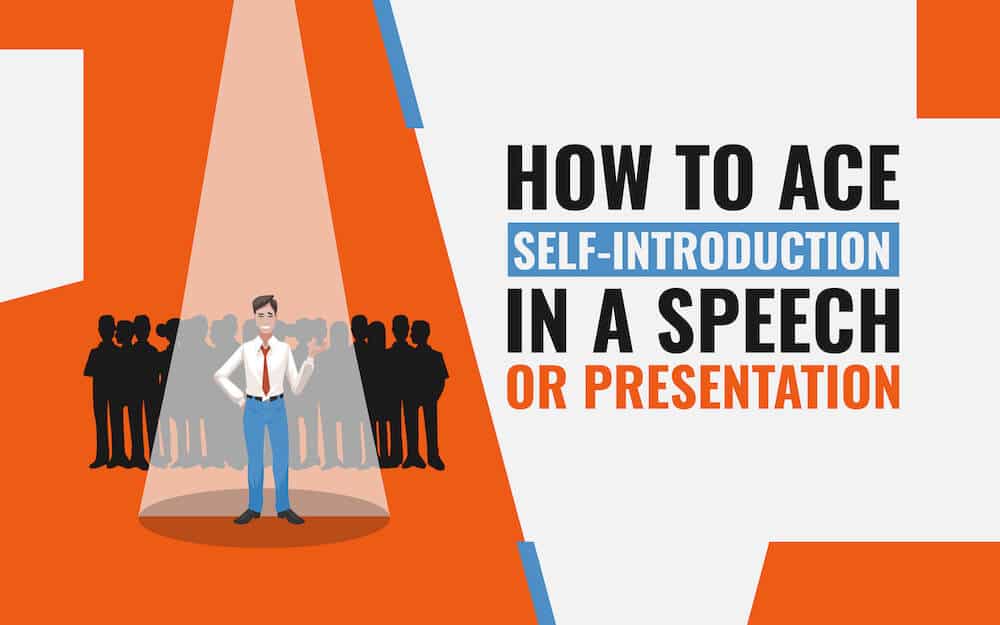With the outbreak of Covid-19, the global business has got considerably affected in the last few months. The ban on travel during global lockdown made virtual meetings more of a necessity than a convenience. As they say, every problem has an opportunity; video conferencing has emerged as a business savior for many organizations in this challenging time. A new cultural shift towards video conferencing has been witnessed. Organizations that were once reluctant to embrace video conferencing technology are now using it with full-fledge. Along with big enterprises, small and medium-sized organizations are also investing in video-first technology to facilitate seamless collaboration and communication for remote team members.
Making quick calls, connecting multiple offices and remote workers, and conducting impromptu meetings are no more an uphill battle. All thanks to video conferencing platforms that offer flexibility, scalability, reliability, simplicity, and security while connecting with distributed teams! Bridging the distant gap, this technology has eliminated the nuances of face-to-face interactions.
You need effective presentation skills during video conferencing because a remote audience is much different than a live one, and engaging with them is no less than a hard nut to crack.
Read this blog post to learn how to present like a pro over a video conference.
1. Be Mindful when it Comes to Words
“Words are free. It’s how you use them that may cost you.” – KushandWizdom
In video conferencing, you can’t support your message with grand gestures or props. In such a scenario, words serve as a proxy for you, so they need to be right and powerful. Instead of trying to impress the audience with convoluted words, try to engage them with simple yet engaging words.
- Choose language according to the knowledge level of the audience.
- Avoid the use of slang and jargon.
- Choose appropriate vocabulary.
- Depending on the objective of your presentation, you can choose the emotive or transitional language.
- Use phrases that can convey your message positively.
- Filter your thoughts before you utter them.
2. Speak in a Big Way
During the video conference, you can’t have the same range of motion as you can have in-person. So, you can enchant the audience with your voice. The right balance between words and voice can do wonders.
- Bring fluctuation in your volume as per the need. Speak softly when presenting on a subtle topic, and speak louder while talking about a crucial point.
- Pay heed to the pace of your voice. Speak slowly to put across your message with clarity and speak faster to express your excitement.
- Take a pause before/or after an important point to reconnect the audience with your content.
3. Be Creative with Your Visuals
Our brain takes just 13 milliseconds to process the complete image. It clearly indicates the importance of visuals in audience engagement. Images not only spice up your presentation but also help convey complex information in a simplified manner. Further, images break the monotone and cater to the linguistically or culturally diverse audience.
- You can use professionally-designed PowerPoint templates adorned with relevant charts, graphs, infographics, and icons to make a difference.
- Pick unique images that complement your brand story.
- Insert visuals that help the audience make an emotional connect with your presentation.
- Use images to encourage the audience to take action.
- Use only high-definition, high-quality, and copyright visuals.
4. Some Quick Tips
- Ensure that you have a stable internet connection.
- Pick a good video conferencing software for seamless collaboration.
- Instead of wearing multicolored outfits, dress up in formal attire to reflect the prestige of your company.
- Send the meeting/presentation invitation along with a complete agenda to guests in advance to help them understand the purpose of the conference.
- Keep your cell phone in silent mode, close all the unnecessary windows on the laptop, and remove other distractions to engage the participants effectively.
- Have the right light and ensure that your background looks uncluttered and decent.
- Pay attention to your body language and gestures.
The Final Takeaway
In today’s era of global competition, the pace of technological advancements has accelerated, changing the landscape of remote meetings. Now organizations have a lot of options to collaborate and communicate effectively over vast distances. As more and more organizations are resorting to video conferences, mastering the art of presenting on a video call has become imperative. You can ace our upcoming video conference by keeping the above-mentioned tips and do’s and don’ts in mind.
Do you have any tips to take video conferences to the next level? Share your thoughts with us in the “Comment” section below. And if you like the blog post, do share it on your social media handles.