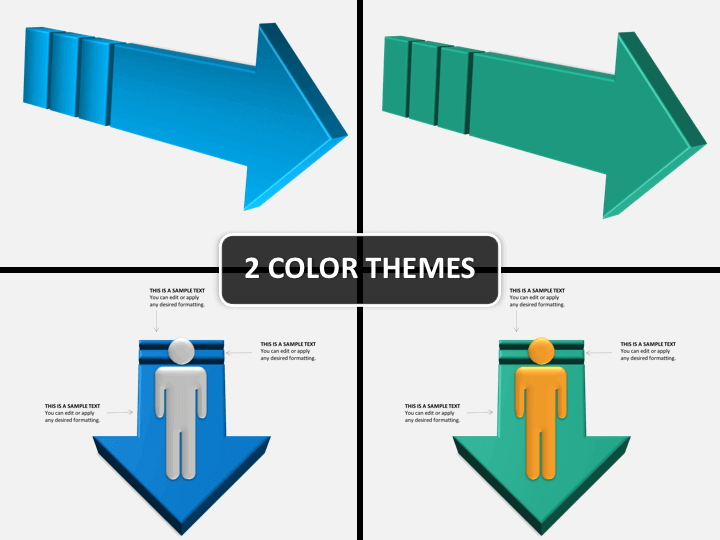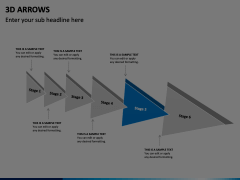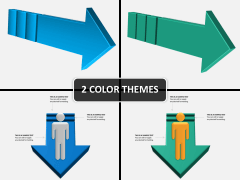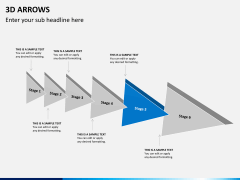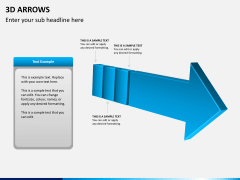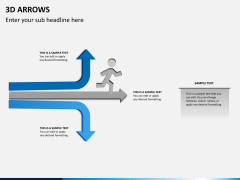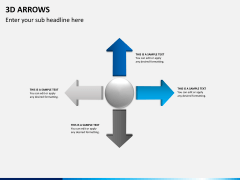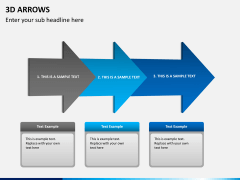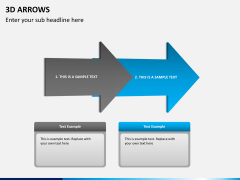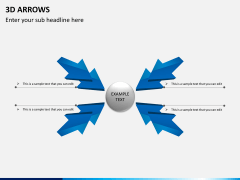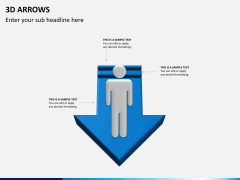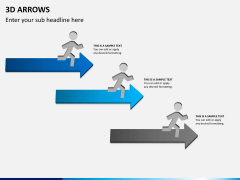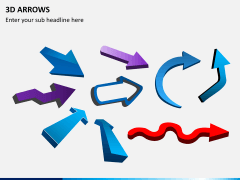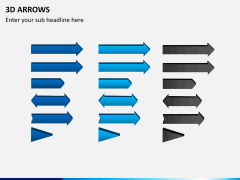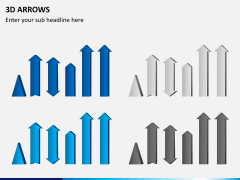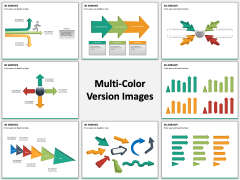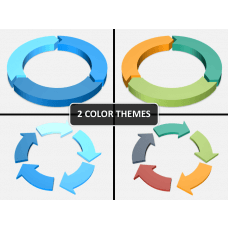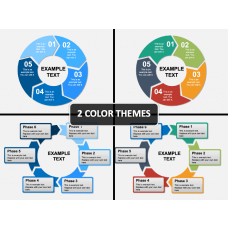3D Arrows for PowerPoint and Google Slides
(12 Editable Slides)
3D Arrows for PowerPoint and Google Slides
Available For
Highlighting a particular flow of information or resources in operations is a complicated task, and using appropriate designs or graphics can help the audience understand your message effectively. Here, at SketchBubble, we offer you a set of creative and innovative designs of arrows in this 3D Arrows PowerPoint template. These designs are thoughtfully created by our team of experts that can be used to complement your graphs or to depict a simple correlation between different segments of a subject.
Finding the right infographic in an editable format for displaying your message can be a difficult task. Therefore, we have created these arrow designs in varied styles like straight arrows, curvy, turning arrows, etc. These designs in this PPT can be used to serve multiple applications effectively. We have provided additional text boxes in each of the slides of this PPT that can be easily edited to insert relevant content.
In this template, you will find a forward-moving arrow that you can use to share different stages of a process, or there are diverging arrows that are perfect for depicting different ways to attend a problem. We also offer an additional set of arrows in this template that you can insert in your existing presentation for adding that graphical edge in your slides. Download this PPT right now to enrich your presentations for grabbing your audience's attention.