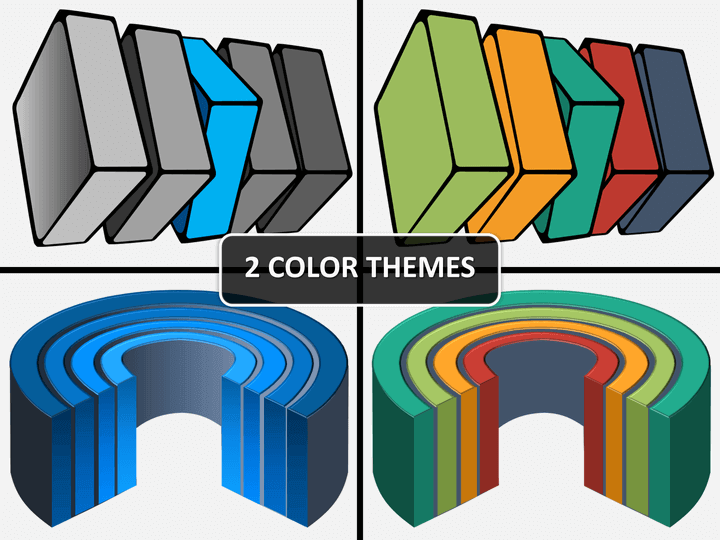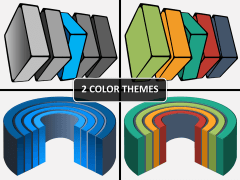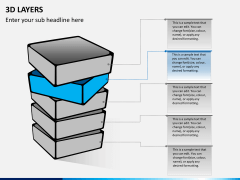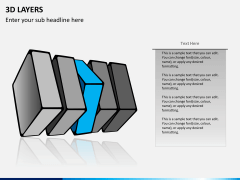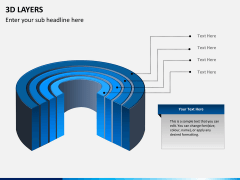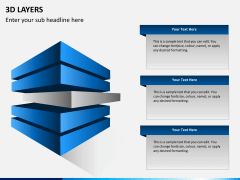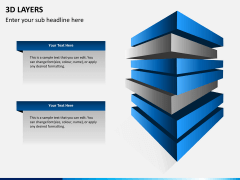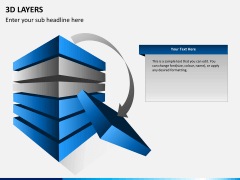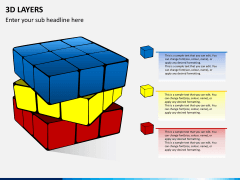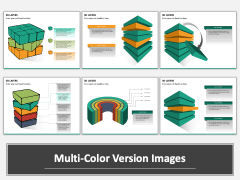Layers are best way to illustrate variety of ideas. Whether you want to create a relation between different points or simply suggest different aspects of a main idea, Our pre-designed PowerPoint 3D Layers Template is just the thing that will help you make your message rock strong. You may aim at introducing your marketing and sales strategies to your client or boss. Or perhaps you're looking forward to explaining various different steps of the manufacturing process to your team. In every case, you can use this deck of fine visuals. From purely corporate presentation to those meant for educative purposes, you will never be disappointed with this set. Simply work on what you have to say and leave the rest on the template.
About
Layers can be defined as different levels or strata within the single base. Dictionary defines a layer as a relatively thin sheet like region that either lies over or under another similar region or an abstract place that is generally conceived as having depth. This type of structural design proves immensely useful in illustrating related ideas and themes which make them suitable for regular business presentation.