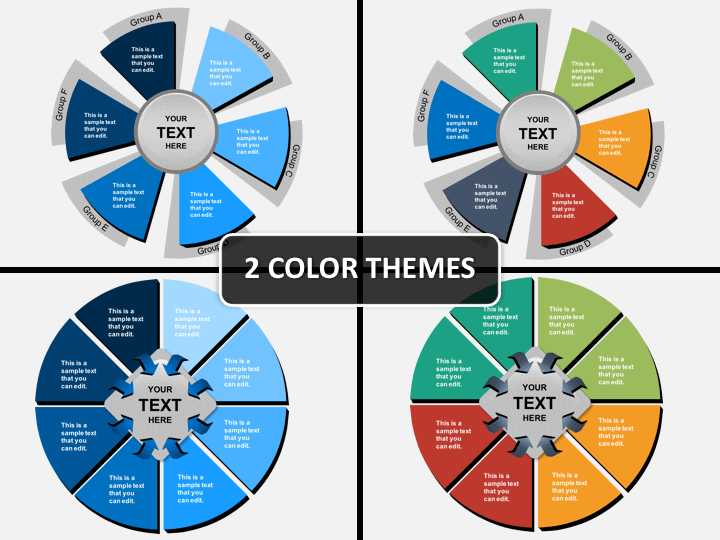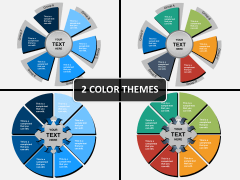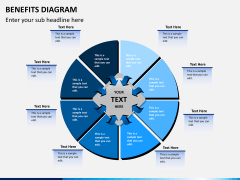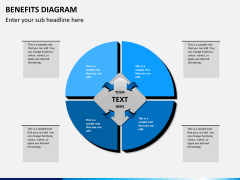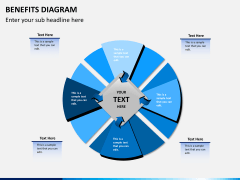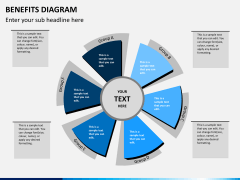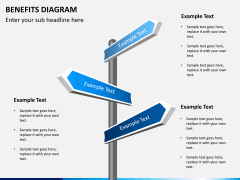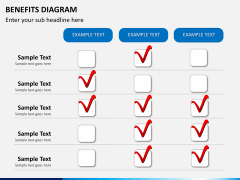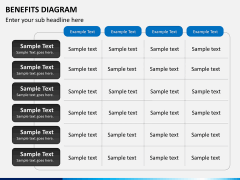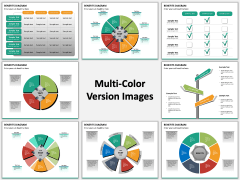Benefits Diagram for PowerPoint and Google Slides
(8 Editable Slides)
Benefits Diagram for PowerPoint and Google Slides
Available For
To make your presentation interesting and more interactive, proper visuals are a must. This is why; we bring to you professionally built pre-designed Benefits Diagram PowerPoint Template for your convenience. For any of your business presentation requirement where you need to display benefits of any kind, this template will prove suitable. The template set consists of 8 editable PPT Slides. Prepared under a team of field experts, each of the slides on the set offers remarkable designing and uniqueness of special kind. The graphics are bold and you have enough space to include your content. Thus, you get to convey your message most effectively.
A proper flexibility is maintained and the template is completely pre-formatted. This means you’ll have no compatibility issue or other technical complications to face. Being user-friendly and versatile in nature, you can use the set for really varied purposes. Whether you’re from health industry and want to explain the benefits of newer health products or aim at pointing out the benefits of latest education system, you can always use this template. From business to technology, relationship to goal setting, sports to utility, medicine to automobile, you just name the industry and this set will prove useful for ever single area you aim at using it.
The designing elements are totally under your command and you get complete freedom to edit the slides as per your needs. You may feel like including certain shapes and symbols. Or your subject matter requires you to resize the basic layout. Whatever changes or modification you want to make, you are free to do it. Moreover, in editing the slides and modifying its elements you’ll hardly need any time. Adding your content is equally easier and less time consuming. So, howsoever complicated your subject matter maybe, your visuals will always be ready within minutes! And you’ll not just nail hard your message on your audiences’ mind but will also entertain and impress them at your best!
About
Benefits Diagram is a type of diagram to represent benefits of various kinds. By including such diagrams into the visuals, it gets easier and more interesting to explain your point. Most often, colorful circular objects or flowcharts are used to visualize advantages or benefits. As in this way one can explain the points in more organized manner or give a proper step-by-step summary of a certain process or activity. It is a best way to convey your message through visualization, especially in presentations and other similar events.