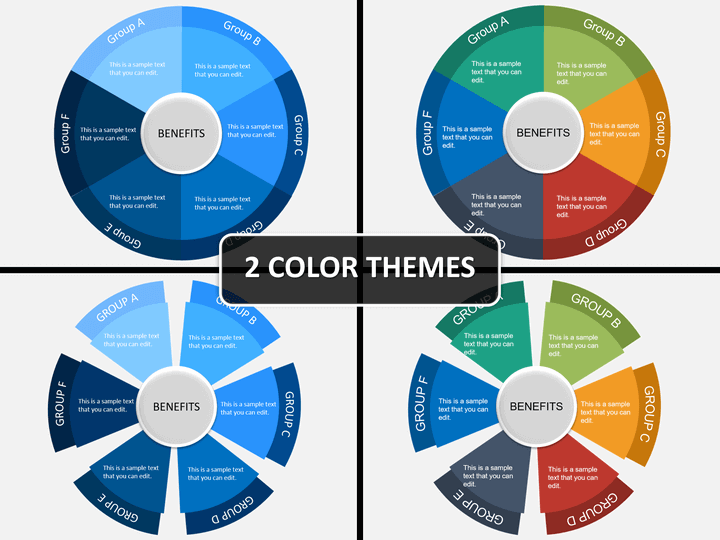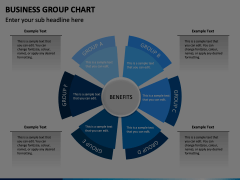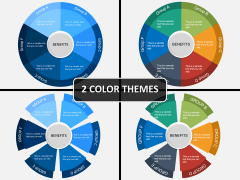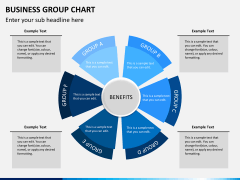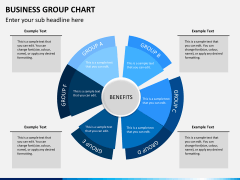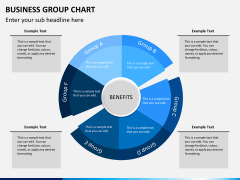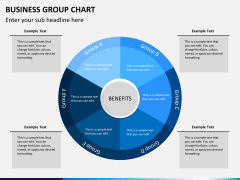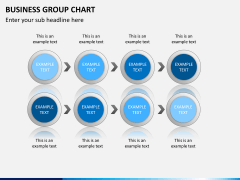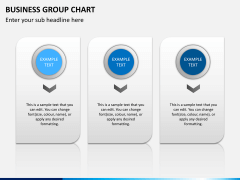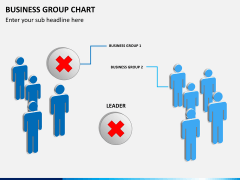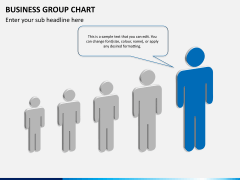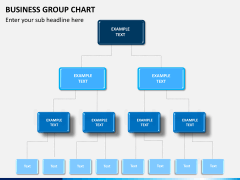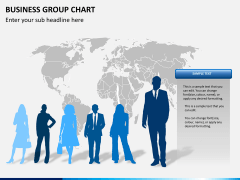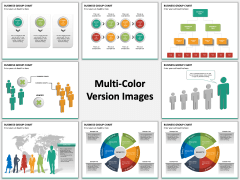Our pre-designed Business Group Chart PowerPoint Template is professionally built with complete creative precision, the set saves you from the tedious work of slide creation. You no more have to do anything from the scratch.
The template set consists of 10 editable PPT Slides. The set with all its uniquely created charts, diagrams and graphic circles and wheels give you a most vibrant way to express your ideas. Best for illustrating themes like team work, synergy and co-operation. Explain how a project is better completed when a team works collectively upon it. Or illustrate the benefits of cooperation in better business success. From visualizing team work to explaining corporate spirit, the set will prove most appropriate. The set will accompany the presentations on goal setting, business strategy, and steps or stages of a process well too.
About
Business Group chart Diagram is a set of visuals depicting themes related to collaborative working and benefits of cooperation in the corporate world. These diagrams prove beneficial for regular corporate meetings and business presentations. Being versatile and visually attractive, such charts are equally effective in illustrating business strategies, especially those that have clear segmentation or grouping. Explaining stages of processes is also a great way to use the set.