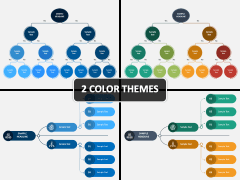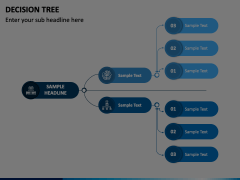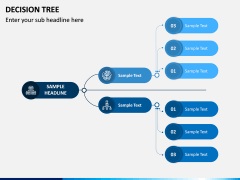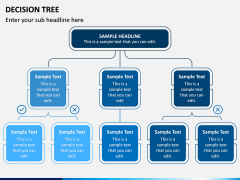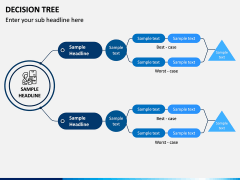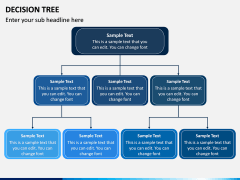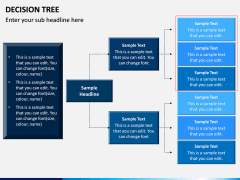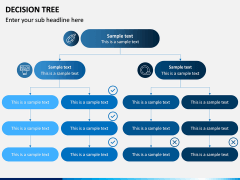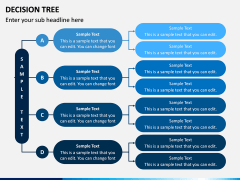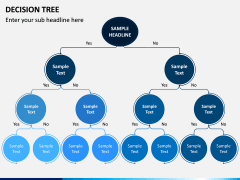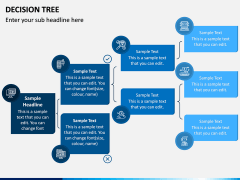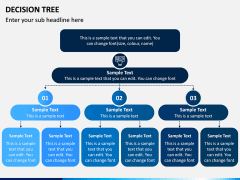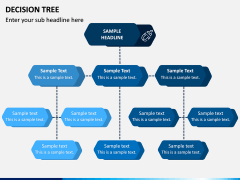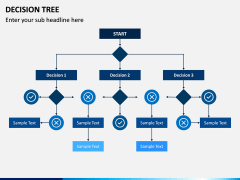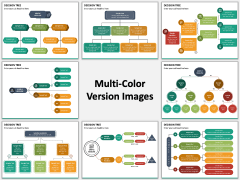Decision Tree for PowerPoint and Google Slides
(12 Editable Slides)
Decision Tree for PowerPoint and Google Slides
Available For
Decision Tree PPT lets you represent various alternatives to achieve your goals and arrive at the best decision to grow your business.
As a business owner, you have to make crucial decisions every day, and your decision impacts not only your financial status but also your stakeholders. The Decision Tree PowerPoint template serves as a powerful tool that helps you graphically represent all the decision alternatives, the rationale behind every business decision, and the consequences and benefits of those decisions in the form of a flowchart. You can also classify the priorities and make predictions.
Advantages of Downloading the Template
- You can figure out and represent all the possible alternatives and do a comprehensive analysis of the outcomes.
- You can explain the monetary values of each problem, decision, and consequence that further reduces ambiguity and uncertainty.
- As the deck puts all the alternatives in front of you visually, you can easily make comparisons and decide the best course of action.
Showcase the impact of your decisions on your project and business in a visually appealing manner through our slides. Download them right away!
Wondering About the Features of the Deck?
The splendid features will blow your mind. Take a look!
- The best quality is assured.
- Creative layout design available in the blue and multicolor theme.
- Easy to customize as per your requirements.
- The shapes, size, background color, and text are fully editable in just a few clicks.
- No technical skills required to customize or edit the PPT.
- 16:9 and 4:3 aspect ratio perfectly fits with the widescreen and the standard screen.
- You will not encounter any copyright issues as the slides have been designed from scratch.
- Crop any icon or object from our deck and use it to adorn your existing presentation.
- You can present on all major platforms such as Microsoft PowerPoint, Apple Keynote, and Google Slides without worrying about resolution.
- HD and vector-based infographics, graphics, and visuals will help you communicate your message with clarity.
- Once downloaded the deck, you can use them unlimited times in the future.
Empower your decision-making with our slides. Download them now!
Who can Download the Template?
No matter whether you are an engineer, technician, medical assistant, project manager, or a business owner, you need to make decisions at some point in your career. Here, our deck can help you a lot. It is apt for all the professionals associated with organizations of all sizes and industry verticals.
So, download the decision tree presentation right now without giving it a second thought.