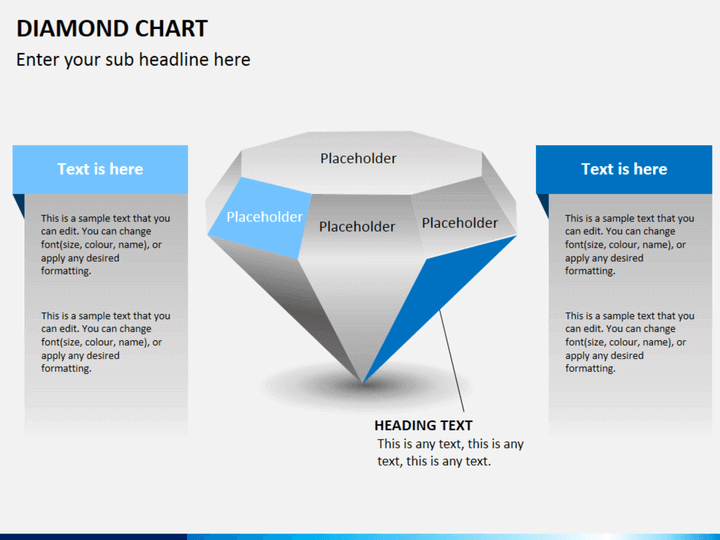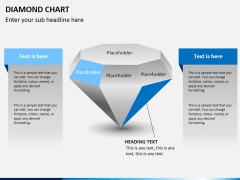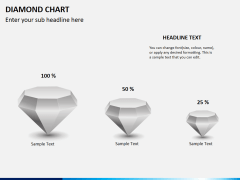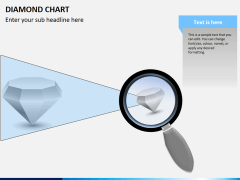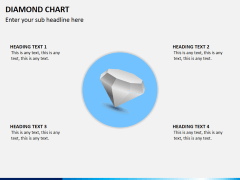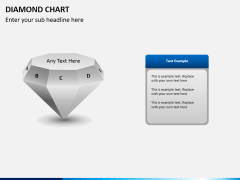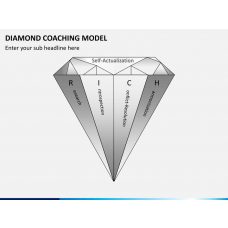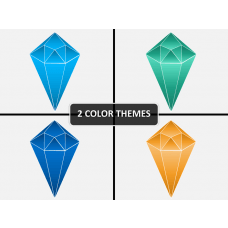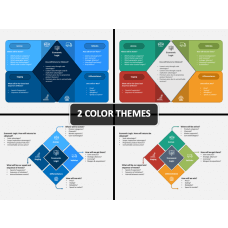Diamond Chart for PowerPoint and Google Slides
(5 Editable Slides)
Diamond Chart for PowerPoint and Google Slides
Available For
If you are tired of using the same old graphs and charts in your presentations, then you have come to the right place. Our experts have drafted this PowerPoint template of various diamond charts that will come handy to you on different occasions. It features vector-based and high-definition graphics that you can use multiple times. These illustrations will certainly elevate the aesthetic appeal of your slideshows and make it easier for your audience to understand the provided content as well.
Since these charts have a universal appeal, professionals belonging to all domains can use it. You can use different planes of these 3D models to focus on various entities. If you want, you can use these charts to draw comparisons or simply focus on certain parameters. There are all kinds of ways these illustrations can be included in your slideshows. From researchers to managers and consultants to company owners, everyone can use this set as per their needs.
Features
- It is a well-drafted set of various high-definition diamond models that can be used in different ways.
- You can easily clip out the illustration of your choice and include it in any other document. These vectors can be used time and time again without any copyright issue.
- Since these charts are vector-based, editing them won't require any extra effort. You can customize the size, color, and appearance of these charts with a single click.
- These visual aids can be included in PowerPoint, Keynote, and Google Slides.
- The template is available in various color themes and supports different aspect ratios as well.
Using this set is extremely simple. All you need to do is download it on your system and simply paste these illustrations in any other document. Later, you can change its size, color, and the overall appearance using the tool's native features. Also, you can add your own content to further customize the PowerPoint slides. The set also comes with a dedicated customer support so that you make the most of it in less time. Download this editable template once and use it time and time again to draft a visually stunning slideshow.