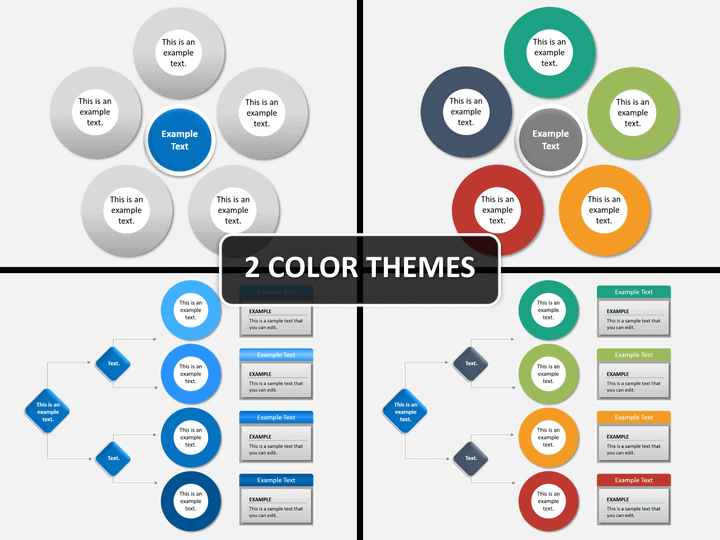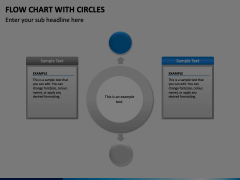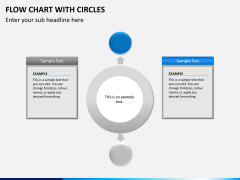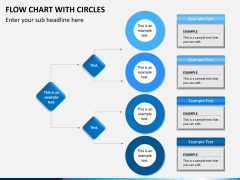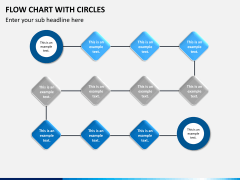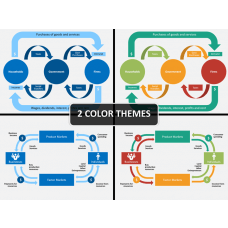Flow Chart with Circles for PowerPoint and Google Slides
(12 Editable Slides)
Flow Chart with Circles for PowerPoint and Google Slides
Available For
The stunning Flow Chart with Circles PowerPoint template is designed using vibrant color combinations to help the audience easily grasp the concept and let the presenter mark a long-lasting impression. You can use it for several purposes. The infographics and diagrams are crafted very cautiously and creatively for a remarkable visual experience. Using it, you can convey your message accurately and innovatively. So, download it immediately. We have made it available for Microsoft PowerPoint, Apple Keynote, and Google Slides.
Display Many Concepts with One Set
The deck is crafted for illustrating a number of concepts. People from various professional backgrounds, like business, IT, counselors, education, medical, etc. can use it.
There are multiple slides in the deck, each featuring a unique layout. Text placeholders are also there to add content.
All you need to do is, download it, pick the useful one, customize it, and use in your existing presentation to represent:
- A sequence or steps of the plan
- Steps for solving any problem
- Major issues faced by customers with their solutions
- The complete strategy to be followed by the team
- The whole process to get things done
- Starting and endpoint of the journey with all the halts
- Any point or topic with its related sub-points or sub-concepts
Apart from the above-mentioned ones, there are many other applications of this Flow Chart with Circles PPT. So, downloading it is surely worthwhile. Hence, get it instantly and make your presentation compelling.
Out of the Box Features
To make this deck more handy and user-friendly for you, we have added some extra-ordinary features to it. It is fully editable. It means you can mold the presentation completely in the manner you want. You can scale the graphics, add the text in the desired format, insert visual elements, add or remove slides, etc. The best thing is, you will not require external support or technical expertise to make edits.
We have made use of high-definition vectors for designing the graphics. This will ensure excellent optical quality and undisturbed text even while delivering the slideshow on a large screen. The shading effects embedded in the slides give them an edge.
Download the feature-rich set now and deliver an impeccable presentation!