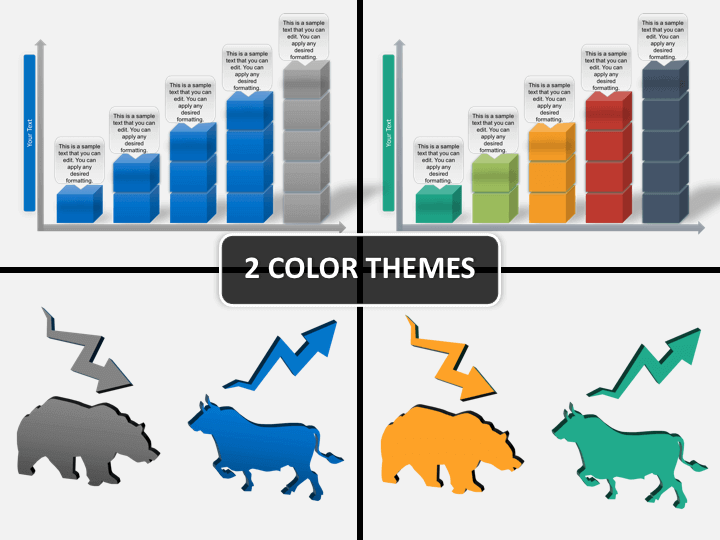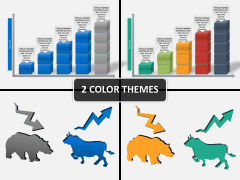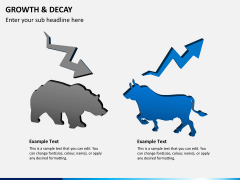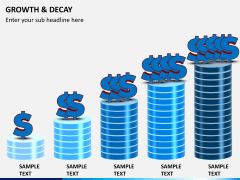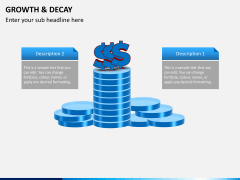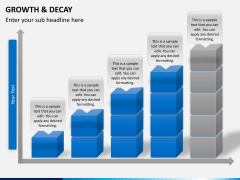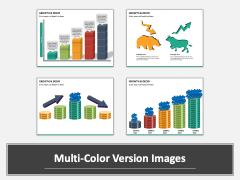Growth and Decay PowerPoint and Google Slides Template
(5 Editable Slides)
Growth and Decay PowerPoint and Google Slides Template
Available For
Both, growth and decay form an integral part of any business. Essentially, in finance and every other related sector, we see a constant change in these parameters. Now, you can easily depict the rise and fall of any parameter or its related entity with the assistance of this thoughtfully crafted and completely editable Growth and Decay PowerPoint Template. The set consists of different types of high-definition vectors that can be readily used and included in your everyday presentations.
The template set has a wide usage and will certainly come handy to you on numerous occasions. Almost every firm has a dedicated department that deals with its accounts and finances. If you also belong to the same sector, then you should include these editable PPT slides in your list of must-have tools. You can use these diagrams on several occasions and depict the rise and fall of any fiscal entity without much trouble. It is an essential set for every professional who deals with the share market, finance, accounts, and almost every other related sector.
The set has been designed by our professionals and will make it easier for you to represent the growth or decay of a currency, company shares, etc. Additionally, we have provided various well-researched illustrations related to different stock markets and their icons to make your job a whole lot easier. In less time, you would be able to draft your next slideshow and would be able to impress your audience for sure. There are plenty of vector-based diagrams and graphs that can help you depict your well-researched data in a simpler way.
Change the way you give your everyday presentations and add just the right kind of visual aids to make it more interesting. Grab your audience's attention from the first slide and let them gain productive knowledge with these illustrations. The set is entirely editable and will let you customize it without any trouble. Use the entire set as it is or simply clip out the slides you like the most to prepare a memorable slideshow. From changing the color to altering the layout, you can do it all with these editable slides.