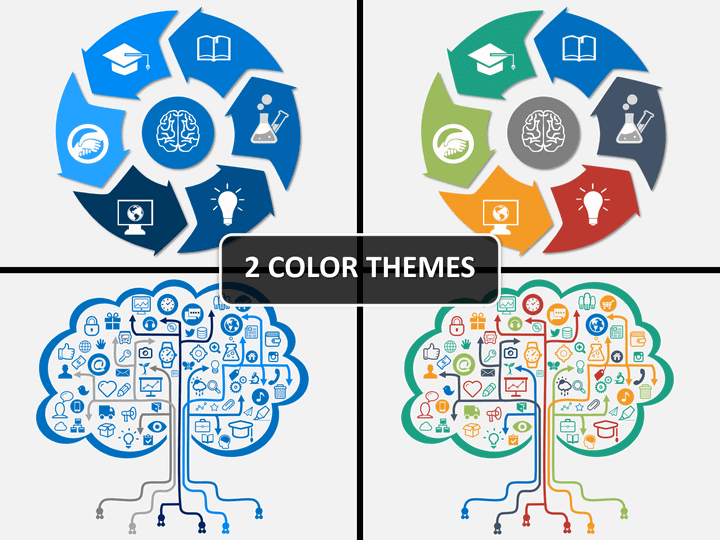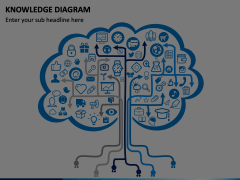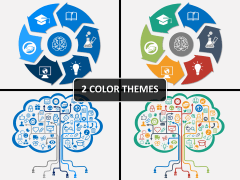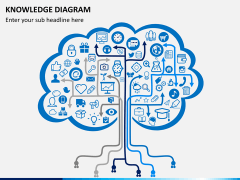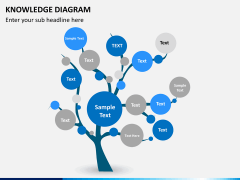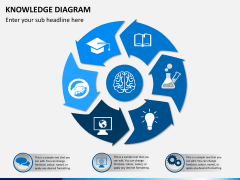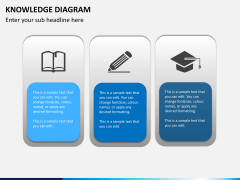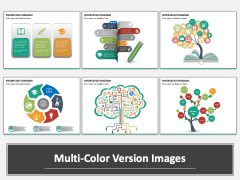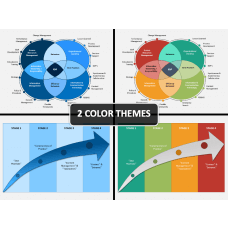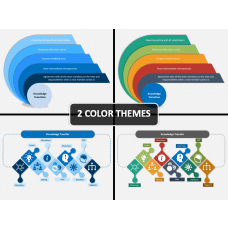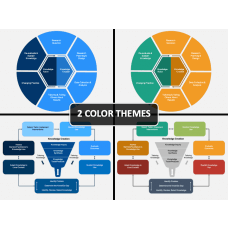Knowledge Tree Diagram for PowerPoint and Google Slides
(6 Editable Slides)
Knowledge Tree Diagram for PowerPoint and Google Slides
Available For
You present at your best when your audience carry home exactly that message which you wanted them to! And for this, your message needs to be easily comprehensible. This is where apt visuals are needed. Mind maps and knowledge tree diagrams are such visuals that work most appropriately in describing your point. However, creating them can be a tedious work to do. Thus, we bring to you pre-designed PowerPoint Knowledge Tree Template. A set of professionally created and uniquely designed visual slides, it will make your information effectively understandable.
You get complete creative advantage with the set. Bold graphics and innovative designing ideas are used in its making. It is truly flexible and remarkably versatile. So, from a university professor to a high school teacher and a HR trainer to a marketing executive, anyone can depend on it. It not just fulfills your presentation needs but makes your ideas far more vibrant and livelier. It works the best if you aim at helping your audience remember some kind of complex data well. From explaining educational subjects like mathematics, grammar, art and geography to illustrating hobbies, interests, and sports, it is perfect for all purposes.
About
A Knowledge Tree Diagram is a kind of graphic tool used for illustrating different information in an easy to remember form. As it is usually represented like the branches and leaves of a tree, it is named after the image that it forms. It is basically a kind of mind map used for displaying data in a way that is comparable with visible thinking. This makes the information easy to remember. It also makes a set of data easily relatable to another set of data. Such diagrams are highly recommended for educative purposes as they make concepts easy to understand and encourage better learning.