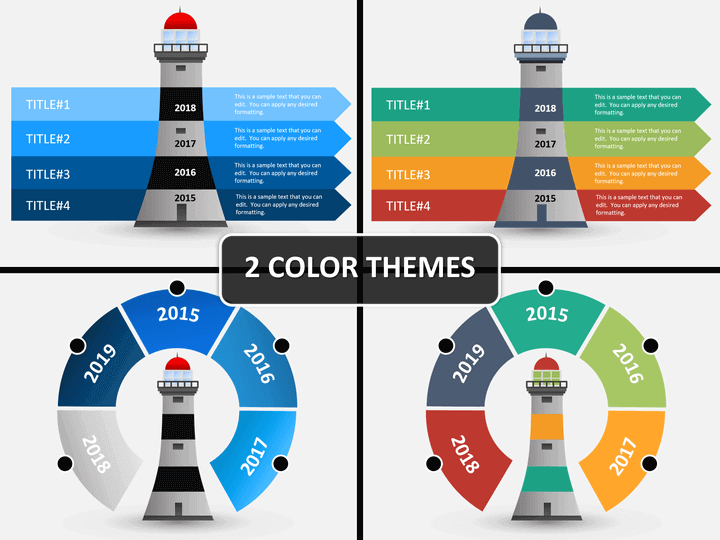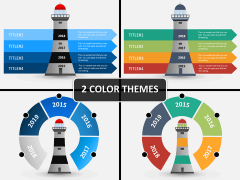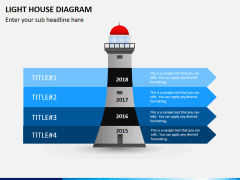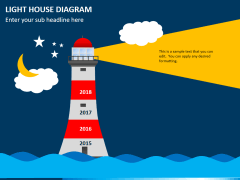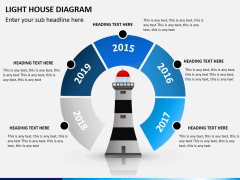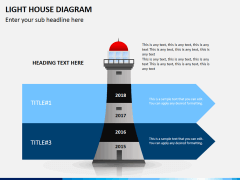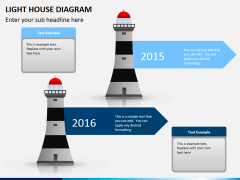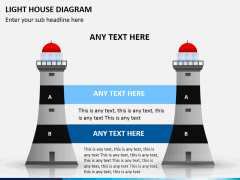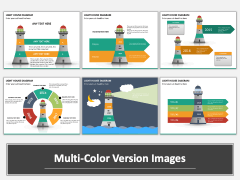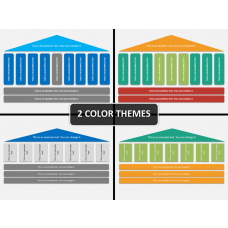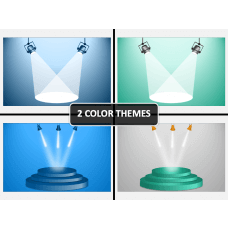Light House Diagram for PowerPoint and Google Slides
(6 Editable Slides)
Light House Diagram for PowerPoint and Google Slides
Available For
Stand out from the crowd by drafting visually appealing and unique slideshows. In order to elevate the overall aesthetic appeal of your presentations, take the assistance of these illustrations. It features various kinds of lighthouse diagrams that can be used in different ways. An extensive set – it has been designed by our experts to meet your professional needs in less time.
A lighthouse diagram can be used to project a timeline, the relationship between two different verticals, and explain your everyday content in a more visually appealing manner. No matter what domain or industry you belong to, the template can be used by you in different ways. It doesn’t matter if you are working on a presentation regarding the launch of a product or you would like to discuss your next strategy, these diagrams can be included in all sorts of presentations.
Major features
- Our designers have come up with these lighthouse-based illustrations of different kinds. From timelines to circular models, these diagrams have clubbed various other visual tools as well.
- These vector-based illustrations can easily be used as visual aids. You can simply use them in any document and make the desired changes.
- The entire set is 100% editable. You can add your own content, get rid of any component you don’t like, and customize its overall look and feel pretty easily.
- After downloading the template once, you can readily use these illustrations and slides multiple times. You don’t have to worry about any copyright infringement issue as well as these designs are made by our experts.
- These illustrations are compatible with PowerPoint, Keynote, and Google Slides.
- Professionals belonging to any domain can use this template. From project leads to consultants and educators to company owners, everyone can draft visually stunning presentations with minimum efforts by using these illustrations.
Now, with these visual aids, you can certainly convey more in less time. Instead of investing hours looking for the right illustrations and customizing them, why not use this readily available template. It features professionally drafted slides that can easily be edited with a single click.
The entire set is available in different color themes as well. You can go with the one that suits the overall tone of your organization. Also, it comes with a dedicated customer support to help you make the most of this template in a simpler way.