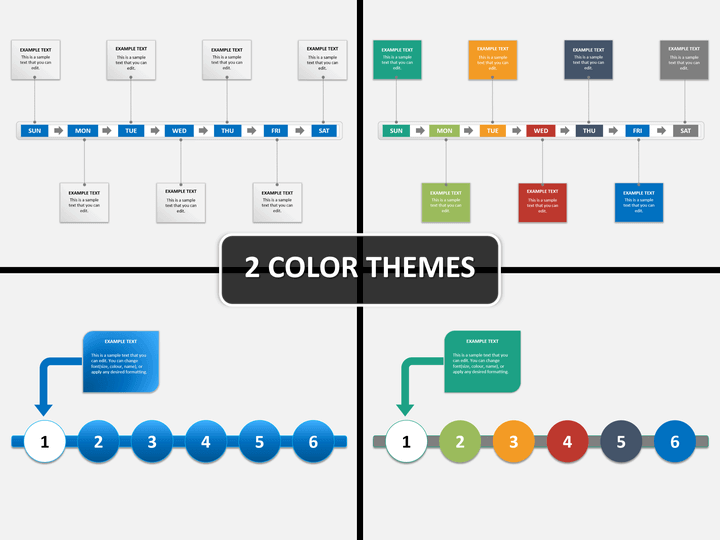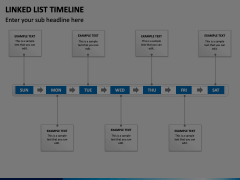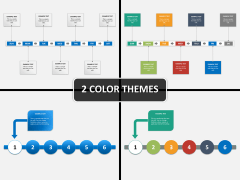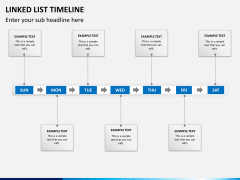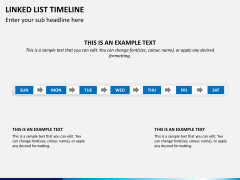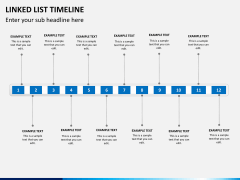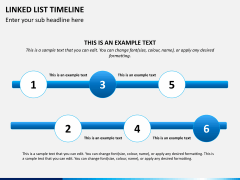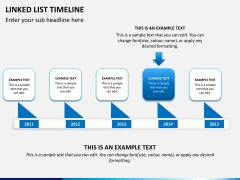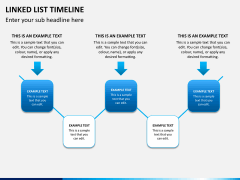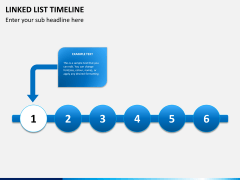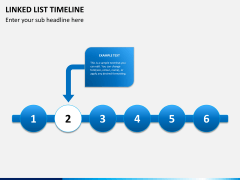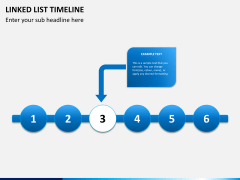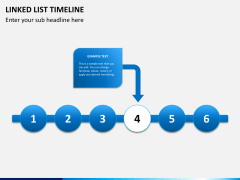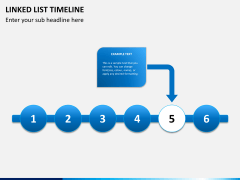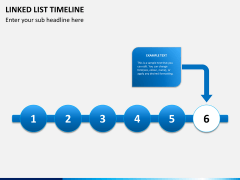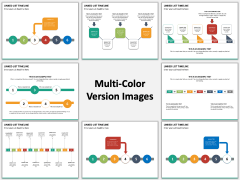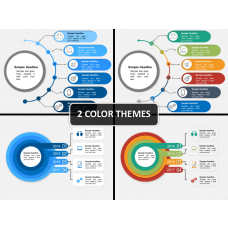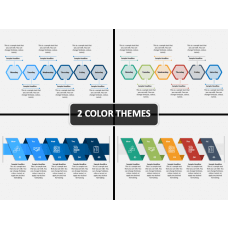Linked List Timeline PowerPoint and Google Slides Template
(12 Editable Slides)
Linked List Timeline PowerPoint and Google Slides Template
Available For
A linked list is extensively used to represent data in a linear form, which makes it quite apt to create a timeline. Linked list based timelines are not only easy to explain, but can also be edited in no time. If you wish to use these visually stunning vectors as well, then you have come to the right place. Simply download this high-definition Linked List Timeline PowerPoint template and use these slides as per your needs.
Due to their universal appeal, almost every kind of professional can use these vectors. Use these timelines to set milestones for an upcoming project or simply depict the progress of your project. Link different events together or allocate work to your team in a simpler manner. If you are a project manager, HR professional, or a business analyst, then you should certainly download this set. The template will help you explain timelines in an interesting manner for sure. You would be able to link different entities together and provide thoughtful details to your audience as well.
Features
- The template consists of different formats of timelines that can easily be edited.
- Add your content with a single click or edit these vectors without any prior designing experience.
- There are different kinds of timelines in this set that will certainly come handy to you.
- You can change the overall appearance of these vectors without any hassle.
- All these vectors are of high-quality and are designed by professionals.
- You can use these illustrations time after time without any copyright issue.
- Available in different color themes, it is based on a master slide
- Compatible with PowerPoint, Keynote, and Google Slides, it comes with a full customer support.
These illustrations will certainly help you draft appealing as well as informative slideshows in less time. Use these vectors as they are and save your time while drafting your next presentation. Represent a timeline in a simpler manner and add your own notes with a single click. The template comes in different color themes as well, so that you can just pick the one that suits your requirement.