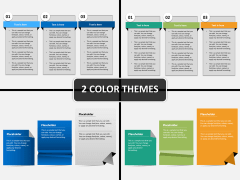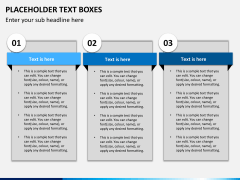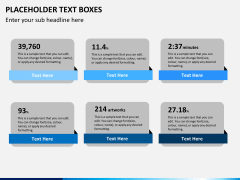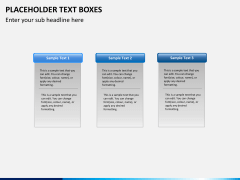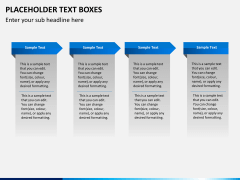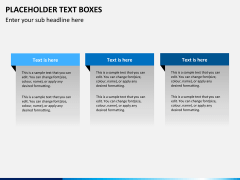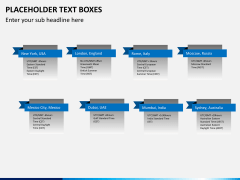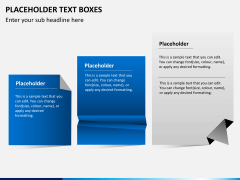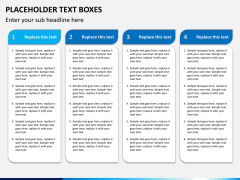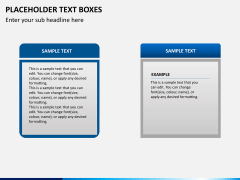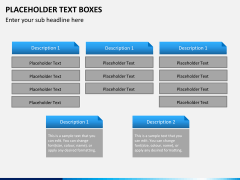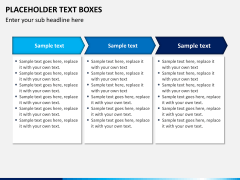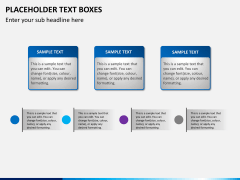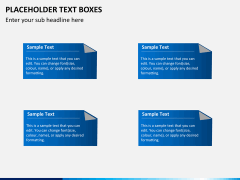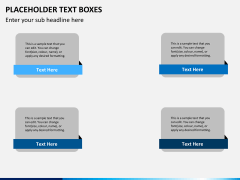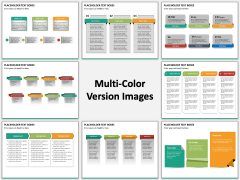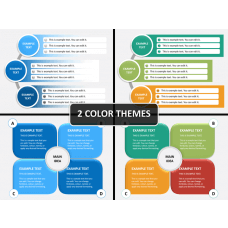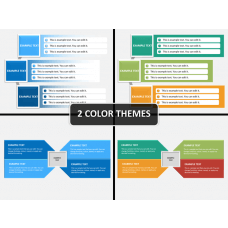Placeholder Text Boxes for PowerPoint and Google Slides
(14 Editable Slides)
Placeholder Text Boxes for PowerPoint and Google Slides
Available For
Gone are the days when any run of the mill presentation was enough to impress others. These days, everyone is walking an extra mile to make their slideshows more visually appealing. If you have the same thought, then start by downloading this professionally drafted template. In this set, you will find various styles of text boxes that can readily be used to draft your PowerPoint presentations. Not just PowerPoint, these vector-based text boxes can also be used in Keynote and Google Slides.
Professionals from every domain can use this set. Researchers, educators, business analysts, project managers, HR executives, marketing leads, company owners, and almost every professional can be benefited from these vectors. Instead of providing a piece of textual information in the plain old way, you can use these text boxes and make your presentations so much interesting.
Features
- The set features a wide range of placeholder text boxes PPT slides that can readily be used. With just one click, you can enter your own text and personalize these text boxes.
- You will find different styles of text boxes in this set. This includes vector-based text boxes of different shapes, sizes, colors, and more, that can further be customized.
- No prior designing knowledge is needed to use this editable set. Simply clip out any vector of your choice and include it in your documents.
- You can use these vectors multiple times without any copyright issue.
- The template is available in different color themes and is compatible with PowerPoint, Keynote, and Google Slides.
- Comes with a dedicated customer support.
The inclusion of these placeholder text boxes in your documents will not only make your slideshows more visually appealing, but will grab your audience's attention as well. You would be able to save your time and efforts while drafting your next presentation. These text boxes can be included in presentations of any topics. Therefore, the template will come handy to you on numerous occasions. If you draft frequent slideshows, then this is a must-have set for you. Download it right away and be sure to draft winning presentations in less time.