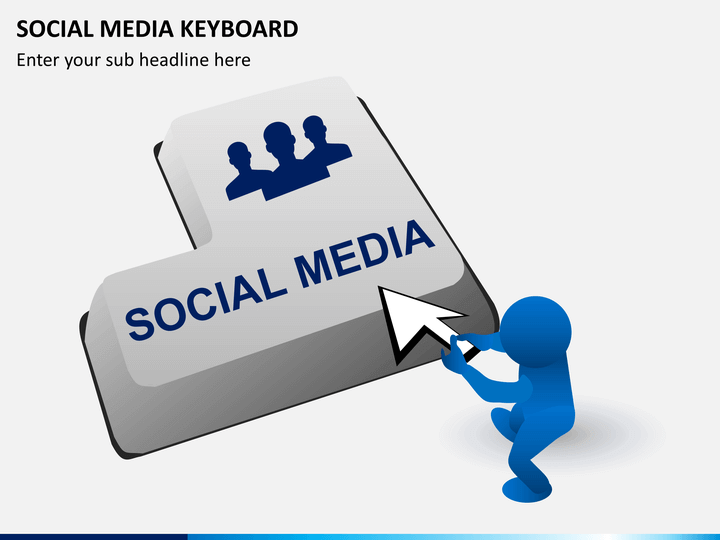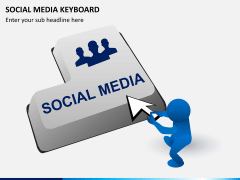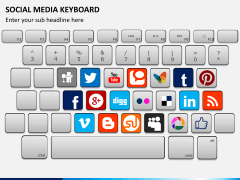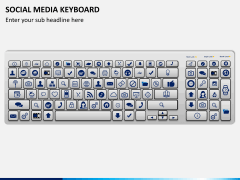Social Media Keyboard for PowerPoint and Google Slides
(4 Editable Slides)
Social Media Keyboard for PowerPoint and Google Slides
SB884
Available For
Tags:
Similar Products
Get your hands on our Social Media Keyboard PPT to make it easier for the audience to read and interpret the data presented. Social media managers and marketing experts can utilize this exclusively designed PowerPoint slide to explain the significance of a social media keyboard in providing a faster way to tag and mention people across social platforms and decreasing response time.
You can make your slideshows memorable and creative by including these incredible infographics. Download these awesome slides now!
Description of the PPT
- An infographic of a slide man clicking a keyboard with an arrow.
- Various buttons with social media symbols on them.
- Some keys with social media and other symbols.
- A keyboard with social media signs and symbols.
Salient Features
- You can present on large screens without worrying about the optical resolution and quality.
- The 24*7 availability of our proficient customer support executives assures quick solutions to your problems.
- Every infographic has been constructed after extensive research by our designers to avoid copyright issues.
Download this captivating PPT today to spell magic on the viewers’ minds!
Write Your Own Review