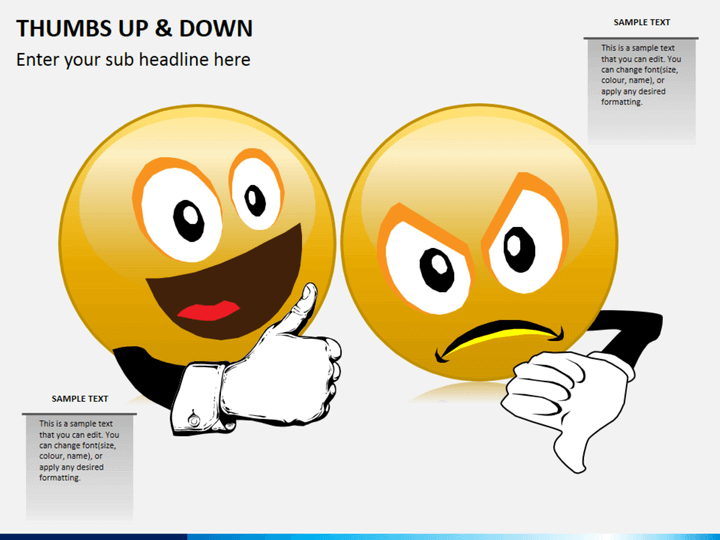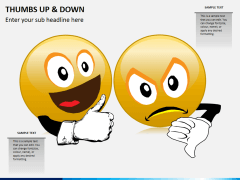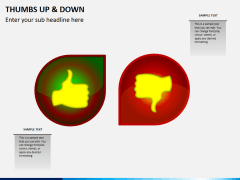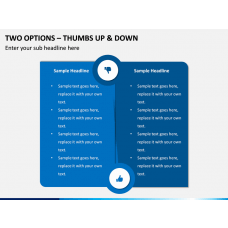Thumbs Up and Down PowerPoint and Google Slides Template
(3 Editable Slides)
Thumbs Up and Down PowerPoint and Google Slides Template
Available For
Thumbs Up and Down PowerPoint template is a professionally and creatively designed deck that consists of thumbs down and thumbs up shapes. The presenter can download and use them in slideshows for various purposes like to show approval, disapproval, etc. It can be used as a metaphor to make the presentation more effective and appealing. It will grab the viewers’ attention and keep them engaged throughout. We have made it available for Microsoft PowerPoint, Google Slides, and Apple Keynote.
Serves Your Purpose Well
You can use it in enormous ways like to make presentations using thumbs illustrations and many others, such as:
- to indicate approval with a thumbs-up gesture
- to explain the scope of work, restrictions, and limitations
- to show approval or allow the audience to go ahead
- to showcase the slow and fast progress of different tasks of a project
- to illustrate permission to do something
- to portray the comparison of any topics, products, services, or solutions
- to illustrate what is right/wrong, true/false, yes/no, etc.
- to showcase do’s and don’ts related to anything
There are many more usages of this set. So, download it on an instant basis!
Decorate and Spice Up the PPT
Boring presentations are the story of the past now, as we have arrived with these amazing layouts. We understand that visuals are equally important as the content; therefore, crafted this Thumbs Up and Down PPT template precisely. There are multiple slides, each designed creatively. You will get smiley and sad-faced infographics, thumbs up and down graphics in circle and bubbles, etc.
What more special is, the slides are fully editable. It means you can scale them up or down, reshape them, change the color combinations used, add text in the text placeholders, set the desired format, add or remove visual elements, and several other modifications. Don’t freak out; you don’t need any technical expertise or help for the same. You can do it on your own and that too quickly.
Download this presentation template and outshine!