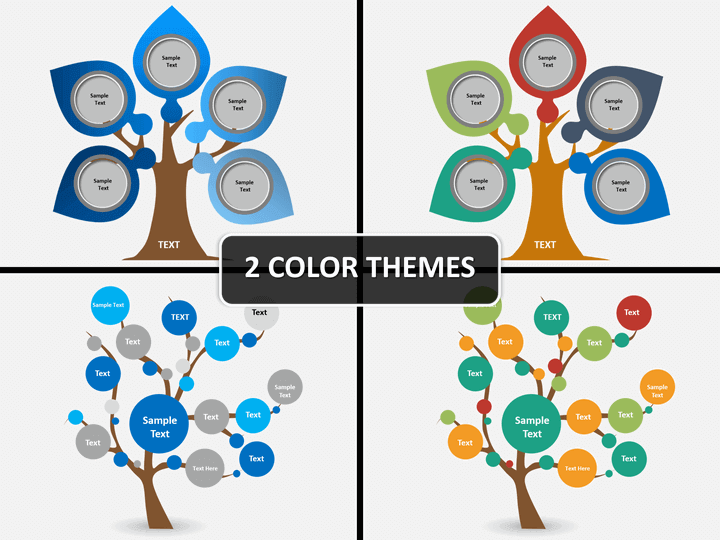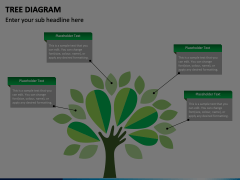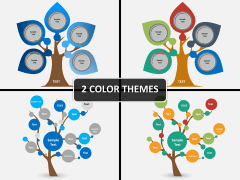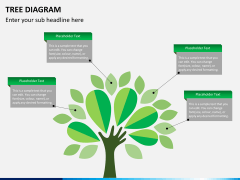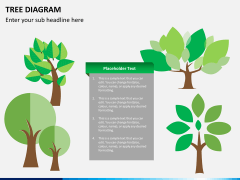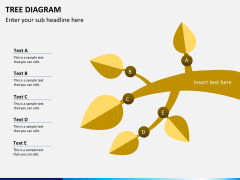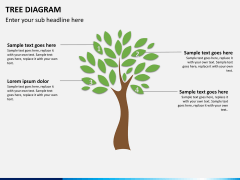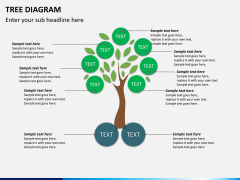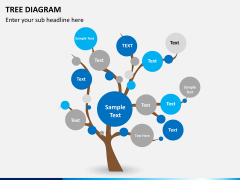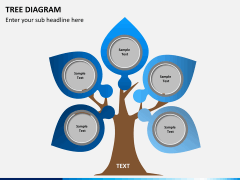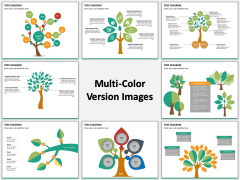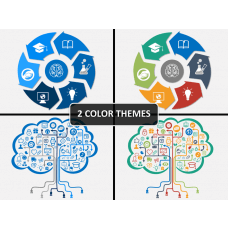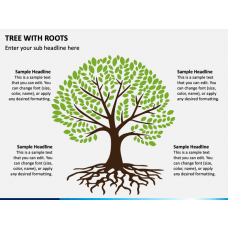It gets far more effective and easier to communicate your message with a pre-designed PowerPoint Tree Diagram. Whether you are to demonstrate an organizational hierarchy, cause-and-effect relationship or offer some kind of creative agenda, it always works incredibly well.
From visualizing complex data to clarifying your point on difficult decision taking, this framework is completely dependable. And when you have ready-to-use completely customizable option, why wasting time and energy on doing it all on your own? First, you will not have to burden your mind with designing details nor have to hire somebody specially. Second, you will save a whole lot of time and effort. Third, you get to focus more and better on your content and verbal delivery. Finally, you feel completely-at-ease in handling the slides the way you want.
About
Tree Diagram is a kind of diagram used for hierarchical representation of some structure or in illustrating various mathematical and logical aspects in the form of probability theory, event, and game or decision tree and also in displaying genealogy following family branching from a common ancestor, or in offering biological and linguistic explanations.
It is usually drawn by starting from a single node and branching out to additional nodes. You then have to designate proper values to the nodes that you have branched out. They are much useful in the decision making and in providing strategic answer.