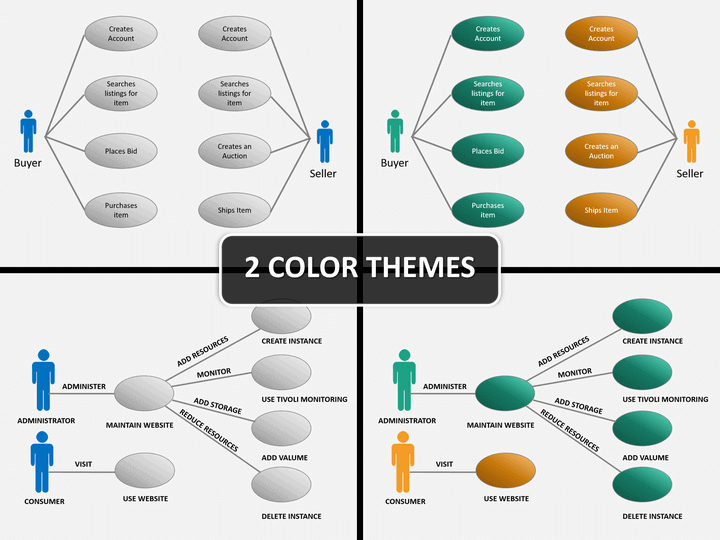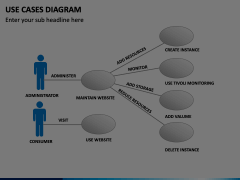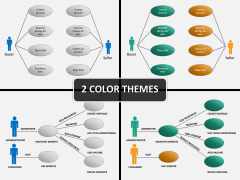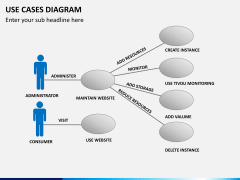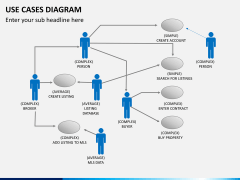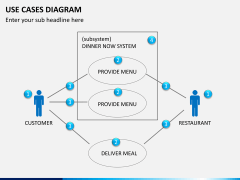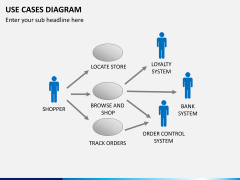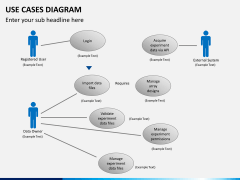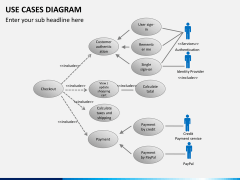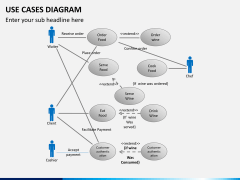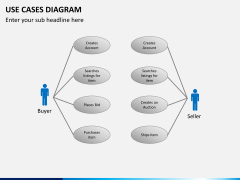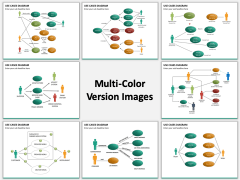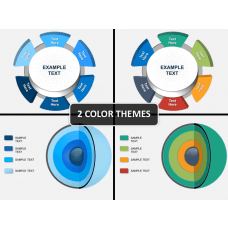Use Cases Diagram for PowerPoint and Google Slides
(8 Editable Slides)
Use Cases Diagram for PowerPoint and Google Slides
Available For
Use Case Diagrams have proven to be a simple yet effective way of explaining a process flow and relationships among entities. Our Use Cases Diagram PowerPoint Template comprises of 8 editable slides all of which contain sample diagrams. These diagrams have been carefully designed by our professionals to help you save your time and energy.
In situations or meetings where you are required to give a presentation on the working of a system or process or outline the flow of a process, you can instantly use this template set to deliver a nice presentation. The slides carry editable diagrams which can be resized or changed with ease. The text has been aligned in such a way that you can change it according to your requirements without any hassle. The diagrams will depict your message and inferences in a clear and concise way to your audience.
These diagrams can be used to plan out algorithms in the IT industry, sales process in Business and Management sector, designing of production units and in many other processes where a step by step process and strategies are involved. The possibilities of use for this PowerPoint presentation are endless.
About
Use Case Diagrams are simple diagrams which are used to plan out the procedure and steps to be executed in a process. They are commonly used in the IT sector to plan out algorithms. The different nodes in the Diagram describes an entity or component of the system whereas the arrows denote the direction of process flow and sometimes the action which is being carried out for transition from one entity to another. Use Case Diagrams are also an effective way to plan out the structure of a system by breaking the entire procedure down into various steps, so that every instance can be understood, planned and executed with precision.