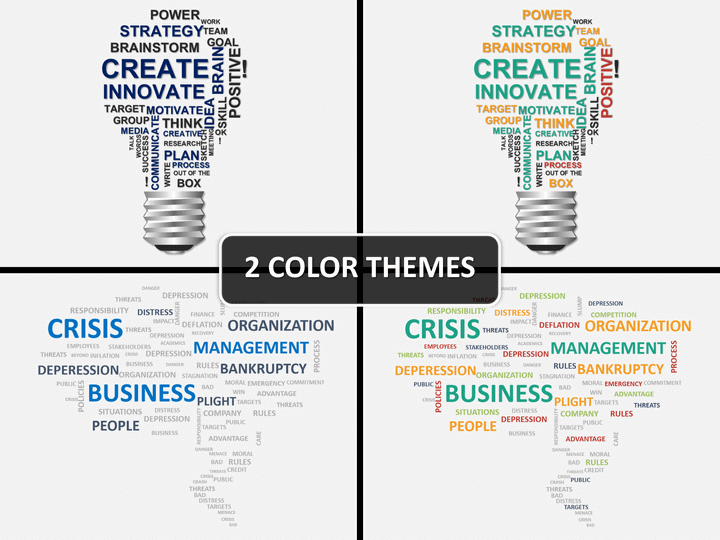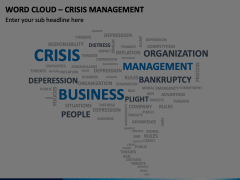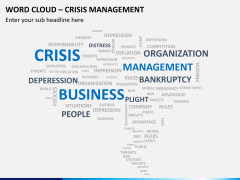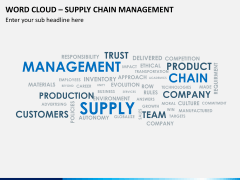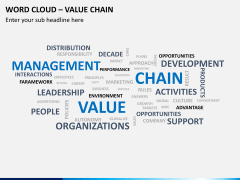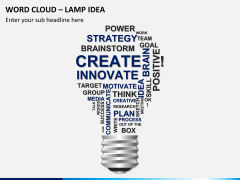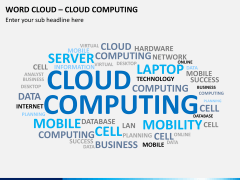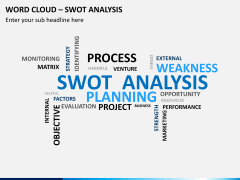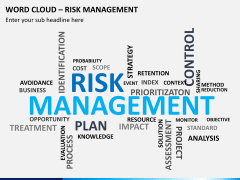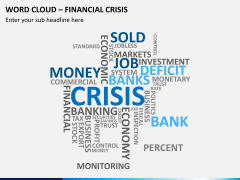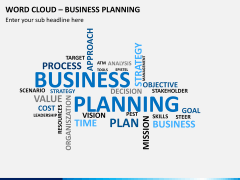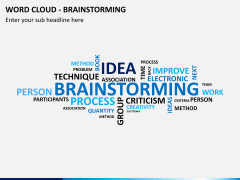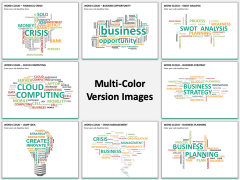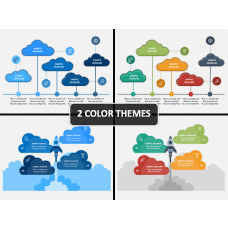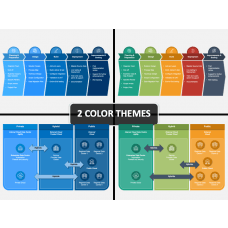Simply visualizing with images, art-clippings and animations sometimes don't work. When you want your audience to take home words with them, it is different. The aim of your presentation may be to make people focus on central ideas. Certain facts in your presentation may have more importance than all the other things. Sometimes, all you want your audience to do is to carry home some important facts and ideas. But you hardly know how to do it. With our professionally created PowerPoint Word Cloud Template, you will no more have to be unsure. You will make everyone take with them all your important ideas, concepts, and information. Yes, word-for-word. And this will work when you will add words in bold and dynamic way.
The template offers you niftiest possible designs through which all your important concepts and word tags related to your theme get well displayed. Elegant, exuberant and effective; each of the slides will give you best of the ways to present your thoughts. Easy to use and edit, they come with 100% customization option.There is absolutely no need to do things from the scratch. Ready for immediate use, all you have to do is just mold the slides as per your needs. So, you will just have to add your content, edit the design and do a bit of touch up. Just with this, you will be ready with your visuals. Within no time you will be ready to hit the presentation hall! So, go ahead and hypnotize all with your most outstanding performance ever.
About
Word Clouds are visual representation of different words all mixed up and displayed in a form of cloud. This is a great way to focus on words related to your presentation. In several cases, putting an extra emphasis on titles related to a topic or sub topics that emerge within the central theme turns out to be important. Yet, because of creative impasse, it gets difficult to make each of the points clearer. Also, sometimes, reaching your audience with one specific idea doesn't offer much possibility on the basis of picturesque visuals. Thus, instead of graphs, charts and images, putting an extra stress on certain related words works the best. It makes it easier for the presenter to elaborate better on the key point. To put it simply, the central idea goes home with the audience without the interference of other ideas or concepts.