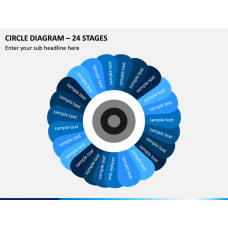Our team of professional designers has arrived with this beautifully-designed 24 Hours Icons PPT to let you present a number of concepts like time running fastly, time left, countdown, deadline, target time, scheduled time, time limit, hours assigned to tasks, etc. Project managers, team leaders, product development managers, sales and marketing executives, and senior officials can take maximum advantage of these icons. You have the complete freedom to choose suitable icons from the slide. So, download it now!
Useful Icons
To offer you everything for delivering an impeccable slideshow, we have included several bold and line icons of a clock displaying time, a clock without needles, a clockwise running circular arrow, etc. Each icon is designed from scratch to give it a unique look and keep you away from copyright issues. So, download the PPT now and enhance the visual appeal of your presentation with the icons embedded in it.
Salient Features
The slide comes with several outstanding features with which you can save ample time.
- You need to download it once to use the icons again and again.
- You can customize the icons without anyone’s help.
- To ensure intact resolution on large screens, the icons are made using vector-based graphics.
- We have kept a 24*7 available customer support team to resolve your doubts quickly.
Download the PPT and engage the audience with impressive visuals!