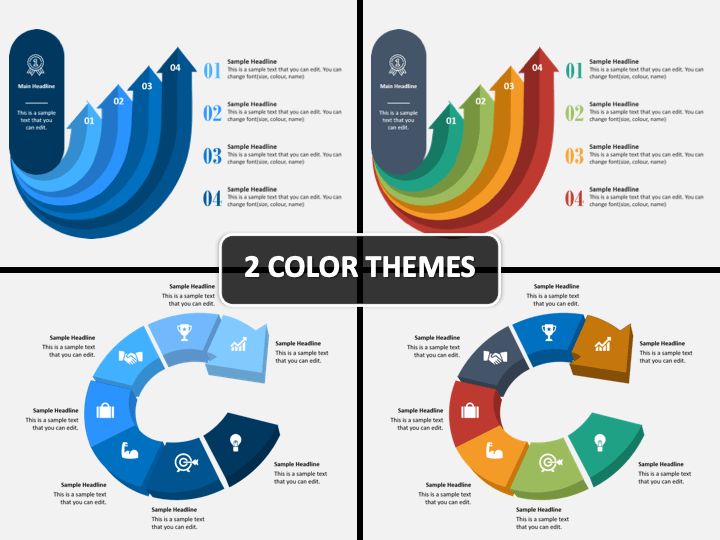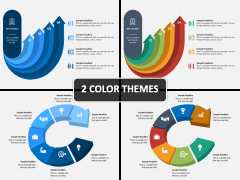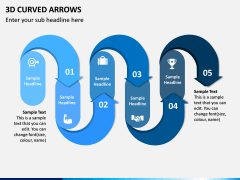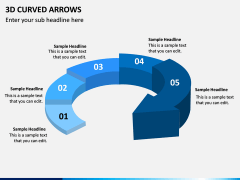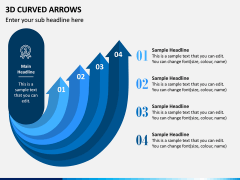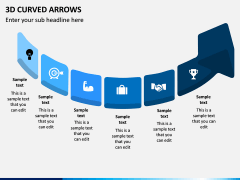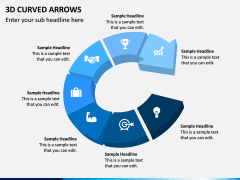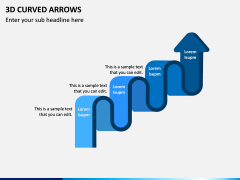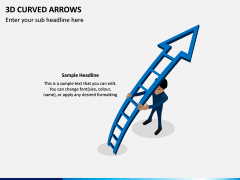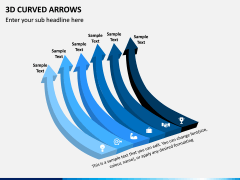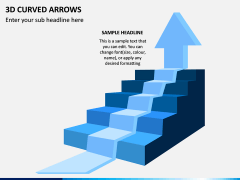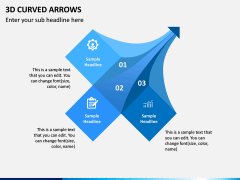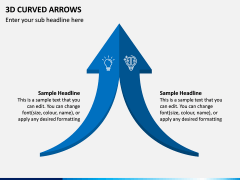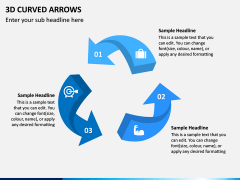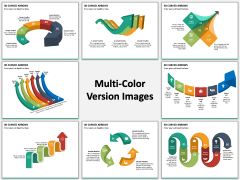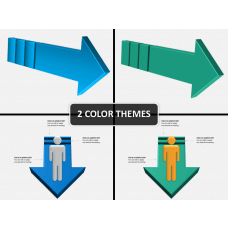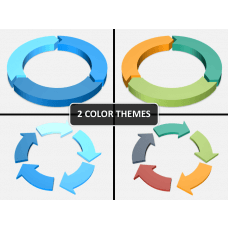3D Curved Arrows for PowerPoint and Google Slides
(13 Editable Slides)
3D Curved Arrows for PowerPoint and Google Slides
Available For
Are you finding it hard to get the attention of your audience while presenting your slides? Well, why not consider taking the assistance of some visual aids in your slideshows that can easily make your audience more attentive? Keeping the same thing in mind, we have come up with this extensive 3D Curved Arrows PowerPoint template. These HD vectors are extremely easy to edit and will certainly make your presentations look appealing effortlessly.
Major Features
- This set consists of a wide range of various vectors that are based on the common theme of curved arrows in 3D modeling.
- Therefore, this high-quality set can be used by almost every professional to impart a uniform and visually pleasing look in their slideshows.
- All these arrow vectors are entirely editable, and you can use them with platforms like Microsoft PowerPoint, Apple Keynote, or Google Slides.
- Once you have downloaded this set, you will not fall short of the right vectors to use. These graphics can be used on multiple occasions with no copyright issues.
- The entire template is available in different color themes, letting you pick the theme that would meet your requirements.
Who can Use it?
Since this is a generic template, professionals from every domain can use it. Ideally, you can use these 3D Curved Arrows PPT slides to draw a relationship between different entities or to show the progress of a process. When it comes to the implementation of these vectors, the sky is the limit. From project managers to HR professionals and marketing executives to sales leads, everyone can use these slides to meet their presentation needs.
How to Use it?
We have made sure that even if you have never worked with editable templates before, you won’t encounter any issue using these PPT slides. Once this template is downloaded, you can include these arrows while drafting slideshows in MS PowerPoint, Apple Keynote, or Google Slides.
You can add your content and change the overall look and feel of these vectors using their native features. To save your time in editing, you can pick a preferred color theme from the available options. In this way, you can draft memorable and visually appealing slideshows for sure.