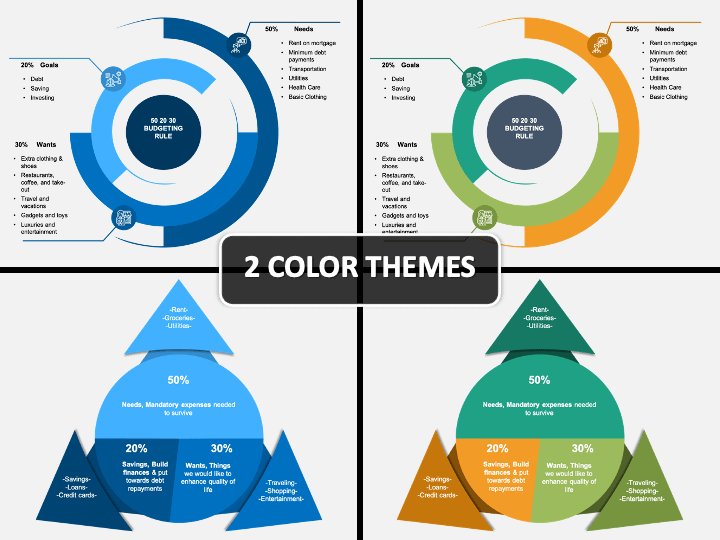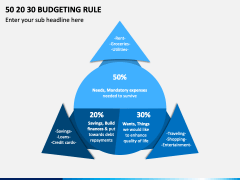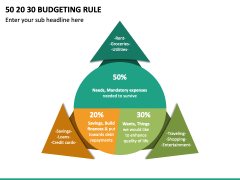50 20 30 Budgeting PowerPoint and Google Slides Template
(3 Editable Slides)
50 20 30 Budgeting PowerPoint and Google Slides Template
Available For
Effective money management is the first step toward getting financial stability. The best way to control your finances is to wisely allocate your budget for wants, needs, and savings. Our professionally-designed 50 20 30 Budgeting PPT template will help you illustrate your budget plan effectively. There are multiple slides provided in the set to let you pick the most suitable one for your existing or next presentations. So, download the deck now and deliver an informative PPT. We have made it available for MS PowerPoint, Apple Keynote, and Google Slides with a separate file for each. Financial advisors and HR managers can download it and educate their audience.
Graphics for Easy Illustration
The set consists of multiple designs crafted from scratch with the utmost precision. It features:
- A pie chart demonstrating where you should utilize or allocate your after-tax income percent wise, i.e., 50% on needs, 30% on wants, and 20% on savings.
- Another one is a circular infographic inside a triangle showing the percentage of income you should spend on different aspects of life with respective examples.
- The next slide represents a concentric circle whose arcs are demonstrating the budget plan. With it, you can visualize your viewers that they should spend up to 50% of earning on their daily needs, and the rest 50% should be bifurcated into 20% and 30% and utilized for savings and desires of life, respectively.
For the intact resolution of the layouts, the slides are designed using high-definition and vector-based graphics. The best part is, each object is entirely customizable. You can resize or recolor them, add the text or visual element, etc.
Download the template now and adorn your presentation!