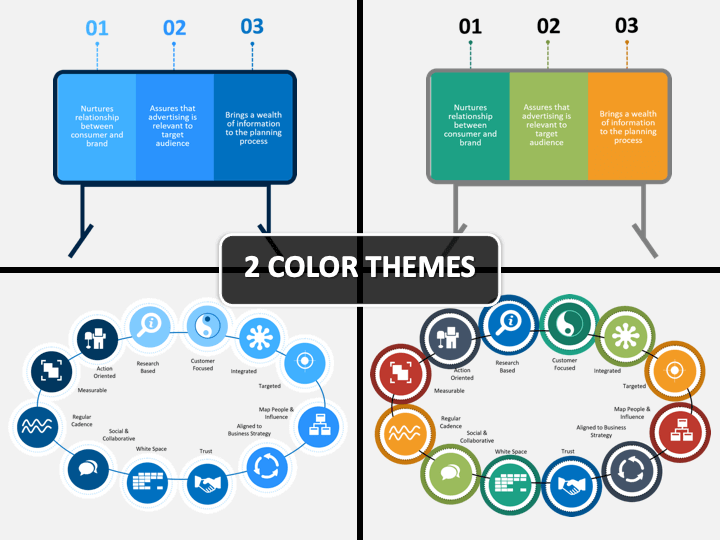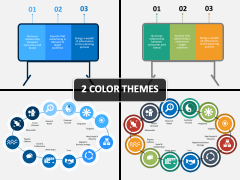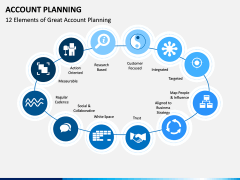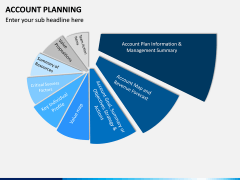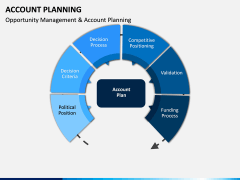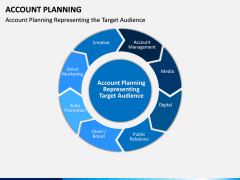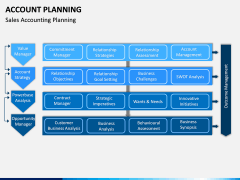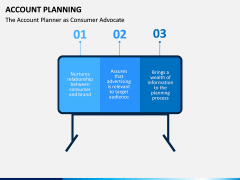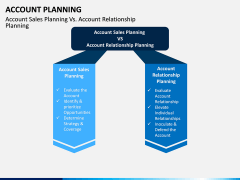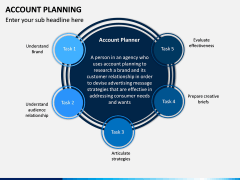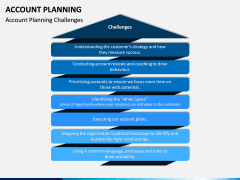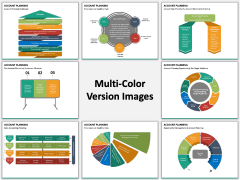-
Strategic Account Management PowerPoint and Google Slides Template
(12 Editable Slides)
-
-
-
-
-
Account Planning is a research-oriented principle in advertising. It builds the relationship between consumers and the brand, involves all kinds of advertisement strategies, and makes sure that the advertisement is reached out to the target audience. An account manager is usually responsible for this. The entire principle involves account relationship planning as well as account sales planning. It is extensively used by consulting and media agencies.
Educative and Visually Appealing
To educate others about the nitty-gritty of the topic, consider using our editable Account Planning PowerPoint template. It has extensively covered the topic with the assistance of visually appealing illustrations. There are dedicated slides covering topics like the role of planning, its key elements, opportunity management, sales planning, its major challenges, etc. You can also cover advanced topics like account relationship planning vs account sales planning, account planning as customer advocacy, or how to represent the target audience in your plan.
Who can use this template?
Ideally, any individual who is related to advertisement or account management can make the best of this set. It can be used to train your colleagues about the topic or even draft impressive presentation for your clients. Digital marketing professionals, sales experts, trainers, subject matter experts, educators, and professionals related to media should certainly download this set. It will help you save your time while drafting impressive presentations on the related topics.
100% Editable and User-friendly
Using these editable slides is extremely easy. The entire set features vector-based illustrations that are 100% editable. You can change the background, add your own content, and delete any entity in seconds. There are different color themes so that you can pick a theme that matches your requirements. Furthermore, you can make quick edits by using its master slide.
All of this makes it a user-friendly and highly efficient template that you can use on multiple occasions. If you like any illustration, then you can simply clip the vector and include it in another document as well. It is compatible with MS PowerPoint, Apple Keynote, and Google Slides. Also, it comes with a dedicated customer support so that you can easily get your queries resolved instantly.