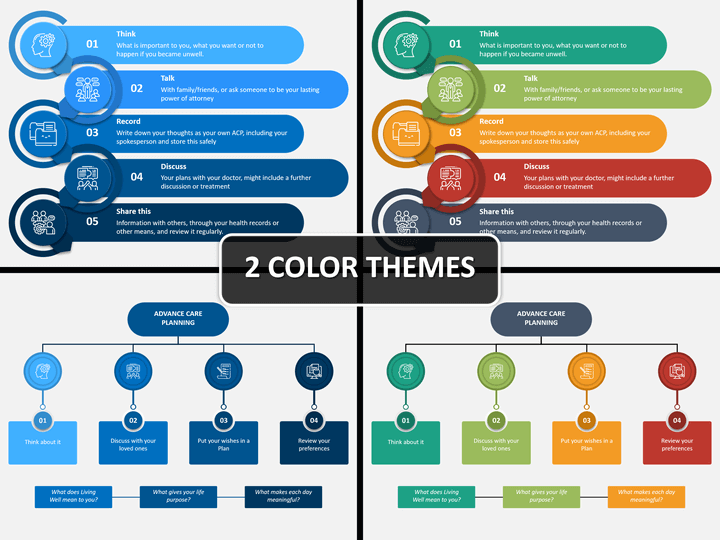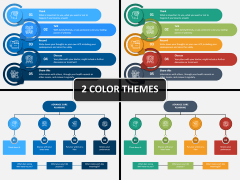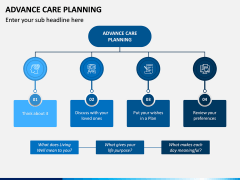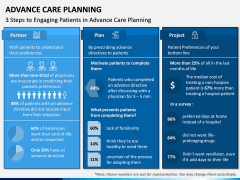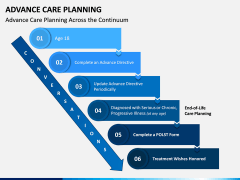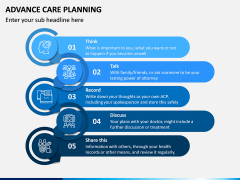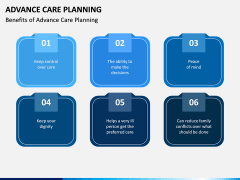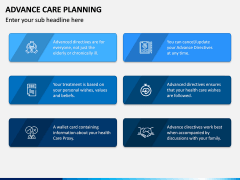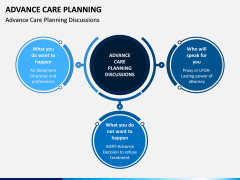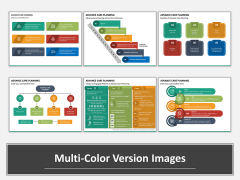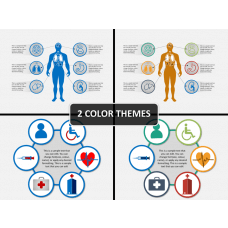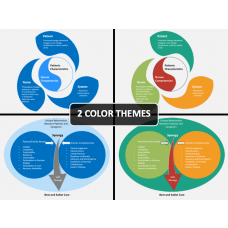-
-
Synergy Model of Patient Care PowerPoint and Google Slides Template
(5 Editable Slides)
-
Patient Relationship Management (PRM) PowerPoint and Google Slides Template
(14 Editable Slides)
-
-
-
Planning about the future is always necessary, and when it is related to healthcare, it becomes more vital. When individuals make plans about their future health care, it is known as advance care planning. It is applicable for adults at all stages. As a responsible health care professional, you can help aware people about its concept and importance. If in case you need to address a mass number of audience, then you can use our Advance Care Planning PPT template. This deck of multiple slides contains relevant information and infographics on this subject. You will be amazed to know that you can reuse it anytime just by downloading it once. So, get it right now!
Topics that You can Explain
Since this subject is essential and useful for everyone, we have added multiple slides in this template to let you convey all the intricate details conveniently and compellingly. Every single detail and content presented in the slides is gathered after carrying out in-depth research by our research team. You can explain:
- How to do it
- 3 steps to engage the patients in advance care planning
- 5 steps to do it effectively
- Advance care planning across the continuum
- Benefits
- Other necessities
Our designers have presented all this information in a visually appealing way by including relevant infographics in this PowerPoint template.
Compatible with Varied Platforms
High-quality visual elements with informative content make a presentation more engaging and compelling for the audience. Therefore, our designers have prepared these slides using PowerPoint objects and other useful designing tools to ensure high-quality. We have used amazing two color combinations for the layouts, which are visually appealing for the viewers. To let you explain each aspect easily to the audience, we have also kept high-quality infographics, designs, charts, tables, icons, and other visual elements. This PPT incorporates only HD and vector-based graphics; hence, you will not find issues related to resolution while delivering it on large screens.
Edit it Quickly and Easily
We understand that you might need to customize this template as per the requirements; therefore, we have made it 100% editable. You can change the text as well as insert additional content. If required, you can customize its font type, size, color, and format. To fit with the screen size, you can adjust the graphics as well. All these changes can be made easily without any designing experience.