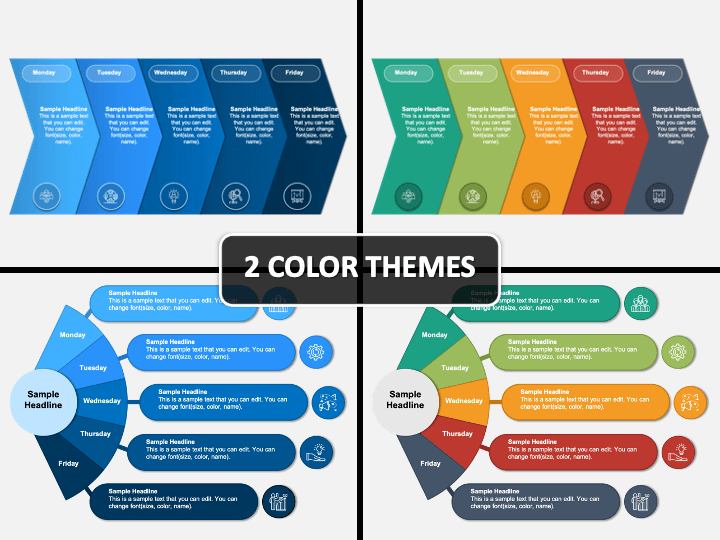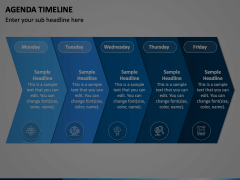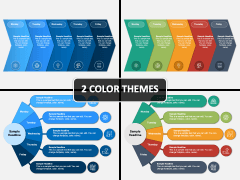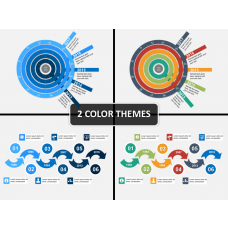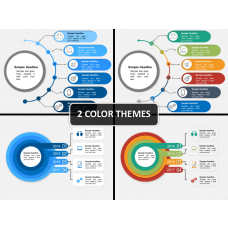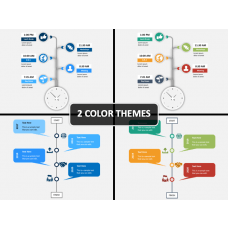Setting an agenda for a particular period is very important to accomplish a set of activities and acquire desired goals. It helps the managers, team leaders, heads of departments, and the team members stay on the same page. Therefore, we have brought you the Agenda Timeline PPT template that includes a variety of illustrations. Using them, you can showcase weekly, daily, and hourly plans in a visually engaging manner while informing the team members about their duties and responsibilities. Moreover, you can beautifully present the details of the specific tasks and who is accountable for accomplishing it. The infusion of striking color combinations, eye-catching visuals, appealing icons, and completely editable textual boxes makes this deck a perfect visual aid to present activities and tasks to be done in a much more impressive manner.
Key Attributes of the Set
- One of the slides depicts five textual boxes with captivating icons that can be used to exhibit the weekly schedule. Each box can be used to represent the tasks to be done on a particular day.
- The illustration of a hand fan connected with several text placeholders and appealing icons can be used to demonstrate the key accomplishments on a daily basis – from Monday to Friday.
- The other slide depicts the diagram of several text placeholders with the time mentioned at the top of each. It can be used to exhibit the plan or schedule of a particular day, dividing the time amongst the multiple activities to gain the desired outcomes.
- An illustration consisting of four textual boxes with appealing icons can be used to demonstrate the monthly agenda on a weekly basis.
Features
- Our designers have done all the hard work to design this PPT and help you deliver an amazing slideshow within minutes.
- You can use either the visuals or the complete set in your current or future presentations.
- Perfectly compatible with Microsoft PowerPoint, Apple Keynote, and Google Slides.
So, download the deck now and impress your audience!