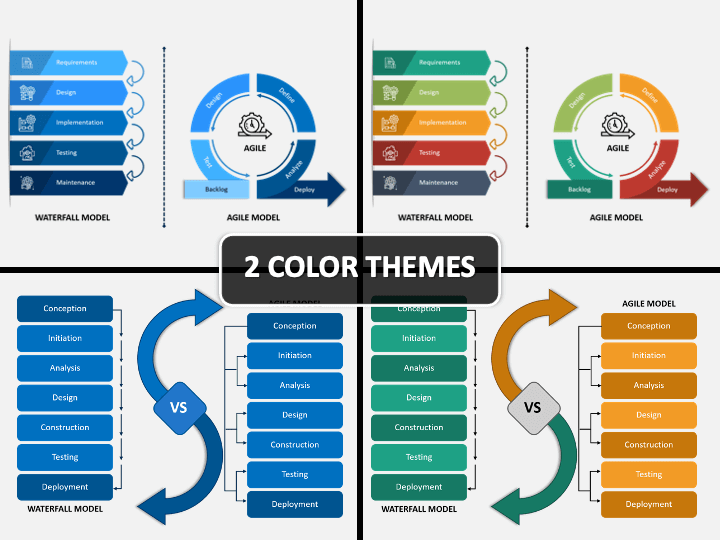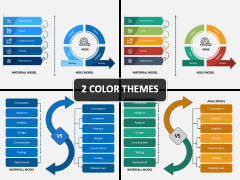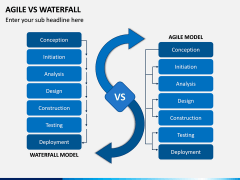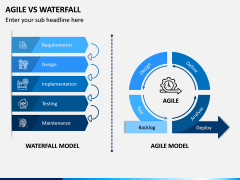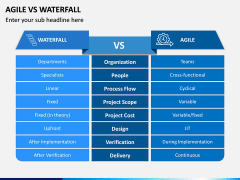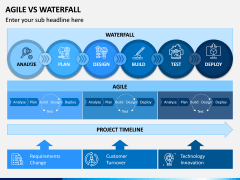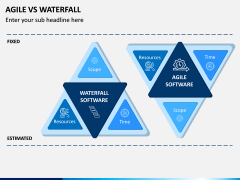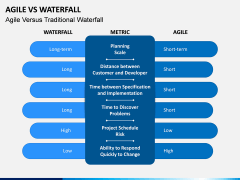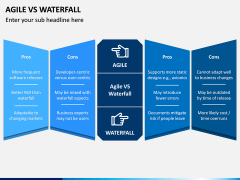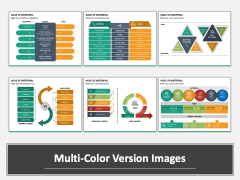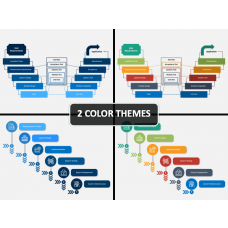The entirely customizable Agile Vs Waterfall PowerPoint template is designed exclusively to explain the difference between these two project management and software development methodologies. The well-structured and visually-appealing PPT lets you discuss the common attributes, differences, pros and cons, and the application areas of Agile and Waterfall models.
Waterfall methodology, also known as Linear Sequential Life Cycle Model, is a model in which different development phases take place in a rigid sequential order. On the other hand, Agile methodology is more flexible and allows you to embrace changes during the project. There are many other differences that you can easily explain with the help of this entirely customizable template. It can be effectively used for both personal and professional presentations.
So, quickly click on the “Download” button to give an excellent visual experience to your audience.
One Set, Multipurpose Usage
Do you want to discuss the best approach for your next project with the development team or the client? Or want to illustrate the concept to students during a classroom discussion? Whatever your purpose is, the Agile Vs Waterfall PPT will not let you down.
With this deck, you can explain:
- Agile vs Waterfall
- The Working Procedure of Both Models
- Their Different Aspects
- Pros and Cons
You can add more slides to the deck without any external support. Isn’t it amazing?
Professionally-Designed Presentation
As it is one of the most important topics for businesses, our experienced designers have left no stone unturned in giving the set a professional look. Some of its major features are:
- Eye-catchy color combinations to spellbind the viewers.
- Comprises multiple slides that are arranged in a proper sequence so that you do not miss any important information, and your audience quickly understands the concept.
- The data is collected after carrying out extensive research.
- HD and vector-based graphics, high-quality infographics, charts, tables, and other elements have been incorporated to provide a better visuality.
- You have the option to download it in two color variants - blue and multicolor.
- Once downloaded, you have full control over the deck. You can easily make changes in the color, size, and shape of the elements. You can also replace the text with your own engaging content.
- Deliver your slideshow on different platforms - Microsoft PowerPoint, Google Slides, or Apple Keynote without worrying about resolution. We offer separate files for all these platforms.
A presentation consisting of so many features is hard to get. So, don’t delay. Download it right away!