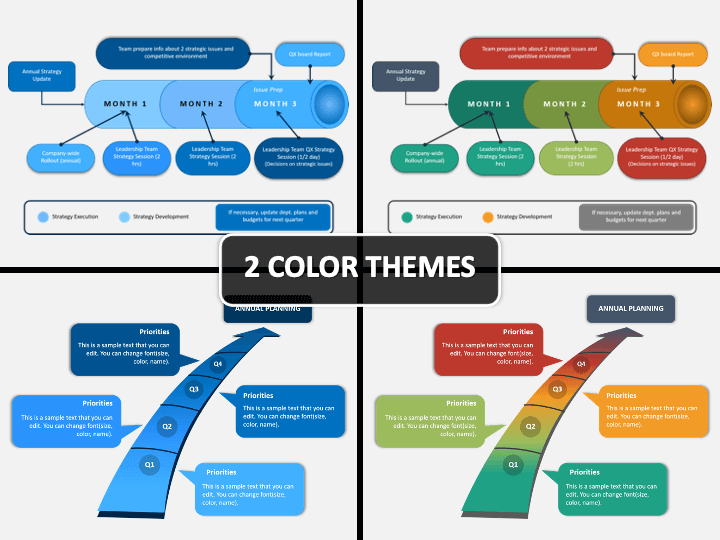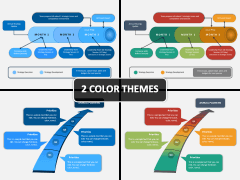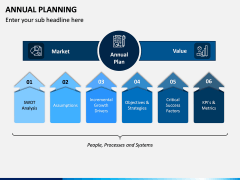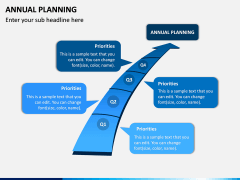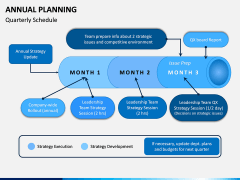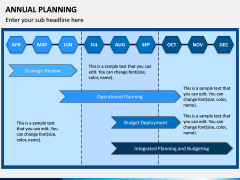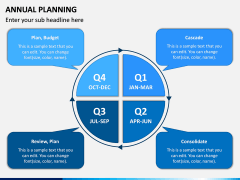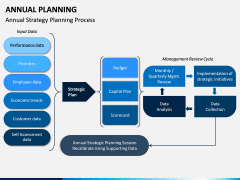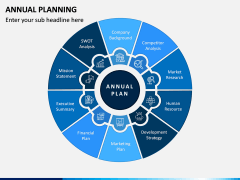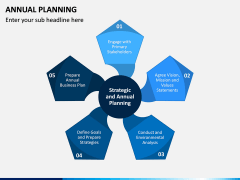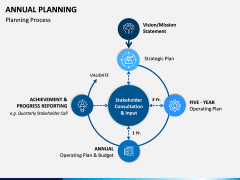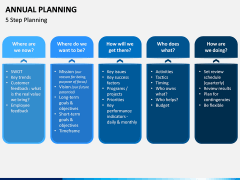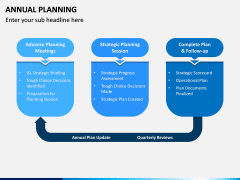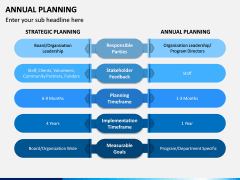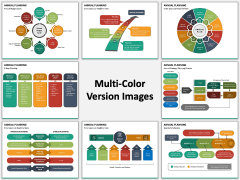Annual Planning PowerPoint and Google Slides Template
(13 Editable Slides)
Annual Planning PowerPoint and Google Slides Template
Available For
The Strategic and Annual Planning is undoubtedly one of the most important activities in any organization. It consists of a stepwise approach that is related to a certain domain and plans the annual goals, working, constitution, etc. of an organization. Since the concept can be tough to explain, you can simply take the assistance of this readily available PowerPoint template. We have come up with this extensive set that will explore every major vertical of this topic.
About
As the name suggests, Annual Planning is a strategic methodology that briefly describes the yearly goals of an organization and the various measures to attain them. It started with a strategic plan, its link with the ongoing 5-year operation, annual operations, budgeting, action planning, and so much more. Sometimes, different kinds of plans are often made related to various verticals. For instance, the annual plan for stakeholders would be different than marketing executives.
Major features
- This informative template features a wide range of professionally drafted illustrations covering the various aspects of Annual Planning.
- You can readily use these illustrations and educate your audience about the way a firm should approach it.
- With these slides, you can educate your audience about the annual goals, where you stand presently, and what actions should be taken to meet those goals.
- There are dedicated illustrations for annual budget cycle, annual marketing plans, annual financial planning, annual update strategy, and so much more.
- Also, in most of these vector-based slides, there is monthly bifurcation so that you can easily make a stepwise annual plan.
- If you want, you can readily use these illustrations or make appropriate changes pretty easily.
- It is available in different color themes and comes with a dedicated customer support.
The set is extremely easy to use as well. All you need to do is clip out any illustration from it and include it any other slideshow. It is compatible with PowerPoint, Keynote, and Google Slides. Not only is it an informative set, it features just the perfect visual appeal to help you draft memorable presentations for your audience.