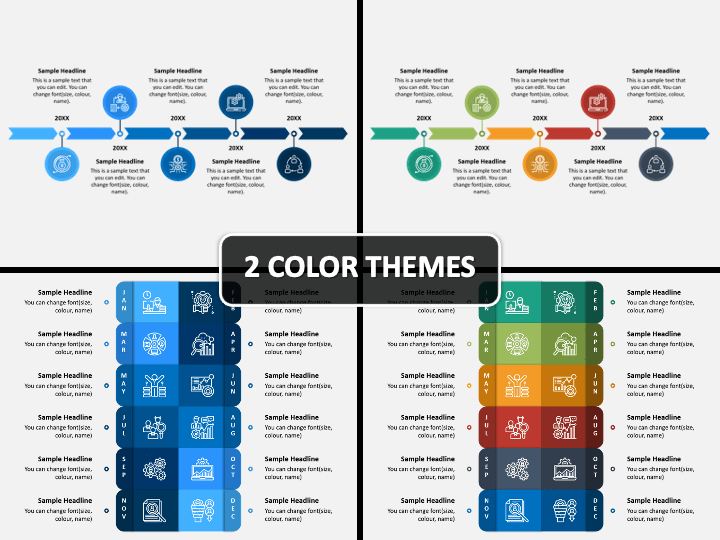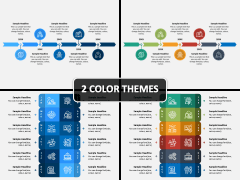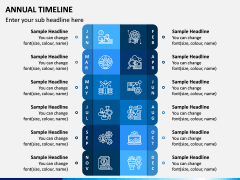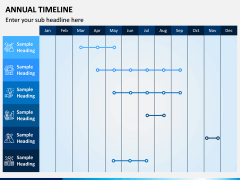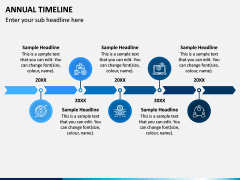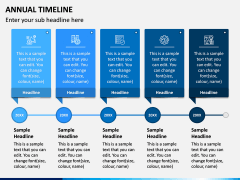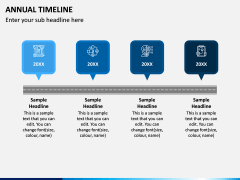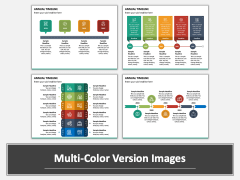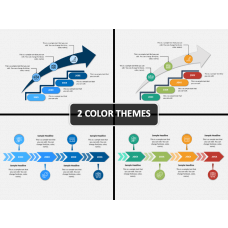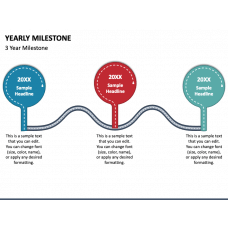Annual Timeline PowerPoint and Google Slides Template
(5 Editable Slides)
Annual Timeline PowerPoint and Google Slides Template
Available For
The Annual Timeline PPT template we are offering here is an event or task planning set of slides useful for a variety of purposes. Whether you are an employee, student, businessman, or motivational speaker, you can make use of it because of its versatile and engaging design. This template features creatively designed graphics and objects that are self-explanatory, making your final presentation more compelling and engaging. There are separate downloadable files made for Microsoft PowerPoint, Google Slides, and Apple Keynote so that you can access it easily on these platforms for making the necessary changes. So, get it today!
Useful in Depicting Various Details
This is a timeline and planning concept template that features multiple slides of a similar timeline with different background colors. We give you options to choose a layout according to the presentation or the color theme. Since this set is completely customizable, you can easily change the existing colors from solid fill or background options. The multiple designs could help you:
- Set milestones
- Represent different tasks
- Achieve different goals
- Showcase stages of a process
- Make the product development plan
- Share customer experience journey
- Show annual progress report
Apart from it, there are many more applications for which you can use this PPT, such as to visualize business success, sales, periodic finances, marketing strategies, etc.
How It’s Worthy
The deck consists of multiple slides that depict designs based on yearly timelines with location markers for representing milestones. They are gradient designs in two beautiful color shades (blue and multicolor). The use of lines in diagrams would be helpful for visualizing change of events. The timelines interpret data over time in a single slide view. The slides present in this Annual Timeline PowerPoint template are fully editable, enabling the user to customize its contents and change the font type, size, color, and format if required.
Convenient Editing Feature
We want our users to comfortably make the necessary changes in this amazing deck of slides; therefore, we have made it completely editable. Moreover, while making the changes, you would not have to invest much of your time and effort to make it suit your needs. You will get full access to align and resize the graphics according to the screen size.
We incorporated HD and vector-based graphics to ensure that you do not face any visual quality issues after making the changes and presenting it on different screen sizes. Although the color combinations used by our designers are visually appealing, you can still customize them. So, download this PPT right now, and you can use its content any time without any renewal changes.