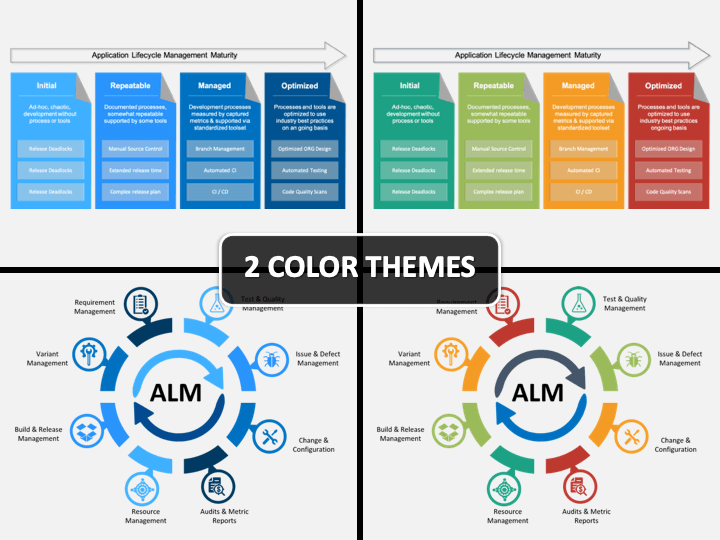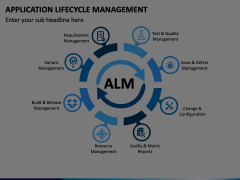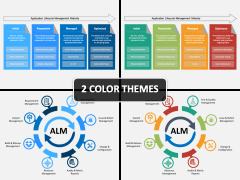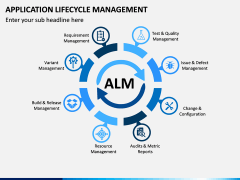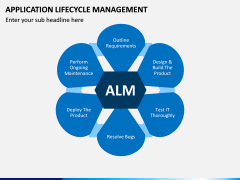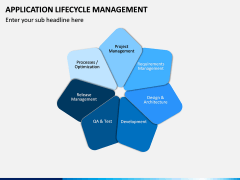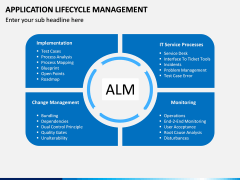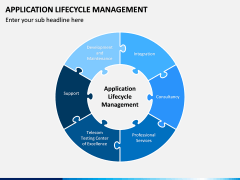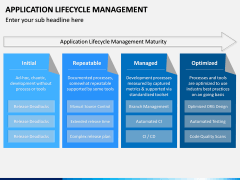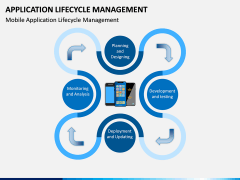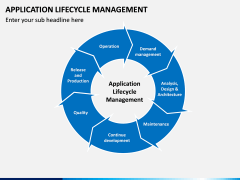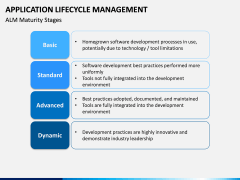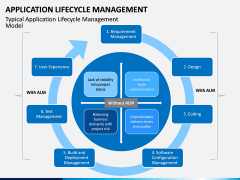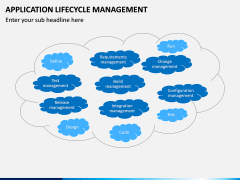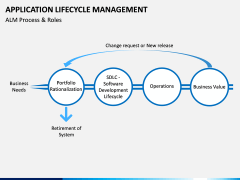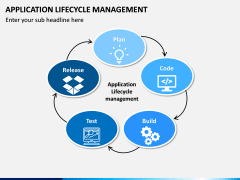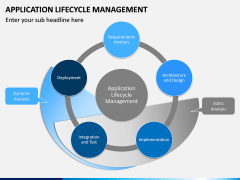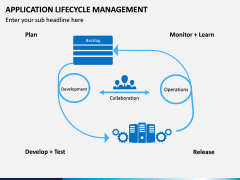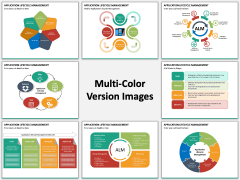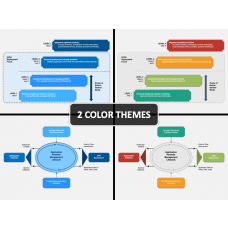Application Lifecycle Management PowerPoint and Google Slides Template
(15 Editable Slides)
Application Lifecycle Management PowerPoint and Google Slides Template
Available For
-
Rapid Application Development PowerPoint and Google Slides Template
(15 Editable Slides)
-
-
-
-
-
Application Lifecycle Management (ALM) represents the various levels of a product life cycle, related to an application. This includes the requirement, design, development, testing, and all the major steps involved in the application lifecycle. Sometimes, even the deployment of the application and its support is also included in it. The overall lifecycle management makes sure that the right application is developed throughout, which would meet the requirements of the end user.
Be ready to impress your audience
Even though the concept of ALM can get complicated at times, you can easily provide crisp information to your audience. To do this, take the assistance of this HD Application Lifecycle Management PowerPoint template. It has included different styles of vector-based graphics. With these informative slides, you can cover all the major aspects of the topic. For instance, you can discuss all the important phases of ALM, its maturity model, understand ALM role, focus on mobile applications, and do so much more.
Who can use this template?
From application developers to project managers, all the related professionals can make the best of this set. It can be used to train your audience about ALM or simply educate them about its stages. In addition to that, consultants, subject matter experts, and team leads can also use these illustrations as per their needs. You can use the entire set as it is or simply clip out any particular slide to use in your existing presentation.
Resourceful and user-friendly
These PPT Slides are not only visually appealing, but they are extremely informative too. It supports PowerPoint, Google Slides, and Keynotes. This means, you can use these illustrations and edit them on your favorite tool. You don’t need to use any other third-party editing software or have prior designing experience to use the template. Just pick the color theme of your choice, make the needed edits, and draft a flawless slideshow.
To help you save your time, we have already made the presentation in different color themes. You can also make uniform edits using its master slide. In this way, you can work on an engaging and highly informative slideshow that your audience would certainly appreciate.