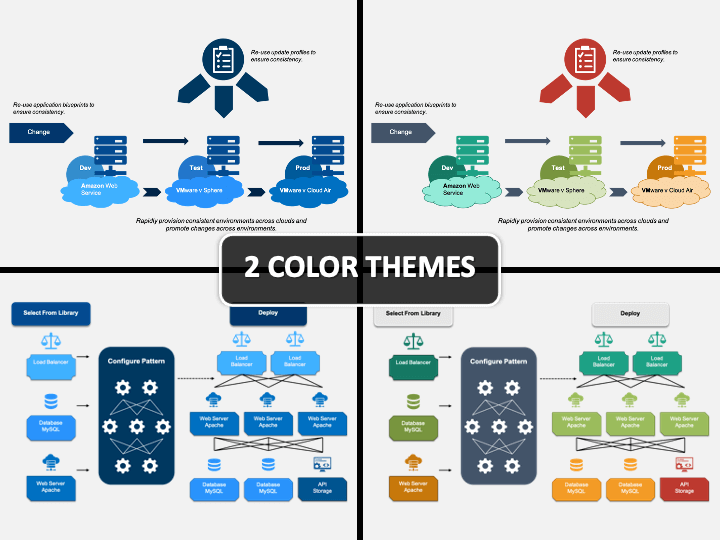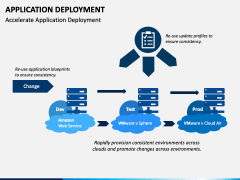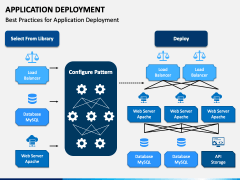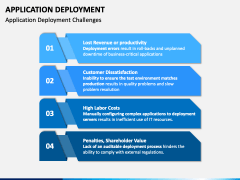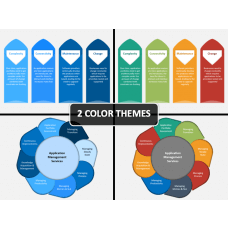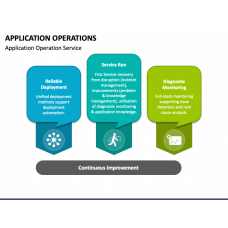Application Deployment PowerPoint and Google Slides Template
(4 Editable Slides)
Application Deployment PowerPoint and Google Slides Template
Available For
-
Application Lifecycle Management PowerPoint and Google Slides Template
(15 Editable Slides)
-
-
-
-
-
Do you have a plan to deploy your application? If you want to educate your teammates about all strategies and tools required to deploy applications successfully in an engaging and meaningful way, then download our professionally-crafted Application Deployment PPT template. Software developers, industrial trainers, and senior executives can use this 100% editable deck to represent every minute detail, such as best ways to deal with the challenges that arise during deploying apps, best practices for app deployment, etc.
The set is easy-to-edit; hence, you can mold the graphics, icons, and other objects with ease to transform it as per your existing presentation’s flow. Additionally, you can beautifully convey your message, grab your viewers’ attention, and deliver a stunning slideshow.
Key Highlights of the Template
- The process to accelerate the app deployment process is depicted through a uniquely-designed illustration.
- The best practices for app deployment are illustrated through another well-designed infographic.
- Six strategies are highlighted through uniquely-crafted textual boxes with appealing icons.
- The challenges that arise during the deployment process are showcased in the last slide.
Our designers have curated the set with well-researched content; however, you can still replace it with your content to make it as per your requirements. So, download it now and get lifetime ownership and control of it.
Sneak Peek at the Features
- Fuss-free editing allows you to modify the deck without any designing skills or external aid.
- The comprehensively-designed illustrations can be presented on any screen size without fretting about the resolution.
- You can use the graphics, icons, and other objects in your existing or future presentations to make them more engaging.
So, make it yours now to captivate and enthrall your audience!