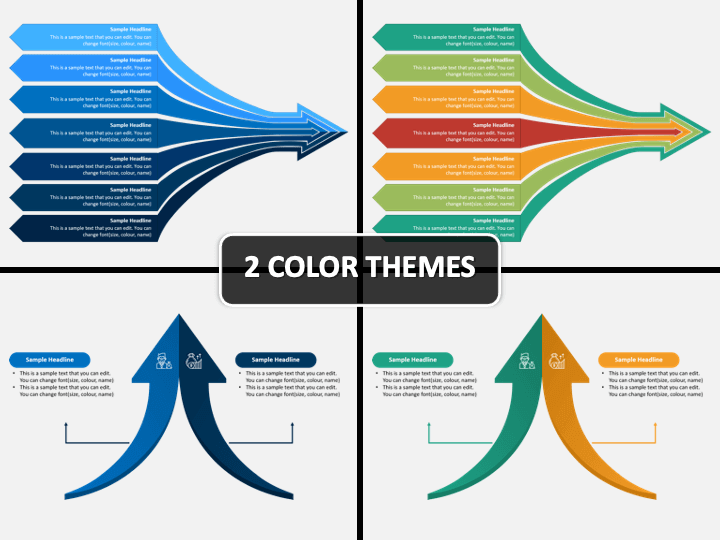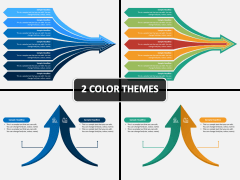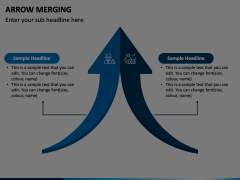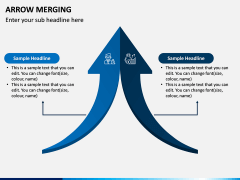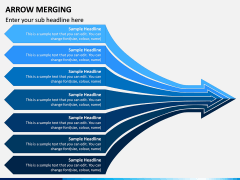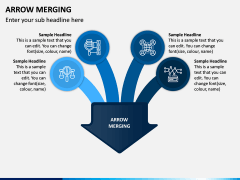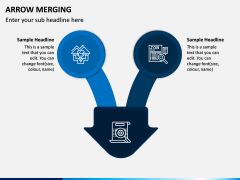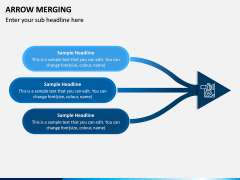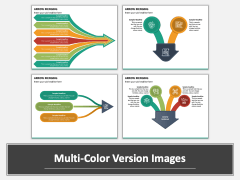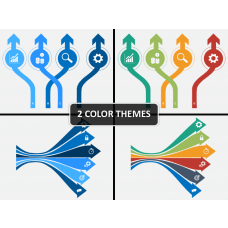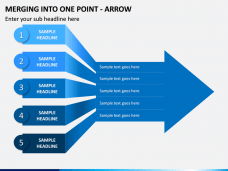Arrow Merging PPT template is crafted by a team of professional designers having years of experience. We have incorporated several slides featuring high-definition and vector-based graphics to ensure optimum resolution of the slideshow even on a big screen. Business professionals, educators, researchers, and students can make most of this deck. To make it more user-friendly, we have made it compatible with Microsoft PowerPoint, Apple Keynote, and Google Slides. Hence, take quick action and download it instantly.
What’s Inside this Template?
Once you get the deck, you will find a number of variants to pick the best from them for your presentation. We have kept the following layouts into it:
- 7 arrows converging into 1
- 4 arrows converging into 1 (downward)
- 3 arrows converging into 1
- 2 arrows converging into 1 (downward)
- 2 arrows converging into 1 (upward)
You can use the set to illustrate the common outcome of two or more activities, the overall impact of various growth strategies, ways to achieve the common objective, etc.
Each arrow has an individual text placeholder to let you add the content as per requirement. Also, to make them look more innovative, interactive, and effective, we have adorned them with icons. Since the PPT is entirely editable, you can do all the necessary edits on your own. So, download this set now!