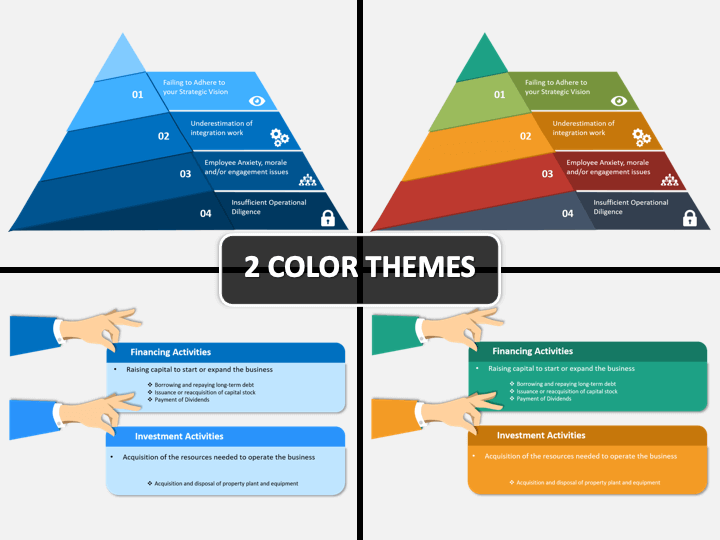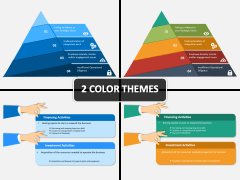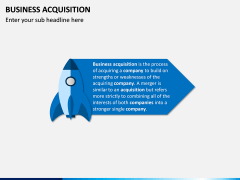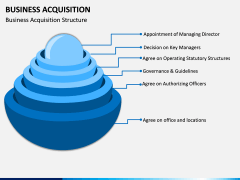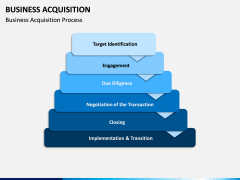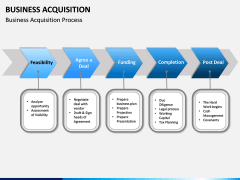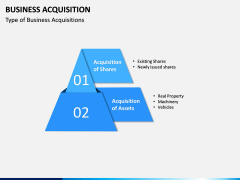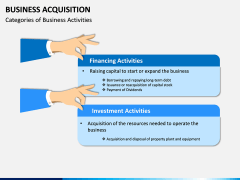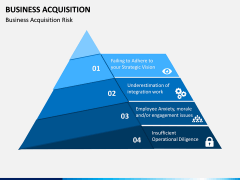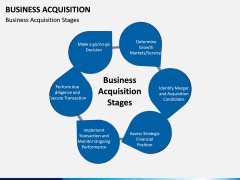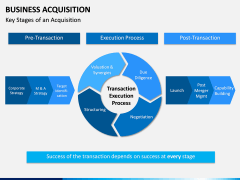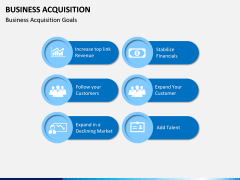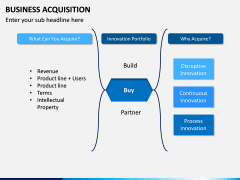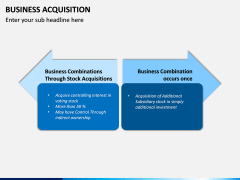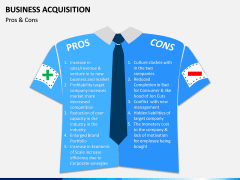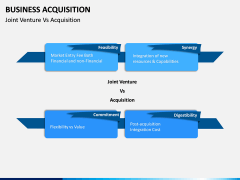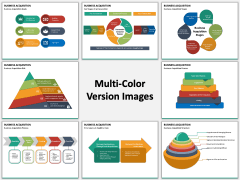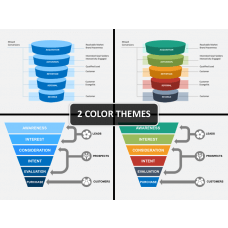Business Acquisition PowerPoint and Google Slides Template
(14 Editable Slides)
Business Acquisition PowerPoint and Google Slides Template
Available For
-
Mergers and Acquisitions (M&A) PowerPoint and Google Slides Template
(12 Editable Slides)
-
-
Post Acquisition Integration PowerPoint and Google Slides Template
(14 Editable Slides)
Communicating important business decisions
As your organization scales and grows, another organization will likely seek to acquire you, or you will seek to acquire another organization. This is an important business decision that can promote further growth in the future. However, it is also a business decision that comes with a great deal of risk.
As a leader in your organization it is therefore your responsibility to evaluate such prospects and clearly communicate your insights and findings to your peers. If this is your first engagement with such a business acquisition deal, then you may also need to educate your peers on the core components and principles of acquisition, and how to effectively engage in the process. Using our Business Acquisition PowerPoint template this process is made simpler!
Create an informative and detailed slideshow
Using our professionally designed and pre-prepared template set, you will be able to create and deliver an informative and detailed presentation that will not only wow your audience but educate them as well. Some topics that our set can help foster discussion and think around are:
1. What the critical components of acquisition are
2. How to assess, evaluate, and mitigate risk
3. What the pros and cons of any given or any specific acquisition are
4. What some of the major considerations during acquisition are (such as, for example, appointing a managing director, agreeing on authorizing officers and finalizing governance and guidelines)
Easy to use and implement
We want to make your job easier and simpler. So we’ve designed our Business Acquisition presentation template to be as easy and intuitive to use for everyone, including for those who have no background in design or presentation creation. All you need to do is download the set and input your content. It can be used by project managers, consultants, educators, company owners, and all the other related professionals.
You can easily add, remove, or edit existing content including text, graphics, icons, and charts. Also, you can choose between different color themes! Not a Microsoft PowerPoint user? Don’t worry! This set can be used across Microsoft PowerPoint, Apple Keynote, and Google Slides without any hassle.