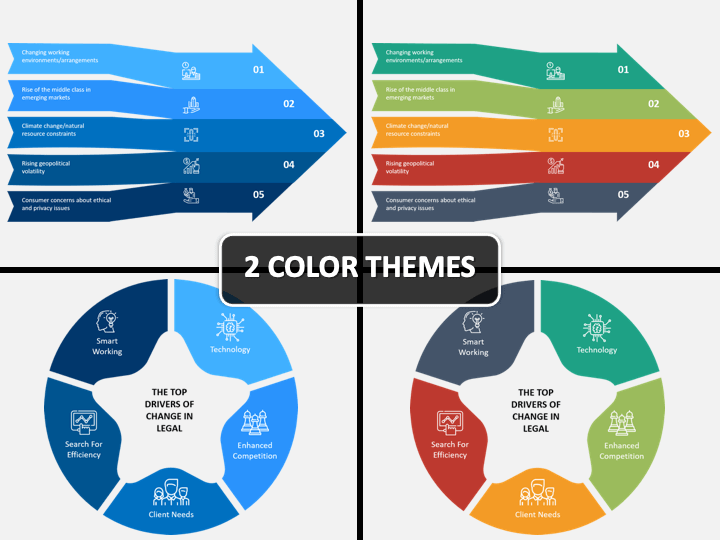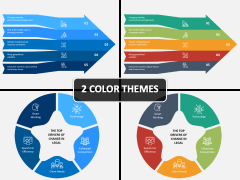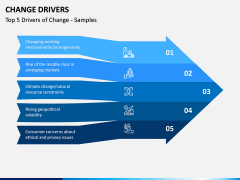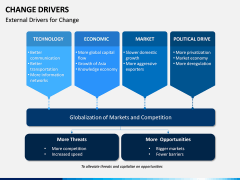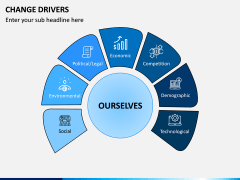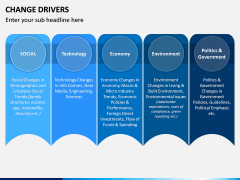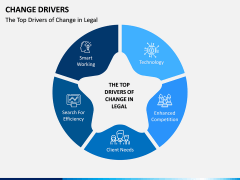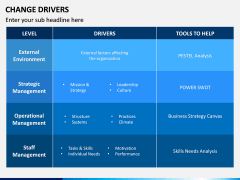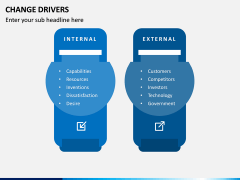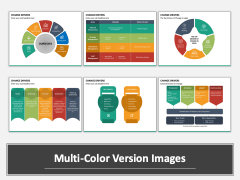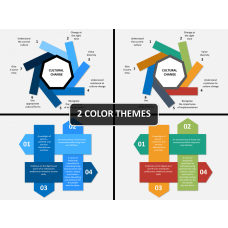Change Drivers PowerPoint and Google Slides Template
(7 Editable Slides)
Change Drivers PowerPoint and Google Slides Template
Available For
Change is the rule of nature. And, to grow your business, it is necessary that you keep changing your strategy and looking for the better. This is where Change Drivers come into existence. These are the approaches that change the current strategies, plans, designs, products, services, and operations of the organization. You may be the team leader, project manager or sales head, has your CEO asked you to show some new and better strategies to raise profit and efficiency? Or do you want your juniors to change their working approach? No matter what the purpose is, you can use our Change Drivers PPT template. It will serve the best purpose.
Leave the Rest, Show the Best
Our professional designers have designed each slide of the set carefully and after thorough research. They have added only relevant content so that you can easily mark an impression over your audience. The presentation set includes:
- The top 5 drivers responsible for changes
- External drivers for change
- Seven aspects where they are applicable
- Where they are majorly required
- Top drivers of change in the legal industry
- Internal and external drivers
This PPT consists of multiple slides discussing the above-mentioned topics. You can use all of them or any individual slide. You don’t even have to worry about the theme. The PowerPoint template is 100% customizable, so you can change it very easily. The best part is, you can do it without any designing experience. You can pick and use any visual elements from it, such as tables or icons.
Traits that Makes it Best Suitable
We have added some features to it that would make it the best suited for your every purpose, such as:
- Accessible on Google Slides and Apple Keynote along with Microsoft PowerPoint.
- Designed in two different themes: shades of blue and multi-color
- The content is easy to understand.
- Eye-catchy infographics, amazing graphics, and other impressive visual elements grab the attention of the audience.
- It will save your hours of planning and designing.
- If you’re finding it difficult to give words to your thoughts, then this PPT would be useful for you.
- Proficient designers have made it so it will give a professional look to your presentation.
- The content is written in a very simple and effective language, so you can easily explain it to your audience.
Download this template instantly and prepare an impactful slideshow in no time.