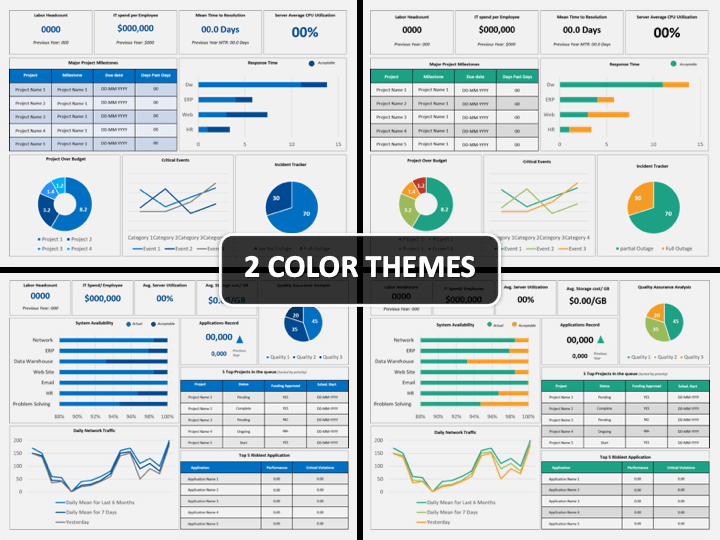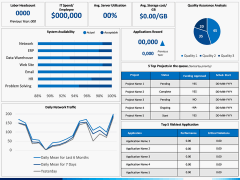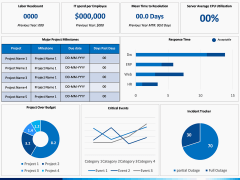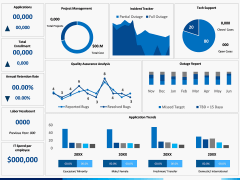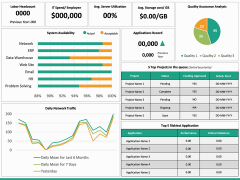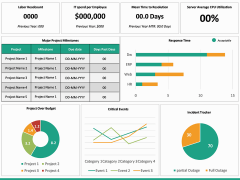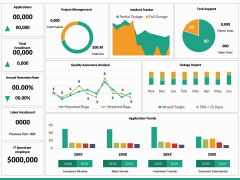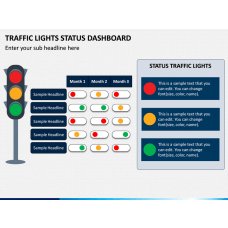CIO Dashboard for PowerPoint
(3 Editable Slides)
CIO Dashboard for PowerPoint
Available For
CIO Dashboard visualizes key operational metrics to IT staff members and other business executives of the company. Its best feature is that it allows modification in any existing reports. Not many people working in an organization know about this. So, make the employees of your organization aware of it with the help of our CIO Dashboard PPT template. After watching the slideshow, this will not only help your employees get real-time updates but also improve your customer service. It means you will kill two birds with one stone. What else do you want? Download it instantly.
What You Can Present
Since the PowerPoint presentation is made by our professional designers, it is very easy to present even a difficult topic because of the visually appealing elements. It will be easier for the audience to understand and for you to explain.
- The expenses of the organization.
- Expenditure done in every department.
- The report can be monthly, quarterly, half-yearly, and yearly.
- Quality Assurance Analysis.
- Server Average Utilization.
- Results of Project Management, Tech Support, and Incident Tracker.
These are the various data that you can easily present to your target audience. The visual output is appealing; thus, they will find this PPT engaging. The best part is it is 100% editable. So, you can add or remove content from it and also use any element of any slide into your presentation.
How It Is the Best Among the Rest
We believe in excellence, and therefore our professional designers have added some amazing features. This will not only make your work easier but also more understandable for your audience. What would be better than this? Nothing.
- Fully customizable template. Thus, it can be modified according to your purpose. You can add or remove slides or their content.
- HD and vector-based graphics used. So, scale the images, icons, or content up-to any extent; they won’t lose their quality.
- It is versatile in nature, so it will work well on Google Slides and Apple Keynote too.
- The content in the slides is written in a very readable language. This would help the audience grasp the mechanism of the concepts.
- The PPT is designed in two aspect ratios that are 16:9 and 4:3.
- No prior designing experience is required to edit the slides.
- It is available in two different layouts; blue and multi-color. You can use any of them.
So, without making a delay, go for it today itself.