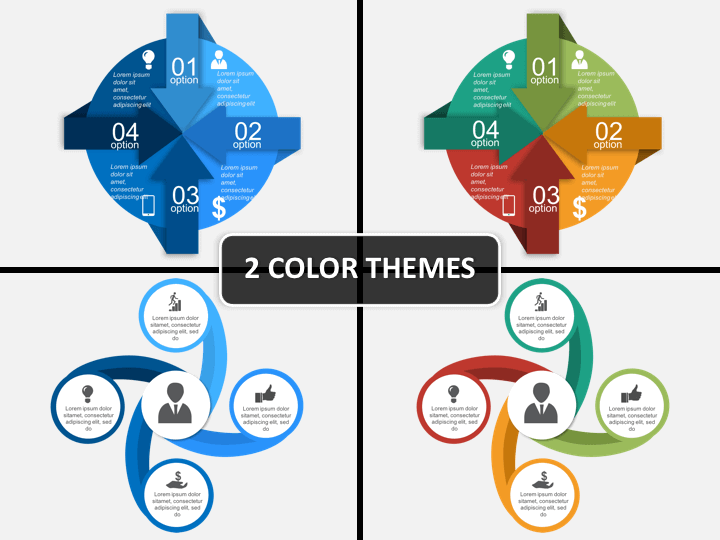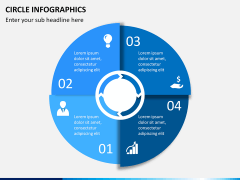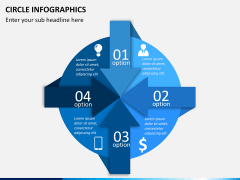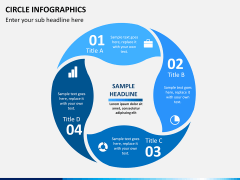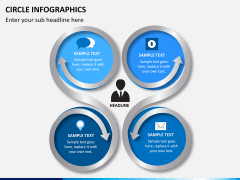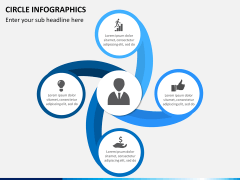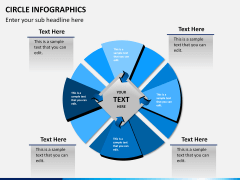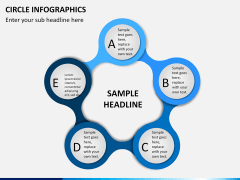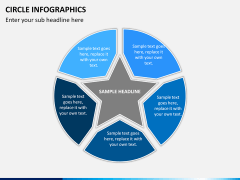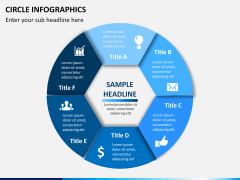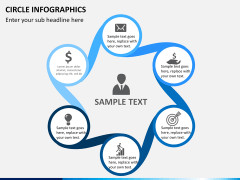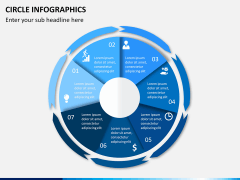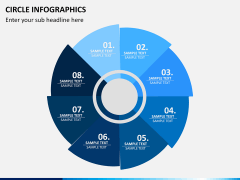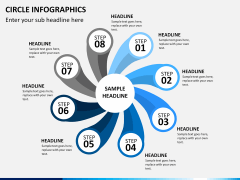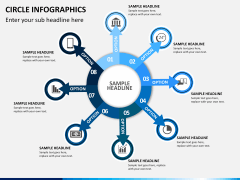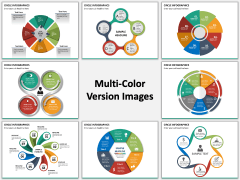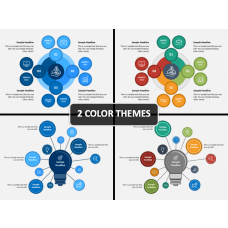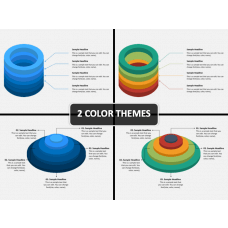Circle Infographics for PowerPoint and Google Slides
(14 Editable Slides)
Circle Infographics for PowerPoint and Google Slides
Available For
Give your everyday presentations a brand-new look with this circle infographics PPT. Our designers have drafted different kinds of vector-based infographics in this set that can readily be used by you. All these illustrations are based on circular patterns as well so that you can draft aesthetically pleasing slideshows. Furthermore, it is a 100% editable set. Therefore, all the vectors included in the template can be customized without any trouble.
Professionals belonging to all domains can use this set. From project managers to executives and company owners to consultants, every individual can make the most of this set. If you draft presentations quite frequently, then you should certainly download this template. Not only will it let you draft visually appealing slideshows, but it will also help your audience retain the provided content in the long run.
Features
- This is a professionally drafted set of various styles of circle infographics. All these vector-based illustrations are entirely editable.
- You can simply clip out any infographic and include it in the document of your choice.
- With a single click, you can enter your data and customize these infographics.
- Also, you can change their size, color, and the overall appearance pretty easily.
- Download this template once and use these infographics time and time again without any copyright issue.
- The set is available in different color themes and is compatible with PowerPoint, Keynote, and Google Slides.
- It features high-definition, vector-based, and professionally drafted infographics of different styles.
- It comes with a dedicated customer support as well. All your queries will be resolved instantly and in a comprehensive manner.
Now, you can easily elevate the overall aesthetic appeal of your documents without much trouble. The template will certainly help you save your time and efforts while making your job so much easier. You can reuse these illustrations on numerous occasions as well without any trouble. Simply pick the color theme of your choice and further customize the infographic in seconds. Go ahead and download the set right away and be prepared to grab compliments from your audience for your presentation skills.