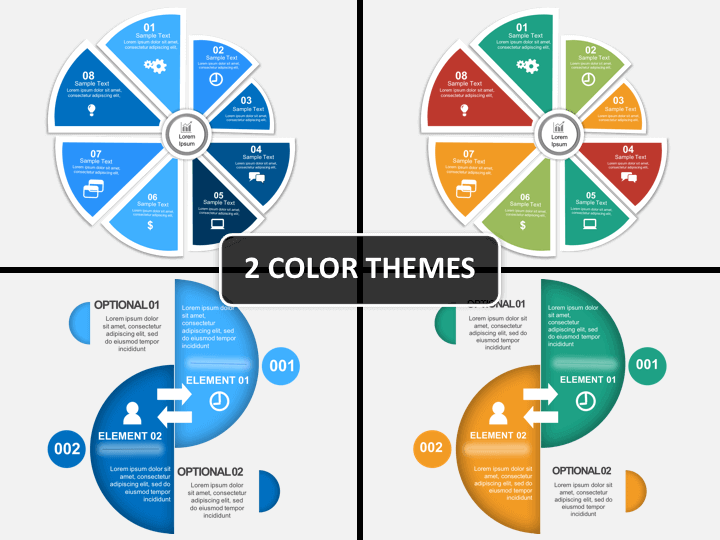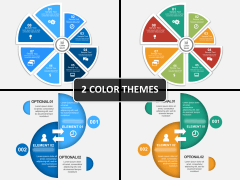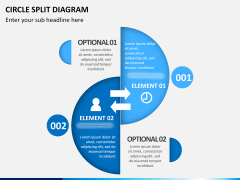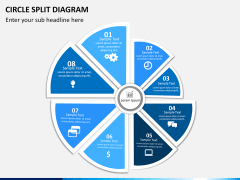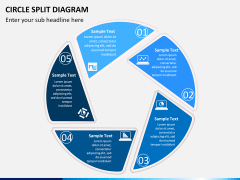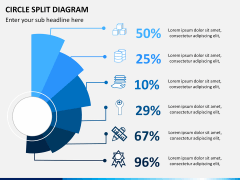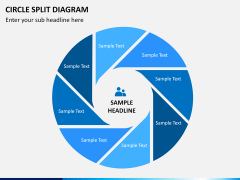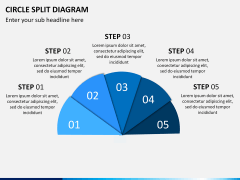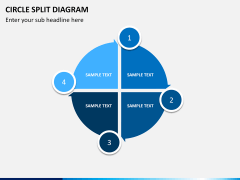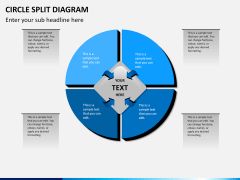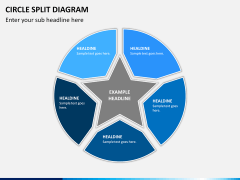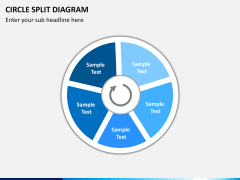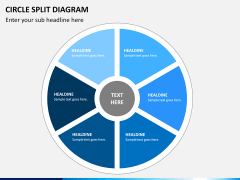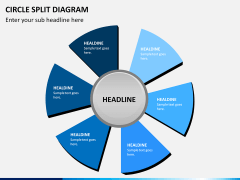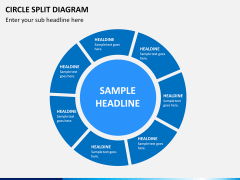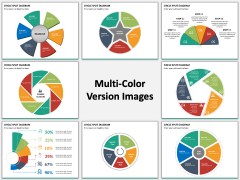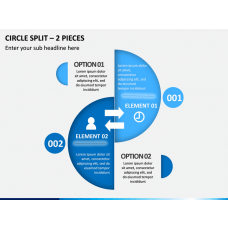Circle Split Diagram for PowerPoint and Google Slides
(13 Editable Slides)
Circle Split Diagram for PowerPoint and Google Slides
Available For
Say goodbye to the age-old way of drafting your professional documents. Take the assistance of these visually appealing illustrations and be sure to get noticed by your audience. To help you give a new appeal to your everyday slideshows, we have come up with this extensive set of circle split diagrams PowerPoint template. Designed by professionals, these illustrations will help you provide your well-researched data in an interesting manner. Download this 100% editable template right away and use it time and time again to meet your professional needs.
This comprehensive template set features high-definition diagrams of different variations. You can simply pick the illustration you like and include it in any other presentation. Since these diagrams can be used to depict various kinds of information, they have a universal application. It doesn’t matter what kind of industry you belong to or what position you hold, you can simply use these diagrams on numerous occasions. Not just to depict your data, they can also be used to create infographics and relevant illustrations in seconds.
An entirely editable set, it is sure to uplift the overall aesthetic appeal of your PowerPoint presentations. These circle-split diagrams can be used to depict the overall composition of an entity, create an interactive timeline, elucidate the composition of a firm, etc. Instead of writing everything in a textual manner, you can simply use these visual aids and make your slideshows look more interesting. Not only will it improve the overall visual appeal of your documents, but it will also make it easier for your audience to retain the provided information. The illustrations included in this set are of high-definition quality and vector-based. This will let you edit them without any setback.
From presenting a pitch of an upcoming project to educating your colleagues about a relevant subject, these vectors will come handy to you on numerous occasions. Download the editable template once and use it time and time again without any restrictions. Furthermore, it comes in different color themes so that you can pick the one you like the most. Go ahead and download this remarkable visual set right away and be sure to draft an impressive presentation.