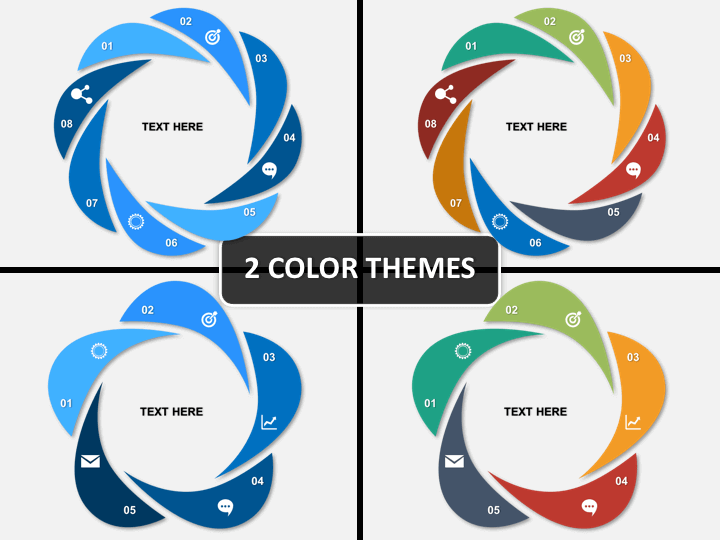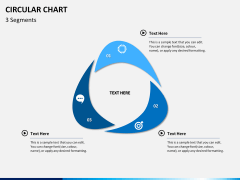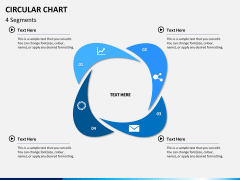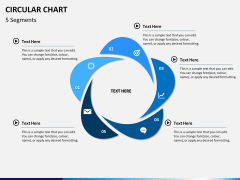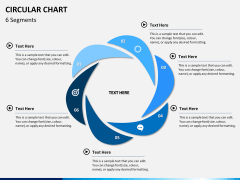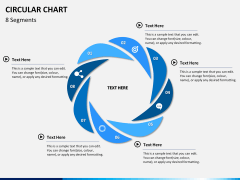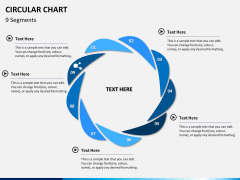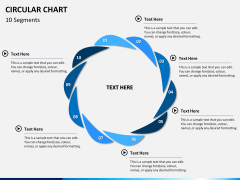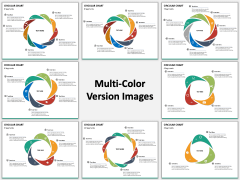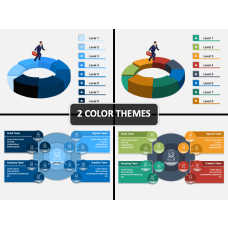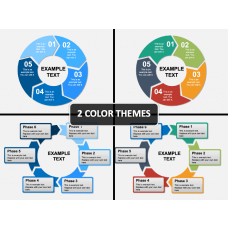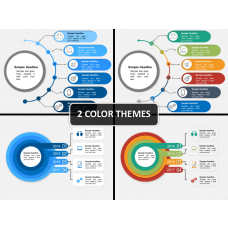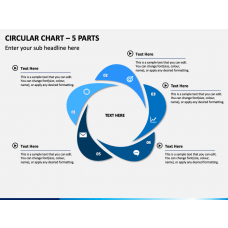Circular Chart for PowerPoint and Google Slides
(8 Editable Slides)
Circular Chart for PowerPoint and Google Slides
Available For
We have introduced the spellbinding Circular Chart PPT template to demonstrate a chunk of information with less text and help your audience comprehend the concept explained by you quickly. The PowerPoint slides feature compelling illustrations of circular charts with three, four, five, six, seven, eight, nine, and ten segments. You can easily put your content in the text placeholders.
Using the designs, business professionals can illustrate various multi-faceted business concepts and frameworks like problem-solving approach, marketing plan, marketing mix, consumer decision journey, product lifecycle, and much more. Consultants and strategists can leverage these graphics to highlight the stepwise process to implement different strategies and approaches.
Have a Look at the Features
- The deck offers hassle-free editing; hence, the users can make the desired changes in no time.
- You can get lifetime ownership and complete control by downloading the set once.
- The graphics are designed with a high resolution to ensure uninterrupted quality even when presented on a widescreen.
- Our 24*7 available customer support executives are there to help you with everything, from downloading to editing the PPT.
Get your innovative ideas across with these slides!