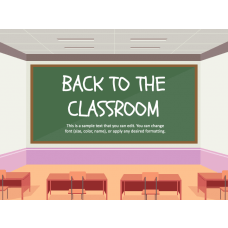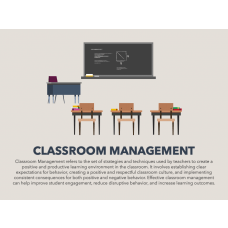Our adroit designers have introduced the Classroom Icons PPT to help you present the complex concepts with crystal clarity and in an eye-pleasing manner. Industrial trainers and HR managers can use these entirely-editable icons to represent key highlights of their advanced training programs, learning methodologies, skills of the trainers, etc. Educators and coaches can use these bold and line icons to illustrate the significance of classroom learning. You can easily boost the value of your content and help your audience grab all the key takeaways.
The slide comprises multiple icons, such as a teacher explaining a concept to its students, students sitting on the benches, training through a projector, etc. You can mold each icon according to your preferences and make your presentations meaningful and eye-catching.
Spellbinding Features
Our experienced designers have designed these icons with utmost sincerity and complete attention to detail to make your job easier.
- You can recolor and resize the icons without technical skills.
- Each icon is designed from scratch to avoid copyright issues.
- You can present these icons on any screen size without fretting about the resolution.
- Make it yours for a lifetime by downloading it once.
So, download it instantly and add a boost of creativity to your presentations!