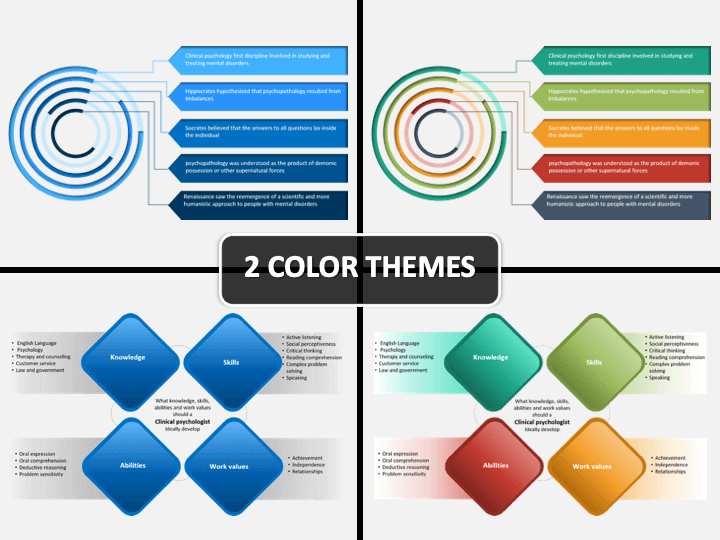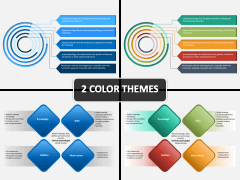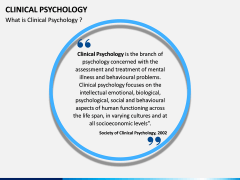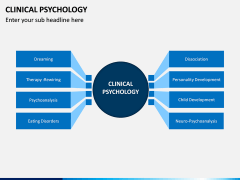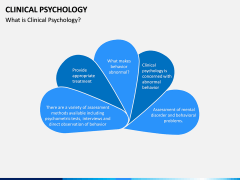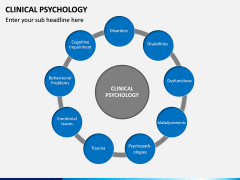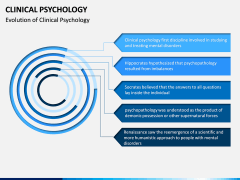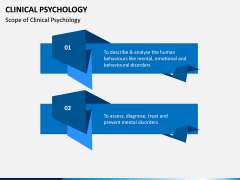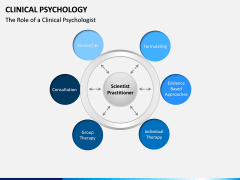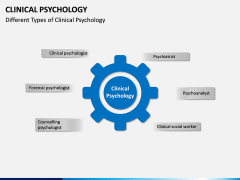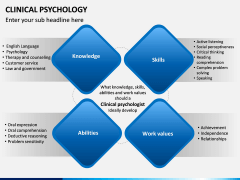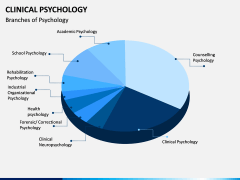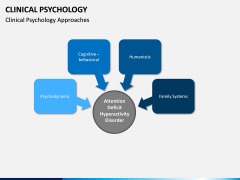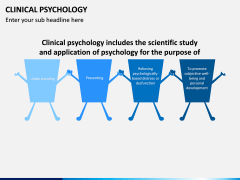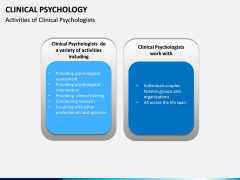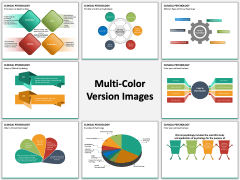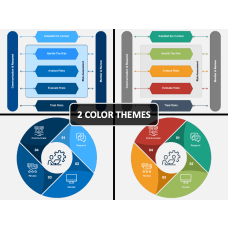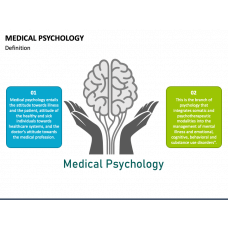Clinical Psychology PowerPoint and Google Slides Template
(13 Editable Slides)
Clinical Psychology PowerPoint and Google Slides Template
Available For
It is a dedicated discipline in psychology that studies behavioral problems, mental illnesses, and other dysfunctions related to human psychology. It takes into account the holistic development of an individual’s emotional, biological, social, intellectual, and psychological aspects. The study involves various kinds of tests and observations that help us examine and treat mental illness. Unlike counselling, it lays a strong focus on serious mental issues that a person goes through in their overall lifespan.
Draft compelling presentations
Now, it is easier than ever to draft impressive slideshows on the go. Take the assistance of this professionally drafted set that has extensively covered every significant aspect of this vital topic. You can use these slides to define what psychology is and what major components are related to it.
There are also dedicated illustrations about all kinds of issues that are related to psychology. You can also elaborate topics like the scope, its evolution, its branches, the psychological approach, and so much more. All of this has been explained using various kinds of illustrations and graphics that will elevate the aesthetic appeal of your documents for sure.
Who can use this template?
From therapists to counsellors and educators to psychiatrists, any related individual can use this Clinical Psychology PowerPoint template. If you want to educate your audience about the topic and create awareness regarding various mental issues, then this would be an ideal set. It can be highly beneficial to professors, researchers, subject matter experts, and counsellors as well. Even students can use this set to draft their presentations in less time and a superior manner.
More features to explore
If you aim to draft an informative Clinical Psychology presentation, then you won’t find a set better than this. Our experts have extensively covered the topic after performing comprehensive research. You can find these illustrations in different aspect ratios and color themes. Just pick the theme that would suit your requirements and save your time while making edits. You can customize the entire set easily with a single click via its master slide. Use it with MS PowerPoint, Keynote, or Google Slides and draft compelling slideshows in no time.