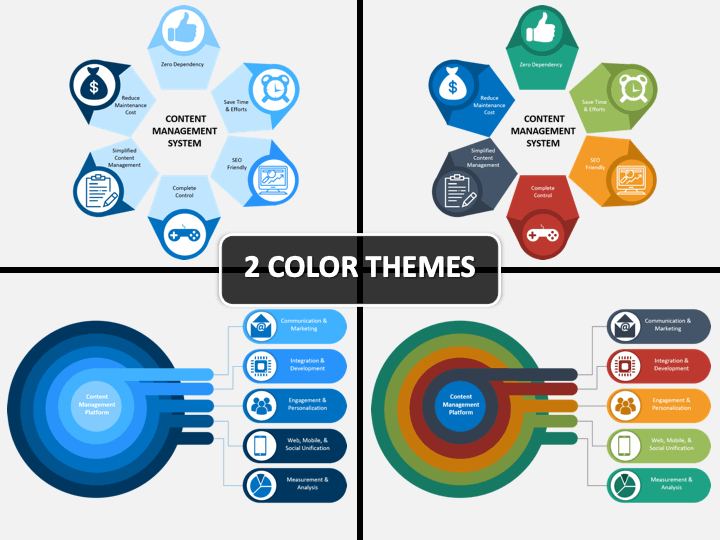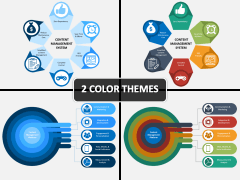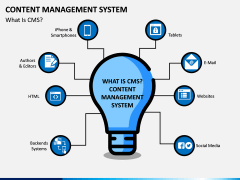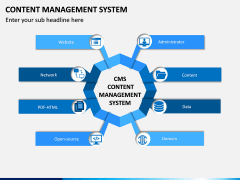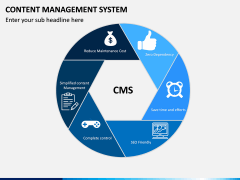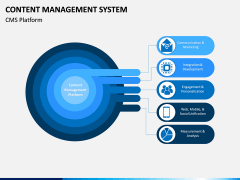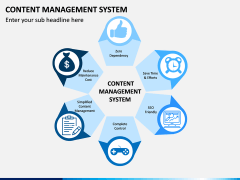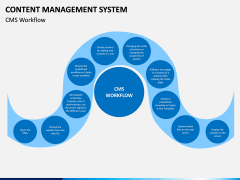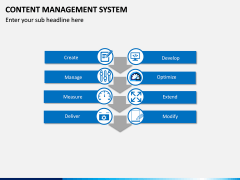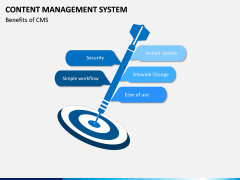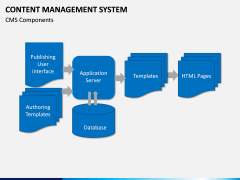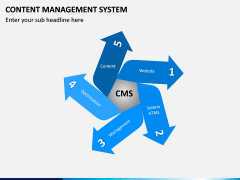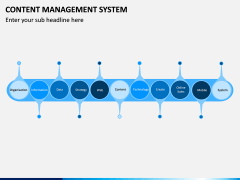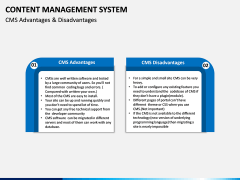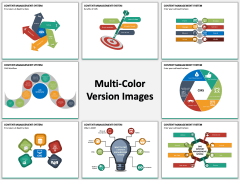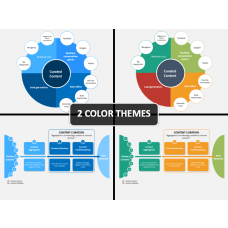Content Management System (CMS) PowerPoint and Google Slides Template
(13 Editable Slides)
Content Management System (CMS) PowerPoint and Google Slides Template
Available For
-
-
Enterprise Content Management (ECM) PowerPoint and Google Slides Template
(14 Editable Slides)
-
Managing Online Presence
If a brand wants to reach out to the intended audience, it needs to have an online presence. Numerous people around the world prefer shopping for products and services by using the web. Having an online presence not only ensures a company can have orders be placed online, but it's also an effective way to bond with the customer base. There are numerous methods through which an organization can be present online. The said company can have a social media presence as well as create and publish blog posts. A CMS is what's required to monitor digital content. Through our pre-designed Content Management system (CMS) PowerPoint template, you can go over all these factors and more!
Selecting the Right CMS
When you begin researching, you'll notice the availability of numerous CMS tools. It's vital to go for the CMS that will meet the needs of your organization. Some examples include WordPress, Drupal, and Joomla. Take your time to demo available CMS tools as well as to see how much training is required for it to be used by the company without any hassle. Using a pre-made template can offer aid with covering not only the definition and benefits of CMS but also everything it entails and why a brand should use it. There's no prior experience required for you to begin using these editable slides. That's why students, teachers, and brand managers can benefit without any issues.
Resize Without Any Hassle
Due to presentations being a visual medium, they require visuals to accompany the content. The pre-designed Content Management System (CMS) PPT template features HD vector-based graphics. This gives you the ability to resize icons and images on the slides without compromising the overall quality of visuals. Furthermore, this set is available in different color themes.
Going Pre-Made to Save Time
Creating a slideshow from scratch requires a lot of time and effort, which many people don't always have. Opting for a pre-made set allows you to have more time to give to other tasks or for polishing your presentation skills. Due to being fully customizable, you can quickly edit these pre-made slides the way you want. With a high-quality presentation in your hands, you can deliver content to your intended audience on Microsoft PowerPoint, Google Slides, and Apple Keynote.