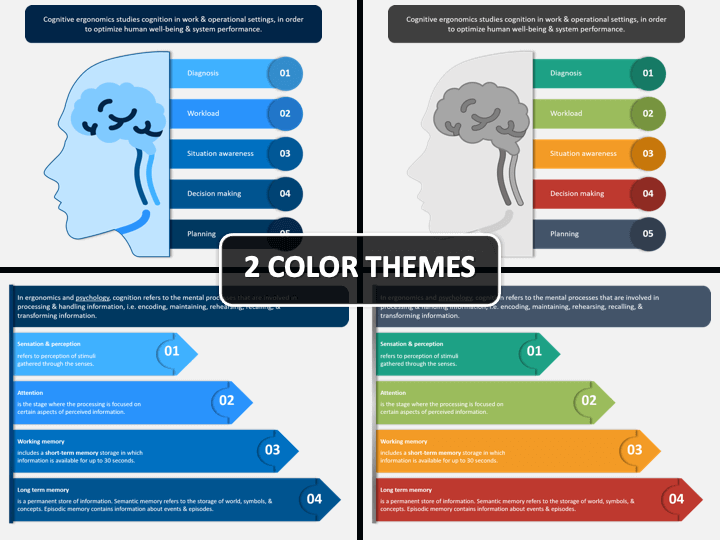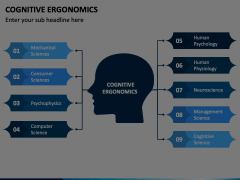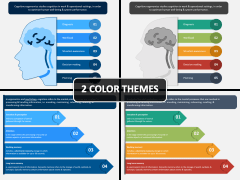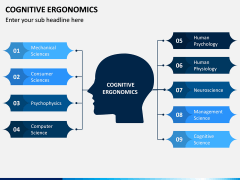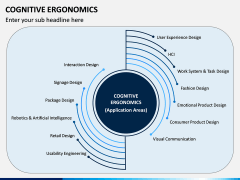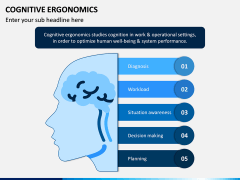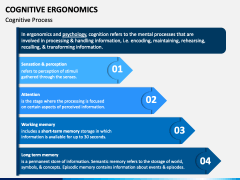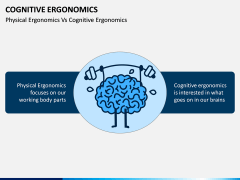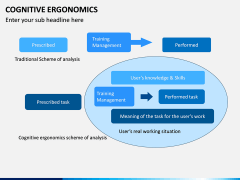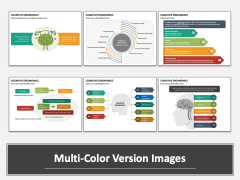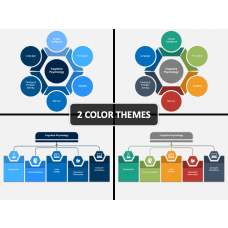Cognitive Ergonomics PowerPoint and Google Slides Template
(7 Editable Slide)
Cognitive Ergonomics PowerPoint and Google Slides Template
Available For
Cognitive Ergonomics is the branch of ergonomics of making human-system interaction compatible with the cognitive abilities and limitations of an individual while at work.
The biggest challenge most business executives face is helping their associates and colleagues maintain a work-life balance. They need to take measures with Cognitive Ergonomics to promote perfect synchronization among them and optimize productivity. For the same, they choose to give presentations. To help them prepare these slideshows easily, here is a Cognitive Ergonomics PPT template. This ready-to-use slideshow can help you deliver an informative presentation on this topic to educate your audience. So, download it right now to save your time and effort.
Your Trouble, Our Solution
Preparing a slideshow includes many aspects that you need to pay attention to, like selecting the perfect color theme, good formatting, setting up the graphics, arranging the topics, etc. To save you from such hassle, we have designed this downloadable deck, which is available in blue and multicolor themes. You can use the slides you want to work on and remove the ones you don't want. The best part is that you can use it multiple times without even worrying about downloading this set ever again.
One Size Fits all
The phrase 'one size fits all' suits the slide set, as it is designed to be used with both standard screen size (4:3) and widescreen size (16:9). This template is also editable with Microsoft PowerPoint, Apple Keynote, and Google Slides. It is designed in a way that you can discuss the different aspects of the topic, compare cognitive and physical ergonomics, share your ideas, and action plan to let the audience relate to what you mean to address. The HD and vector-based icons and infographics are easily customizable without disrupting their original resolution.
Presentation Beyond Words
A good slideshow is not just random visuals put up on the screen with a few texts. It includes information that could add to the knowledge and understanding of the audience. Our professional designers have placed their focus and efforts in making high-quality resolution graphics that could help you efficiently deliver your message. With every section being editable, you can alter this PowerPoint template as per your requirements. Download this set right now so that next time you need to address the audience, you don't have to waste time preparing it from scratch.