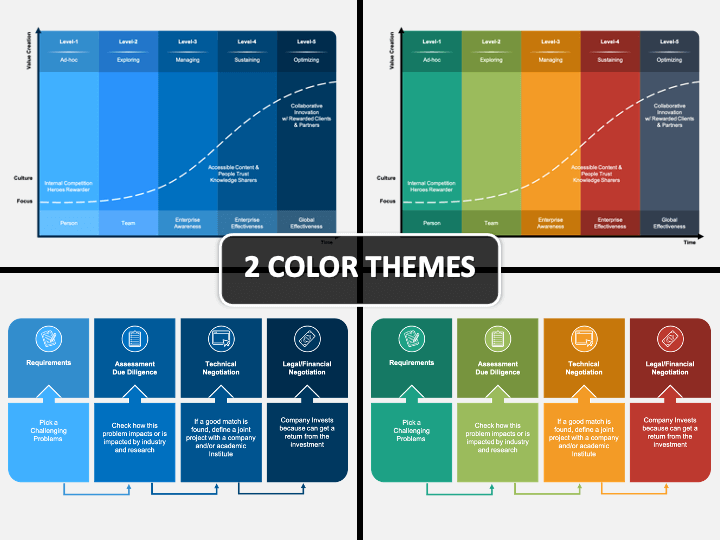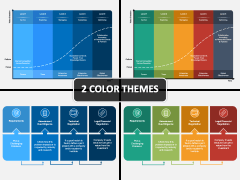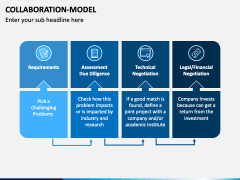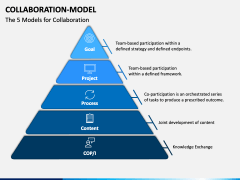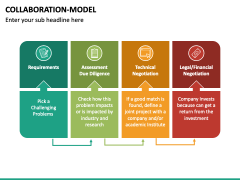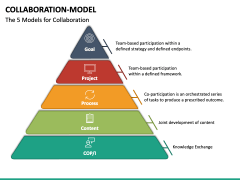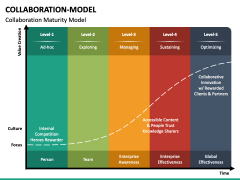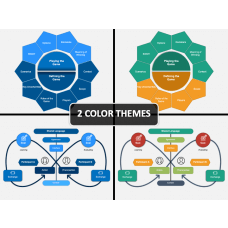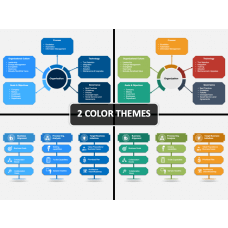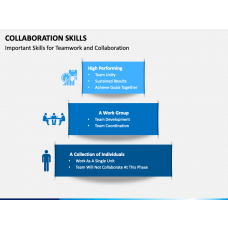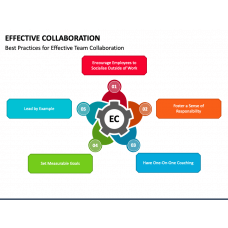Similar Products
Download the Collaboration Model PPT template and showcase to your audience that collaboration is the ultimate goal of any knowledge management system. You can quickly craft an informative presentation using the pre-designed visuals and demonstrate what a collaboration model is, how it works, its importance in various fields, various types of models, which one to choose for your business, and other vital information. You can also guide how to build collaborative teams or organizations. The deck is ideal for senior leaders and managers of the company.
Slides for an Interactive Presentation
When it comes to quality, we won’t disappoint you. So, incorporate the visuals and portray:
- The step-by-step process of how the model works using a professionally made diagram.
- The five models for collaboration with the help of a segmented triangular infographic.
- A graphical representation of the model and the levels in it.
Features
- Without any prior editing knowledge, you can edit the slides completely the way you want.
- There will be no effect on the resolution even after multiple edits.
- Every design is prepared from scratch to give it an original look.
- You can leverage the benefits of the template for your entire life only by downloading it once.
- A well-trained team of customer support executives is always available at your service.
Download the PPT and provide meaningful insights to the audience!
Write Your Own Review