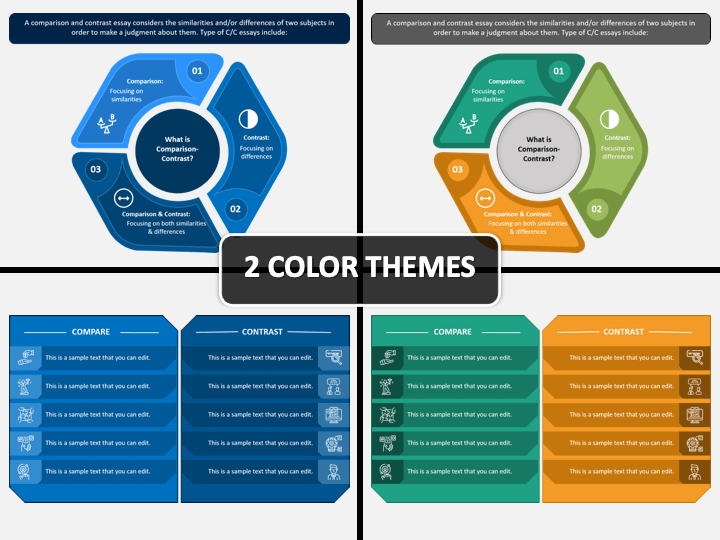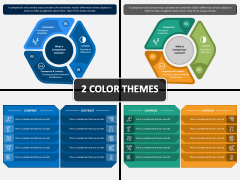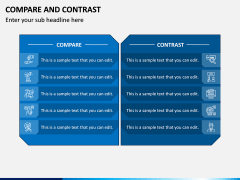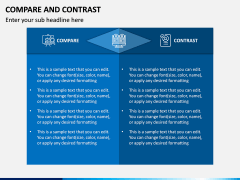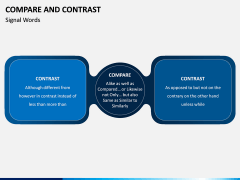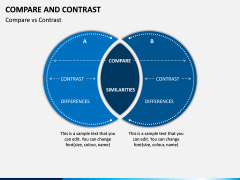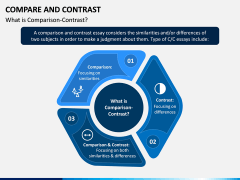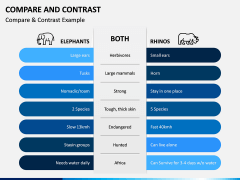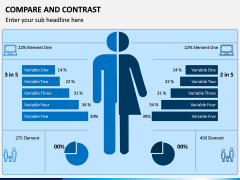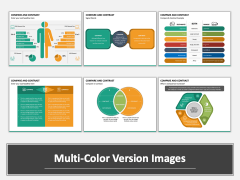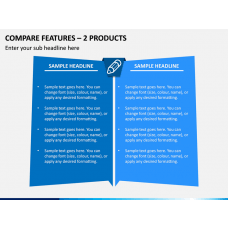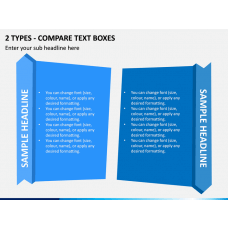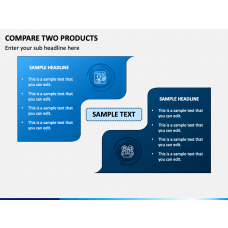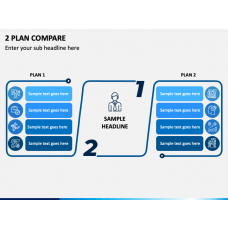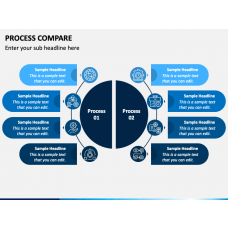Compare and Contrast PowerPoint and Google Slides Template
(7 Editable Slides)
Compare and Contrast PowerPoint and Google Slides Template
Available For
Compare and Contrast means evaluating the similarities and differences between the two subjects, topics, products, projects, etc. that belong to the same category, but are different.
Our Compare and Contrast PowerPoint template comes with stunning and easy-to-understand visuals that enable you to represent workplace assessments beautifully. With this 100% editable set, you can better showcase the evaluation of employees hiring, pay raises and advancements, departments, etc. Project managers can use it to explain the similarities and differences between two different projects. Team leads can leverage it to graphically organize the tasks in a visually engaging manner, highlighting how the tasks are similar and different. Marketing professionals can make the most of it by showcasing their market analysis findings. Business analysts can use it for representing competitor analysis and product comparison.
The multipurpose template comes with various uniquely designed slides that let you compare and contrast in different ways. You can include any of the slides in your existing presentation to make it more compelling and informative. You can add/delete slides from the set.
Download the deck now to display a complicated piece of information with better visualization!
Easy-to-use PPT with Stunning Infographics
Each infographic in this set is entirely different; however, to make it easy for the users, our professional designers have incorporated HD and vector-based infographics. You don't need any designing experience to customize it. You can easily recolor or resize any visual element, and add your own content to amaze the audience.
Incredible Features at a Glance
- As the deck is prepared from scratch, you will not face any copyright issues.
- There will be no impact on the quality and resolution even if you present on the large screens.
- It is beautifully designed in two different color layouts - multicolor and blue, allowing you to choose either of them.
- It is compatible with Microsoft PowerPoint, Apple Keynote, and Google Slides.
- Once downloaded, it can be used as many times as you need.
Go ahead and download our Compare and Contrast PPT right away without a second thought!