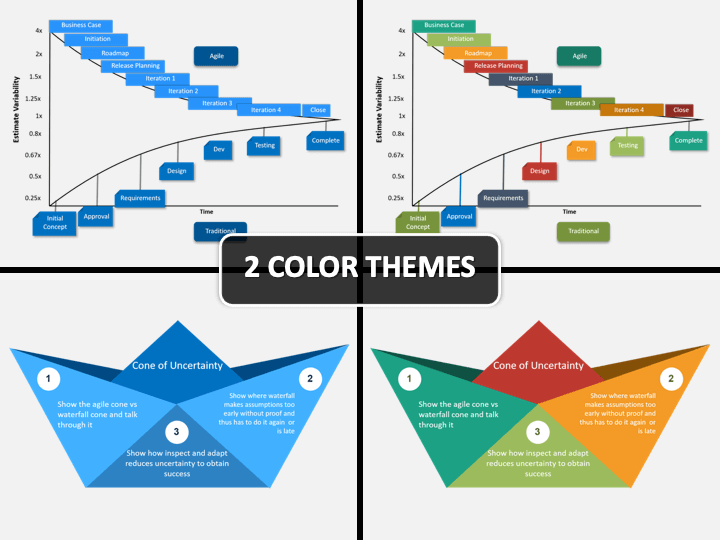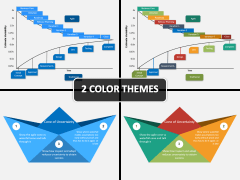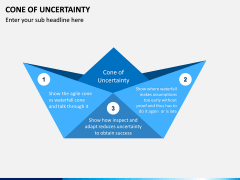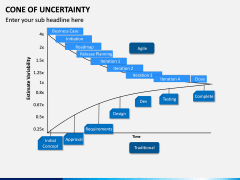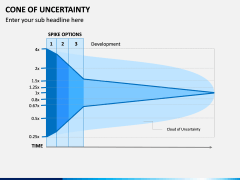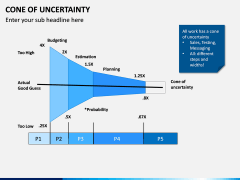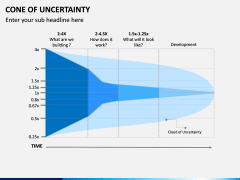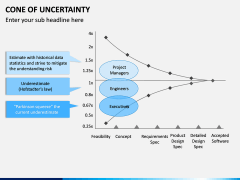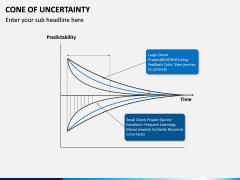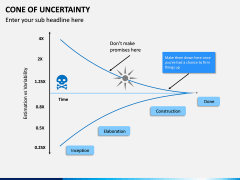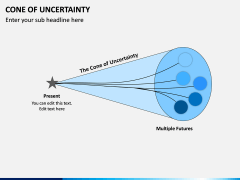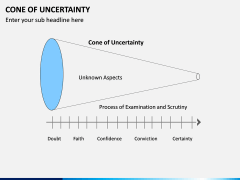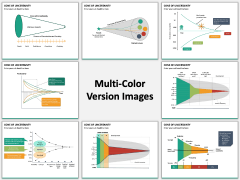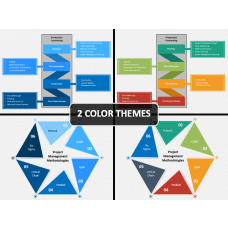Cone of Uncertainty PowerPoint and Google Slides Template
(10 Editable Slides)
Cone of Uncertainty PowerPoint and Google Slides Template
Available For
-
-
-
Project Management Methodology PowerPoint and Google Slides Template
(12 Editable Slides)
Map out the uncertainty landscape
Uncertainty is an unavoidable aspect of project management. Whether you are working in marketing, sales, or software engineering, uncertainty is something that you must always account for. In the software development space, a model known as the Cone of Uncertainty has emerged as a way of describing the evolution of the amount of uncertainty during a project.
This model helps promote a strong understanding of the environment in order to enable careful analysis and planning. This ensures that any investments or decisions are done within a comfortable risk range. If this sounds like a model that could be of use to your organization, then our Cone of Uncertainty PowerPoint template could serve as the perfect supplement. Check it out!
Tell a story using data points and visuals
This Cone of Uncertainty PPT template is unique because it features a range of pre-prepared slides that you can use to create a compelling and powerful slideshow. When discussing models such as these, we have also found that it can be useful to harness the power of visual aids. This is why we have produced numerous high-quality graphics for this set. Examples of these graphics include graphs, flow charts, icons, and images. All of these visual aids have been professionally designed.
Additionally, they have all been formatted so that they are in HD vector form. This means that they can easily be adapted and edited. So if you have specific data points or insights you were hoping to include, adding them in will be simple.
User-friendly and Highly Resourceful
This layout is distinct from other ones on the market in numerous ways. Some of the key characteristics of this set are:
- The layout features pre-prepared slides. All of these slides have been curated based on recent research.
- As you can see, it includes professionally designed slides. We have included professionally designed editable vectors to account for the fact that not everyone has a background in graphic design.
- It is available in different color templates, letting you pick the one that would go well with the tone of your organization.
- These slides can be used across multiple presentation creation programs. This includes Microsoft PowerPoint, Apple Keynote, and Google Slides.