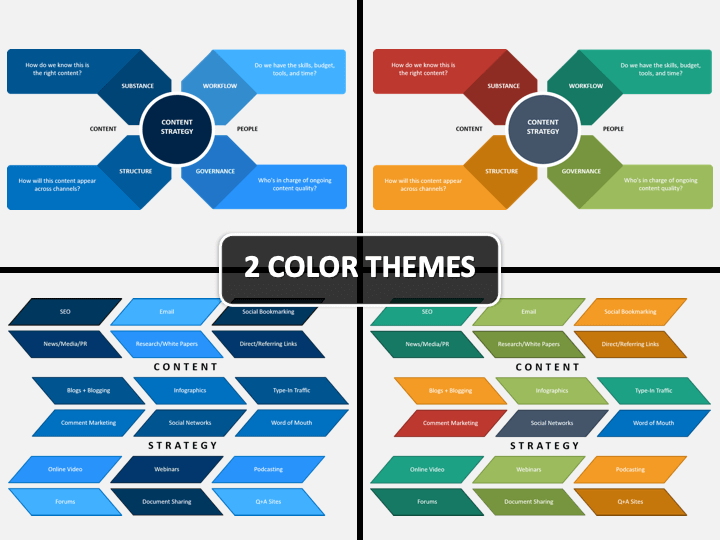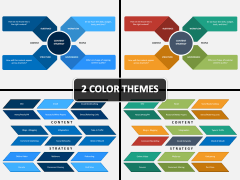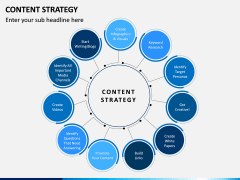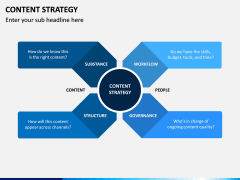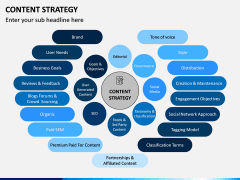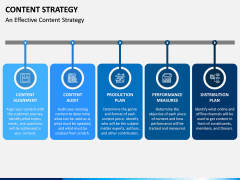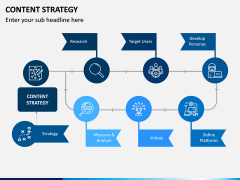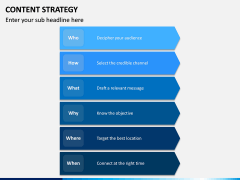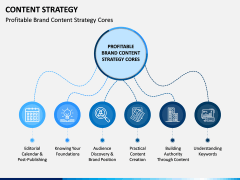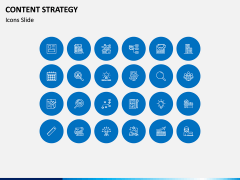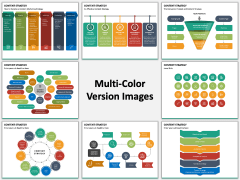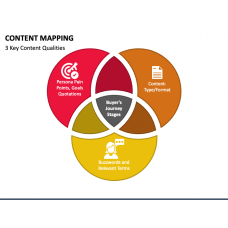Content Strategy PowerPoint and Google Slides Template
(14 Editable Slides)
Content Strategy PowerPoint and Google Slides Template
Available For
Planning, Creation & Delivery
From blogs to online videos, no content is ever simply just 'put up.' For a successful engagement with the audience and obtaining an appropriate response, it is essential to have a well-planned strategy to support your content. It is not a simple process of brainstorming but a series of tasks that require research and skills in domains like building links and creating visuals. If you are preparing to speak on the different modes of content strategy and the right way to go about it, then this professionally-designed, pre-made Content Strategy PPT template is made just for you! With just one click, you can download a layout that lets you perfectly encircle all the important aspects of strategizing your content in a visually captivating manner.
From Reaching to Engaging
The slides of this efficiently-designed, pre-made set let you enter the text as well as illustrations to explain the topic better. The set has been designed by professionals, which means you're sure to engage your audience with this. The illustrative slides of the pre-designed slides are specially designed to ensure that you can communicate the idea behind each aspect effectively. From reaching new audiences to engage them with your content, you can provide your audience with a clear perspective of exactly what needs to be done and why using this layout
A Little Time is All You Need
What's best about this set is that it requires you to put in no extra work, just a few clicks here and there, and you are up to perfection. With the vector-based graphics and text, you will find yourself at liberty to add, remove, move around, or even resize any and every component of the layout. It's that easy. With these fully customizable pre-made slides, you no longer need to spend the night creating your presentation or trying to make it more eye-catching.
Make it Work Without any Experience
When it comes to our Content Strategy PowerPoint template, you don't need to worry about having any prior experience. Even without much knowledge about designing, you will still be able to use these slides with great ease. Such a set is ideal not only for teachers and professionals at work but also for students who can easily find their way around. It's sure to work like magic on any given platform, be it Microsoft PowerPoint, Google Slides, or Apple Keynote. This template is designed to work with all three and that too, without any hassles.