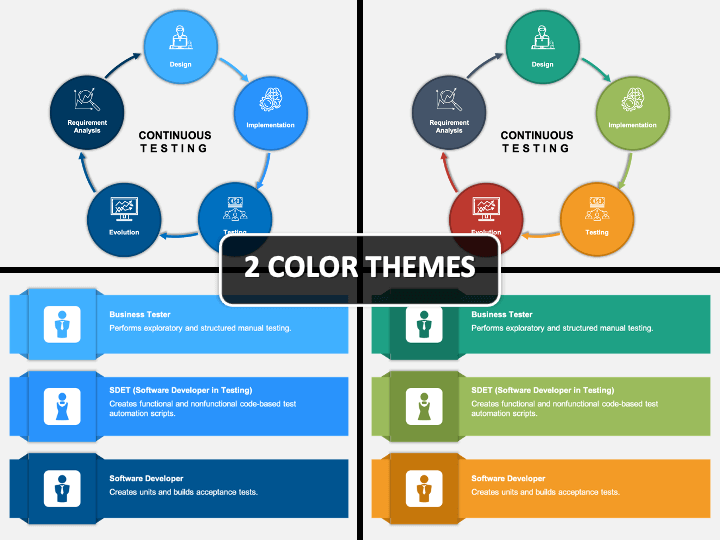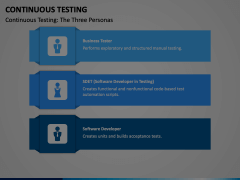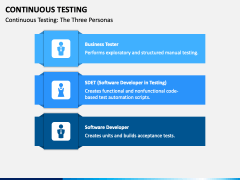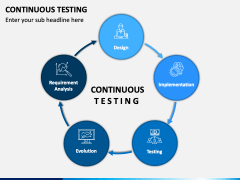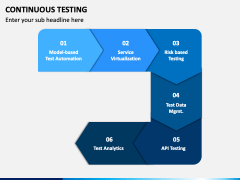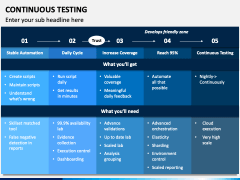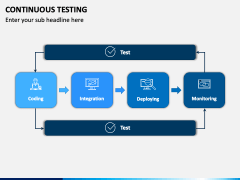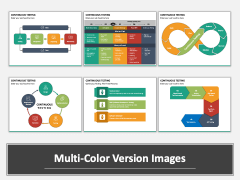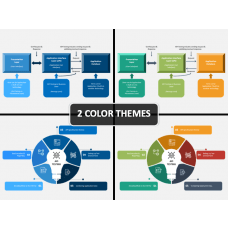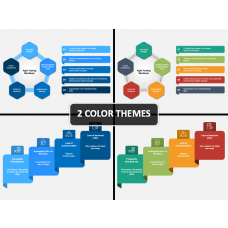Continuous Testing PowerPoint and Google Slides Template
(6 Editable Slides)
Continuous Testing PowerPoint and Google Slides Template
Available For
Download our Continuous Testing PowerPoint template to discuss the methodologies for identifying and addressing the risks at all the development stages. Project managers and team leads can use this 100% editable deck to illustrate the benefits of testing all the potential changes to the code as early as possible in the software development life cycle. You can use this deck to explain the role of continual testing in enabling the quicker delivery of mobile and web apps and creating a more consistent and reliable test process. QA analysts, entrepreneurs, and startup owners can use this set infused with graphics-rich designs to explain how automated testing can be executed to obtain feedback on the risks associated with a software release to mitigate/minimize them.
The pre-designed illustrations adorned with stunning colors are bound to save your time and make your information stand out. The PPT is compatible with major presentation platforms such as Microsoft PowerPoint, Apple Keynote, and Google Slides. So, download it right away without any delay!
Impressively Crafted
Our multipurpose template with minimalist and modern designs help you present your information comprehensively. Take a look at the inclusions!
- The three crucial persons involved in the testing process and their roles have been briefly explained.
- A circular process diagram with distinctly colored circles and relevant vector icons represents different phases of the continuous testing process.
- A beautifully-designed infographic presents how the process of continuous integration can be used to your advantage. An infinity-shaped infographic depicts the activities involved in repeated testing of modern application development and delivery.
- A well-designed infographic shows the path of testing in five simple steps, along with the requirements.
- An illustration showcases the stages of DevOps testing, i.e., Coding, Integration, Deploying, and Monitoring.
Feature-Rich Template
- All-in-one PPT allows you to instantly edit the color, size, and content to create presentations that engage your audience.
- You can use it with ease for your in-progress as well as future presentations.
- You won’t encounter copyright issues as every element of the deck has been designed from scratch after thorough research.
- Reuse it as many times as you want after downloading it once.
- High-definition graphics and icons make it possible to present on large screens without impacting the quality and optical resolution.
Download the Continuous Testing PPT today and enthrall the audience with your best performance!