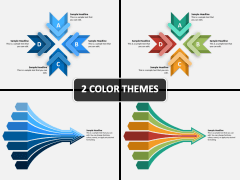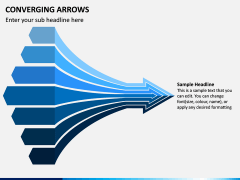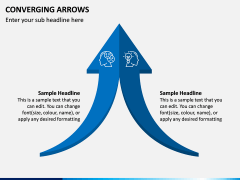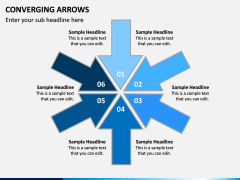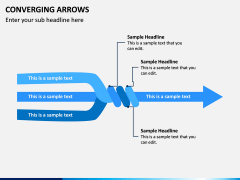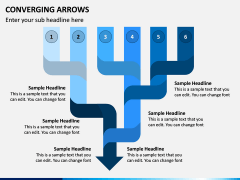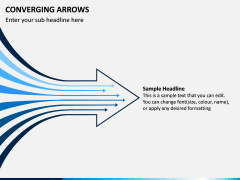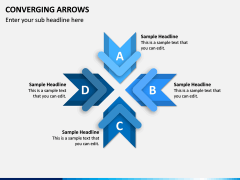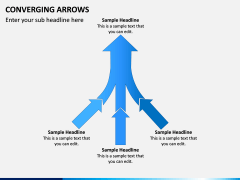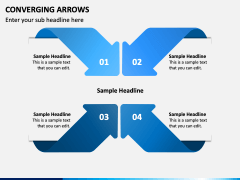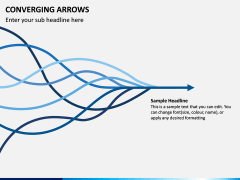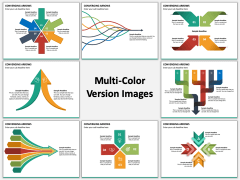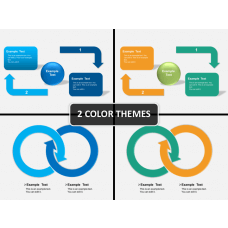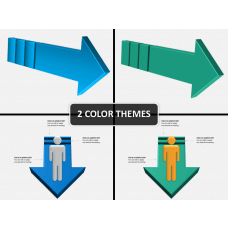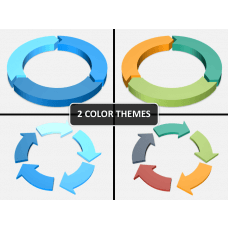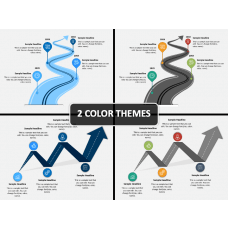Converging Arrows for PowerPoint and Google Slides
(11 Editable Slides)
Converging Arrows for PowerPoint and Google Slides
SB2578
Available For
Similar Products
Illustrating the success and growth of businesses has become easier now with our fully customized Converging Arrows PPT template. With the upward and downward arrows, you can present so many things. And, to make the appearance a little more sophisticated, usage of high-quality graphics is done. To represent the data available in numbers, there are specials arrows too in the presentation. You can clip out any slide from the set and use it in your existing presentation.
Useful Features You Look For
- We understand that you need to edit this template according to your own needs and requirements. That is why we have made it 100% editable and customizable. You don’t even need prior designing skills for it. Just click and edit as simple as possible.
- Because of its versatile nature, the template is available for all major presentation platforms like Microsoft PowerPoint, Apple Keynote, and Google Slides.
- The awesome infographics, stunning visuals, and eye-catching graphics do the rest work. The audience always finds them effective. It keeps them engaging throughout and makes your slideshow successful.
- Since every slide is designed by professional designers, so the quality is undoubtedly top-notch. It will not only make your audiences grasp the mechanism of the concept but also mark a long-lasting impression on them.
- The availability of layout in two different colors makes it more reliable. One is in blue, and the other multi-colored. You can use any of them.
- Last but not least. You don’t have to wait for editing it. You can begin right after downloading it.
- You can do funnel channel analysis and to represent many other important sales report for your company. The audience will easily grasp the mechanism of the subject.
What You Can Explain?
- Various management process
- Growth in business
- Sale in last years
- To denote something
- Impact of any rule or strategy on development
- To discuss the role of team members
- Pros and cons and their impact on business
These are just a few applications of converging arrows. You can use it for thousands of other purposes. You can add or remove content according to your requirements.
What are you waiting for now? Professionals don’t delay. Download it instantly.
Write Your Own Review