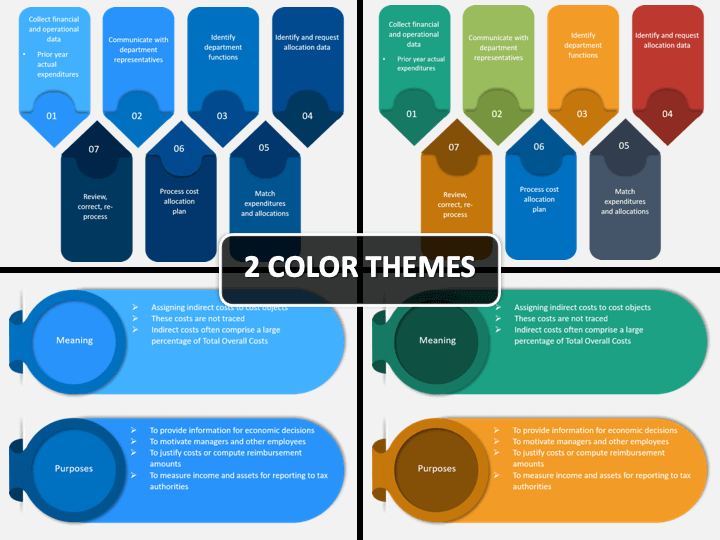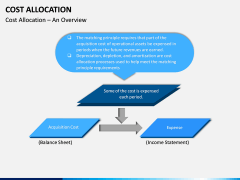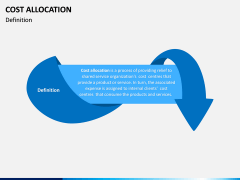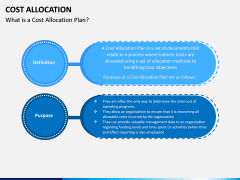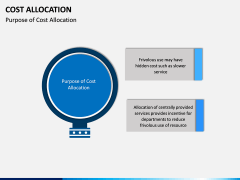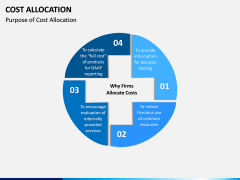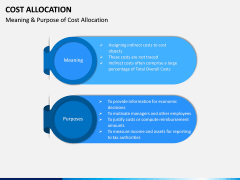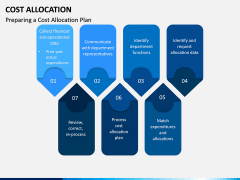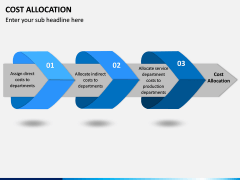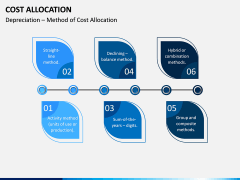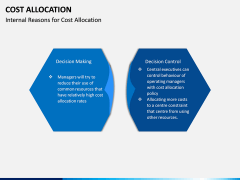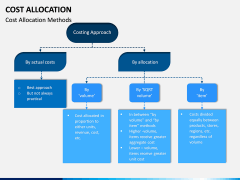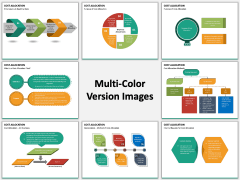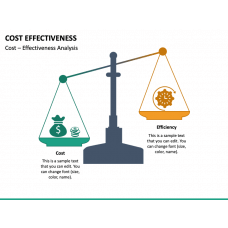Putting A Price Tag On
Before an object or service goes up for sale in the market, it needs to go through a very important process, one that is regarded as Cost Allocation. It is a process that, in simple words, puts a cost on an object or service. It may seem like a deceivingly simple task, but in reality, it is far from it. It involves several steps and tasks that need to be completed before the subject finally appears in the market with a price tag. If you too are preparing to speak on this topic, then you will find this pre-designed Cost Allocation PowerPoint template to be of great help. With its two different color schemes and outstanding design, you will be able to create the perfect slideshows on the topic.
Do it Your Way, but Professionally
With this PPT, you are assured that the final slideshow will turn out just the way you want. With complete customization control in your hands, you can edit this pre-made presentation template to ensure that it features a touch of your style. From the size of the text to the position of the vector-based HD graphics, everything can be done the way you want. And in the end, the final slideshow you create will be yours, with a personal and professional touch, rather than a standardized template-like look. So, you get to do things your way, without losing that professional touch.
Save Time and Effort
You may think all that editing might take forever, but that isn't the case. One of the best features of this pre-designed cost allocation set is that you do not need to spend any extra time or even an ounce of extra energy on it. It can be edited with great ease and convenience. Even without requiring any previous experience. And once that is done, you do not need to figure out the right platform, because these templates are ideally designed to work with all sorts of platforms. So, you only need to edit the slides and present them. Be it Microsoft PowerPoint, Google Slides, or Apple Keynote - you can be assured that your slideshow will run fine.