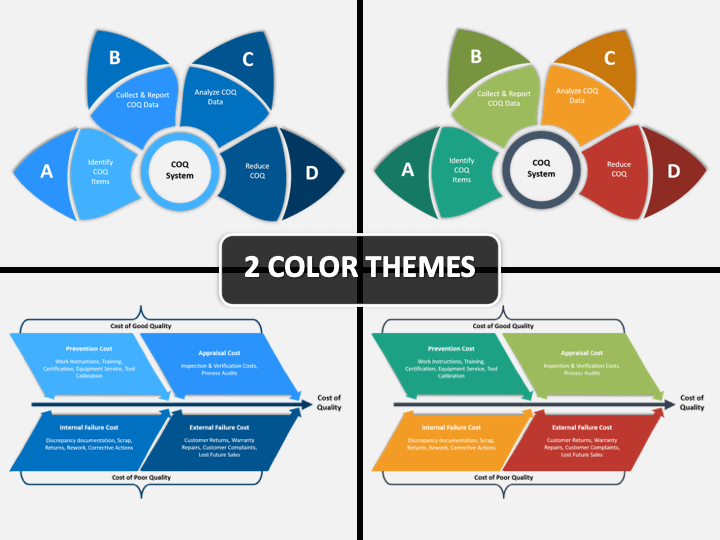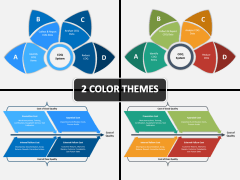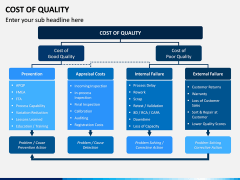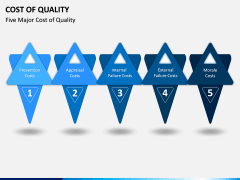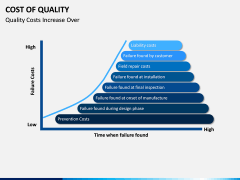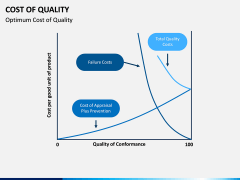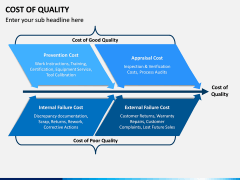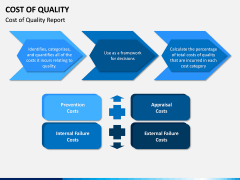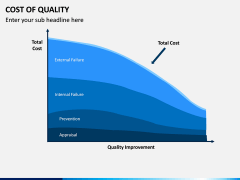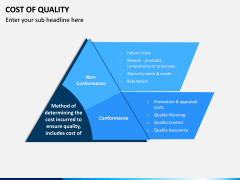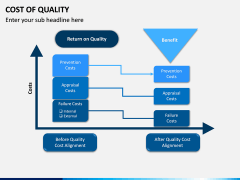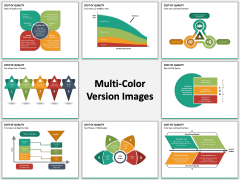Cost of Quality PowerPoint and Google Slides Template
(15 Editable Slides)
Cost of Quality PowerPoint and Google Slides Template
Available For
-
-
Total Cost of Ownership (TCO) Model PowerPoint and Google Slides Template
(15 Editable Slides)
-
-
-
-
Ensure high quality in everything that you do
Quality should be at the focal point of every organization, regardless of what types of products and services they offer. Failure to provide quality offerings can cost an organization a significant amount of resources both in the short term and long term. Conversely, to be able to provide quality services, a company must also invest significant resources. Therefore, a healthy and feasible balance must be struck between these two points. Not sure where to start? Check out our Cost of Quality PowerPoint template.
Understand the different benefits of this model
The Cost of the Quality model can be used to map out a range of different factors. These include:
- The quality costs associated with preventing non-conformance to requirements
- The costs associated with finding and adopting a product or service that does meet requirements
- The quality costs associated with failing to meet requirements
- The costs associated with correcting defective work and mistakes
- How quality costs change and increase over time?
This PPT presentation comes equipped with numerous professionally designed and high-quality graphics, charts, and icons. You can use these to highlight the different parts of this model and demonstrate its applications and use cases for your organization.
We care about quality too
Quality is of the utmost importance to us too. This is why we have designed a layout that is founded on high-quality content and design elements. To produce such a product, we rely on two different teams. First, we’ve tapped our expert team of in-house researchers to create the pre-prepared slides you see in this set. These slides have been curated and produced based on their research on this industry and space.
Second, we’ve partnered with professional graphic designers who have extensive prior experience related to the topic. They have formatted this template so that it is available in two different color palettes and so that it can easily be edited, even if you don’t have a background in design. Additionally, our designers have ensured that this set can be used on numerous applications, including Microsoft PowerPoint, Apple Keynote, and Google Slides. Use it with your preferred application as many times as you want without any issue.